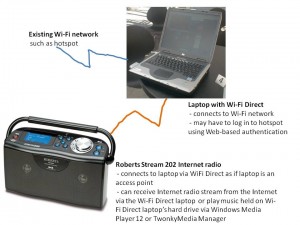There has been the desire to see IEEE 802.11-based Wi-Fi wireless networking work as one of the many way of interlinking computer devices without wires.
The standard and preferred practice with this technology is to implement an access point which all data in the wireless-network segment, which is typically connected to an established wired network or the Internet.
But there is a desire to link these devices in a safe and secure way without using a hardware access point or router as an interlinking device. This would lead to a “wireless personal area network” for devices like cameras, printers, network media players and smartphones.
What is Wi-Fi Direct
A Wi-Fi Direct setup requires software in a client device like a computer or smartphone to make it work as an access point using its software. This can be made obvious through a smartphone running a “Wi-Fi tether” mode where it works as a Wi-Fi router using its wireless-broadband service as a WAN. Similarly, a mobile-NAS device like the Kingston Wi-Drive is effectively supporting this function through the use of its own Wi-Fi access point. Another example is a laptop computer running Inte’s “My Wi-Fi” software to bridge its connection that it has with a public wireless hotspot to an Internet radio in order to allow it to pick up an Internet broadcast stream.
The setup would require that the network be secured using a WPA2-PSK security protocol and is able to be set up using WPS “push-push” or PIN setup methods. They also use UPnP and/or Bonjour to set themselves up for their functionality at higher levels of the protocol stack. This can allow a user to find devices that have particular functions like file transfer, media streaming or printing and is exploited in smartphone applications as a means of rapidly transferring large file clusters.
A Wi-Fi Direct device can host current Wi-Fi-based client devices like most consumer network printers as well as other Wi-Fi Direct devices. As well a cluster of devices hosted by a Wi-Fi Direct device is considered as a Wi-Fi Direct Group. This can represent a one-to-one relationship or a one-to-many relationship with the Wi-Fi Direct.
Some devices like laptops running Intel MyWiFi can be set up to support a concurrent link to a Wi-Fi network such as a home / small-business network or a wireless hotspot while being able to maintain a Wi-Fi Direct cluster.
How to go about using Wi-Fi Direct
If you intend to set up a Wi-Fi Direct group, determine the main computing device that is in the group. This could be a laptop, a tablet or a smartphone that has this functionality. On the other hand, you could use a DLNA-enabled network-attached-storage that supports Wi-Fi Direct as the main device if you are, for example, playing tunes held on the NAS to something like the Sony CMT-MX750Ni music system.
Then enable the Wi-Fi Direct functionality on this device and connect the other devices using WPS or a pre-determined WPA-PSK password key.
The range of this network will be determined by the radio range that the Wi-Fi Direct “master” device can provide; and this may be small for a lot of battery-powered devices like handheld games. Some devices that use a non-Wi-Fi connection like Ethernet or HomePlug may break off this connection if they are working as a Wi-Fi direct “master” device.
Increasing the relevance of Wi-Fi Direct
Wi-Fi Direct can be used in digital cameras as a way of uploading photos to a Wi-Fi NAS or a laptop or simply using a laptop’s Internet connection for providing photos to a social network. It can also work well as an alternative to Bluetooth for printing or media playout; as well as a wireless link to desktop peripherals like keyboards and mice.
The Wi-Fi Direct technology can then come in to its own with local multiplayer multi-machine gaming whether this involves laptops, smartphones, tablets or handheld gaming consoles. A game publisher could write a game to support a multiplayer mode over a local network as well as an online environment. This then allows one to “verse” an opponent in a game wherever they are without it costing money in data charges or dealing with the login requirements that a hotspot may throw at the potential competitors.
Similarly, if a device does support Wi-Fi Direct as well as a wired connection, it could support an “extended-service-set” function so as to cater for environments where there is a problem with Wi-Fi coverage in certain areas.
Conclusion
Once you know what you are doing, you can make Wi-Fi Direct devices work properly for creating “as-needed” Wi-Fi networks for differing applications.