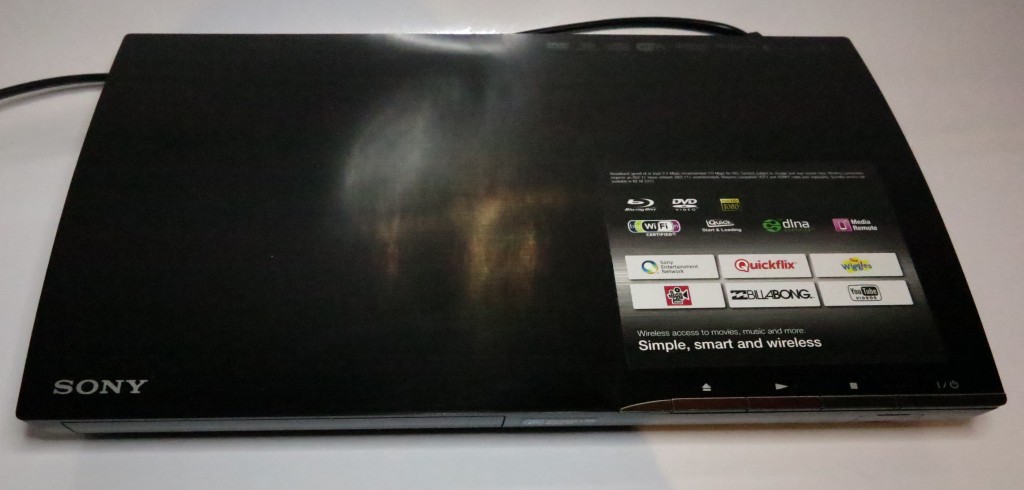Introduction
I am reviewing the Sony BDP-S390 Blu-Ray Disc player which is one of many value-priced Blu-Ray players that don’t just play Blu-Ray Discs but effectively add Internet TV functionality to cheaper and older TVs.
There is a more expensive variant known as the BDP-S590 which adds 3D playback with suitable TV equipment and a top-of-the-line model known as the BDP-S790 which adds on 4K high-resolution playback for the largest high-resolution displays as well as support for Skype functionality. But I am focusing on the BDP-S390 as a model that ticks most of the network and Internet video boxes at an affordable price.
Price
Recommended Retail Price: AUD$179.00
Functions
| Internet Radio | vTuner, local audio services |
| Internet TV | Locally-available online video services like ABC iView, SBS OnDemand, YouTube, etc |
| Interactive Services | Web browser, Facebook, Twitter, Opera TV Store |
| The Internet services will change and increase by the time you purchase this unit | |
| Network Media | DLNA Media Player / Media Renderer |
| Optical Disc | Blu-Ray / DVD / SACD / CD |
| Stored Memory | USB Mass-Storage Device |
Connections
| Output | |
| Audio Line output | Stereo RCA sockets |
| Digital Audio output | PCM or Bitstream via RCA coaxial; HDMI output |
| Video Line output | RCA socket |
| Video HDMI output | Yes |
| Network | |
| Wi-Fi | 802.11g/n |
| Ethernet | Yes |
The unit itself
The Sony BDP-S390 is much smaller than most common DVD or Blu-Ray players and may be described as not fitting the average AV equipment rack due to this size. But this wouldn’t be of concern if you you are just plugging it in to the secondary TV set and it is sitting on the bench under or beside that set.
Being a video-focused device, there isn’t a display on the unit and you have few controls on that unit. Therefore, you are encouraged to operate this unit from the remote control and using the TV screen. This may make the playback of audio-focused content like audio CDs or vTuner Internet radio become more unwieldy as if you are listening to digital radio via a satellite-TV or digital-TV set-top box; or listening to the radio through the TV in some hotels.
As far as the home network is concerned, the Blu-Ray player comes with Integrated 802.11g/n Wi-Fi as well as Ethernet connectivity rather than being “Wi-Fi ready” where it would need a dongle to connect to the Wi-Fi network. It can connect to video systems that use a CVBS (composite) through an RCA jack or HDMI display and can connect to audio equipment via an RCA line-level stereo feed, a PCM or bitstream (Dolby Digital) feed using an RCA socket or a digital feed via the same HDMI socket. This same HDMI socket also allows the player to work with “one-touch-start” setups that use HDMI-CEC control abilities. The front has a USB socket so you can connect up a memory key to store BD-Live data or play / show media content held on a memory key.
The setup routine was relatively quick although you would need to use SMS-style data entry when you enter the passphrase for a Wi-Fi segment that doesn’t implement WPS quick-setup. This routine can be annoying if you have punctuation in the passphrase due to the confusing reference to an “input method” where you would need to press the yellow key on the remote to gain access to the punctuation.
The Sony BDP-S390 does support “smartphone-as-remote” operation with the Sony Media Remote app for the iOS and Android platforms. This allows you to use the smartphone and your home network as an alternative to the infrared remote control and could allow you to conceal the player in a cabinet yet be able to operate this Blu-Ray player.
As a member of the DLNA Home Media Network, the Sony BDP-S390 ticked all the boxes properly. Here, it worked well with TwonkyMobile on my Android phone to allow me to “throw” a Facebook album image to the TV’s screen and it had come up properly. It could also quickly list every DLNA media pool that existed on the network as part of the top-level XrossBar menu.
The Internet TV experience was very smooth for the visuals and came through without any glitches. As well, it didn’t take long to load up whatever was in an IPTV channel’s lineup.
Even though I had access to an average TV to test this player, the Sony’s picture quality did come up very well with photos and videos. The colours were still true to the video no matter the source.
Limitations and Points Of Improvement
The Sony BDP-S390 could provide support for extended DLNA applications like setting up shows to record using DLNA-compliant PVRs; and RVU which allows it to be a user interface for advanced cable-TV PVRs and to some extent, hospitality applications.
The Skype feature could be made available across all of the Sony Blu-Ray players so as to allow existing TVs to work as Skype videophone terminals.
Similarly, I would like to see this set as well as other Sony consumer-electronics equipment be able to work with IPv6 networks so they can be future-proof. As well, this Blu-Ray player, as well as other Sony network-enabled consumer-electronics equipment could support WPA2-Enterprise setups as a field-installable add-on so small businesses don’t need to create separate WPA2-Personal segments to implement Wi-Fi-enabled DLNA-compliant audio and video equipment in their network environments.
Of course, some of us might think that this player looks a bit ho-hum because it uses a drawer to load discs rather than a direct-load slot.
Conclusion
 I would recommend the Sony BDP-S390 Blu-Ray player as a valid option when you want to enable an existing TV or HDMI-equipped video projector with Blu-Ray, DVD, DLNA and / or Internet video capabilities. The price makes it even right to purchase this player as an entry-level Blu-Ray player / network-video terminal that can be used with an entry-level flat-screen TV.
I would recommend the Sony BDP-S390 Blu-Ray player as a valid option when you want to enable an existing TV or HDMI-equipped video projector with Blu-Ray, DVD, DLNA and / or Internet video capabilities. The price makes it even right to purchase this player as an entry-level Blu-Ray player / network-video terminal that can be used with an entry-level flat-screen TV.
For example, you could buy that low-end LCD TV and this player from Harvey Norman in order to get cracking with Blu-Ray Discs and “The Shire” on Channel 10 Catch-Up TV. Or you could use this player and any old LCD TV or HDMI-equipped video projector to set up a DLNA-driven visual-merchandising arrangement for your business or organisation.
The higher-end Sony models could go well with a high-grade TV that excels on picture quality yet you want to get your foot in the door with network and Internet video as well as Blu-Ray playback.