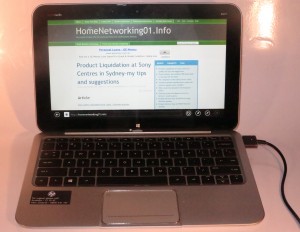Article
Touchscreens | Apple | Mac | PC | Macbooks | Photos
My Comments
Increased relevance to regular desktop computing
Since Windows 8 with its “Modern” user interface came on to the scene late last year, the touchscreen has been valued as a part of the regular computer rather than an option for some business computers or for use with mobile computing devices like tablets and smartphones.
Here, the touchscreens in this computing context are seen as a complementary third method to control the computer. It comes in handy with coarse navigation of the user interface, especially with selecting options or working “at-a-glance” dashboards like the “Modern” UI that is your start point in Windows 8. You can also flick across material you are reading or viewing such as text you are “skimming” or a PowerPoint presentation. This is something I have experienced for myself when I reviewed the Fujitsu TH550M convertible, the Sony VAIO J Series all-in-one and the HP Envy X2 detachable-keyboard “hybrid” tablet. The HP, for that matter, was the first touchscreen computer that I reviewed with Windows 8.
As we already know, the consumer tablet computers like the Apple iPad drew us towards the touchscreen paradigm. But Windows 8 plus some variants of desktop Linux had integrated touchscreen computing from the ground up rather than as an afterthought.
Apple missing out on the touchscreen trend with the Macintosh
The article that I cite raised the issue that Apple weren’t equipping the Macintosh regular-computing platform with touchscreens even though other platforms that serve the same usage style were equipped with this feature. This is because they see the regular-computing platform of being comparatively little value to the iOS mobile-computing platform. It is similar to how they added on the mouse and the 3.5” floppy disk to the Apple II platform in 1987 even though the Macintosh, which was the “new baby” with both these options commercialised these features from the day it was launched in 1984.
On the other hand, Apple could enable the MacOS X operating system with touch control as part of a major upgrade then roll out the functionality in to the MacBook and iMac lineups as well as offer a Desktop Display with touch abilities.
Other gaps in the touchscreen computing trend
Speaking of this, there aren’t many add-on touchscreen monitors available at a reasonable price for use with the regular “tower” desktop. This is more so with monitors sold through larger technology chains that pitch at the small business or the consumer. Typically, you may find that these places offer a touchscreen monitor that is a smaller size and pitched for the POS system, thus sold at a price that is considered ridiculous for regular desktop computing.
Personally, I would rather see more of the touchscreen monitors being available at a slight premium above a non-touch variant of a particular monitor screen size and resolution. Here, one could set up a multi-screen arrangement with one touch-enabled monitor and use the touch-enabled monitor as, for example, a persistent “Modern UI” control screen. This could then lead to a gradual upgrade path for those of us who want the “all-touch” user interface across the multiple screens.
Conclusion
Of course, these comments may be too early to make as Windows 8 and the “open-frame” computing crowd makes the touchscreen display mature quickly and more software authors integrate touch in to their software and games.