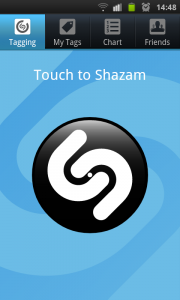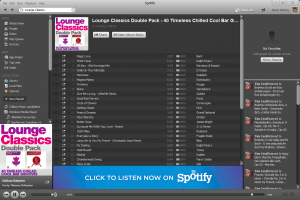Spotify, Shazam and similar programs are music programs that can come in handy with people who have a café or bar as a favourite watering hole. This is whether through creating a playlist that relates to this location or identifying songs that are playing on the music system there.
As a café or bar owner
A café or bar can make Spotify work with their Website even if they can’t legally play content from this service through their music system. The manager could create a Spoitify account which is a so-called “public account” and use this just for sharing the playlists. Here, they identify tracks that are in the current playlist or on the music system and create a Spotify playlist based on these tracks.
This is then inserted in to their Website using the code that Spotify supply for inserting playable playlists in to a Website. Customers who visit the Website can have these songs playing through their computer which should be connected to a hi-fi or a pair of good speakers. They can even “subscribe” to these playlists to have them play through their Spotify-Connect-enabled equipment or their mobile devices.
As a “regular” customer
Customers can put Shazam, MusicID or similar music-recognition apps in to service to identify tracks that they like playing through the venue’s music system. This is more important with venues that have music systems that don’t readily show details about what’s currently playing but can be a problem in crowded venues where there is a lot of noise contesting the music.
These apps keep a record of what you have identified using them and have a link to various apps and services. For example, one could share the track names through Facebook or other social networks or play the tracks on Spotify or buy them through iTunes or other affiliated “download-to-own” online music stores.
What I even do is create a “favourite places” playlist on Spotify which is comprised of songs that I have identified at my favourite cafes and bars. Here, I can then play this playlist on Spotify or use this as a reference for purchasing music or syncing it to my phone.
iOS users simply buy the songs from iTunes Music Store and download them to their to their iPhone or iPad “as they go”. Then they sync them to a Macintosh or Windows computer using the iTunes desktop software. Android users use a music store that supplies music as MP3s on a download-to-own basis like Amazon or Big Pond Music. If you aren’t comfortable with downloading the music to your device, you can use the store’s “wishlist” function to create a memo list of the music you have liked when you trawl around Amazon to buy CDs online or visit your favourite music store.
Once you have bought your music, you could then work on a playlist or compilation CD/MiniDisc/cassette that focuses on these songs in a similar vein to what can be done with a subscription music service like Spotify.
Conclusion
Once you use Shazam, Spotify and similar software on your mobile computing environment, you can be able to get more out of your favourite watering holes.