Article 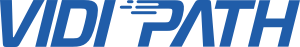
DLNA’s VidiPath Enables Subscription-TV Sharing At Home | TWICE
My Comments
I have given previous coverage to the DLNA VIDIPATH technology which allows you to use the home network to share pay-TV content around the home using compliant Smart TVs or desktop / mobile apps.
This article talked of a typical scenario where you have a PVR-grade set-top box provided by your pay-TV provider – the same kind of box as Sky+ or Foxtel IQ. The typical scenario for serving a TV in the master bedroom. the den or the games room would be to rent another set-top box from the pay-TV provider and have them pull coaxial cable to where it is installed. If you wanted to participate in the pay-TV provider’s “TV Everywhere” platform, you would have to download and register their desktop or mobile app to have cable-TV content on your computer, tablet or smartphone when you are at home.
VIDIPATH provides an authenticated method of allowing third-party devices to connect to the PVR via your home network. The application that was raised in the article was to have a Smart TV in the bedroom or den without the need of a set-top box, or to install an open-frame app on your computer or tablet to pull up live, on-demand or PVR-recorded pay-TV content.
But a situation that wasn’t raised was the fact that one is not likely to spend as much on secondary TV sets as they would for the primary one where they watch most of the TV content on. Either the main set may be upgraded and the set that served that role would be installed in the bedroom, a smaller TV would be placed in the kitchen or similarly-small area or a set that doesn’t have the same bells and whistles as the one in the main lounge area may be placed in a secondary lounge area.
Here, such TVs may not be VIDIPATH-enabled and would really need to be considered would be Blu-Ray players, Blu-Ray AV systems, network media players and similar video peripherals to be equipped for VIDIPATH. Why? This is because such devices can add this kind of functionality to an existing TV by simply using the existing TV as a display. It is in the same context as the VHS video-cassette recorders of the 80s where they had features like enabling cheaper and older TVs to benefit from remote control.
As manufacturers like Sony release Blu-Ray players and home-theatre systems that have “smart-TV” abilities, it wouldn’t tale long for them to offer VIDIPATH-capable versions of these devices as a way to enable the secondary sets.



