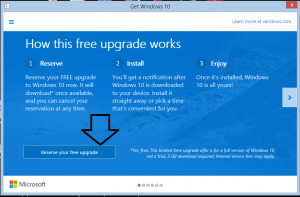Article
My Comments
Microsoft is terminating the free Windows 10 upgrade offer for Windows 7 and 8.1 users in July but you may be able to reserve that upgrade and “make hay while the sun shines”. This can be achieved by you clicking on the Windows 10 icon in the Notification tray and going through the processes as if to upgrade to effectively reserve that upgrade for your current hardware.
But if you want to stay with your current operating system, you would have to roll back the update so that you and your current computer are effectively registered with Microsoft as if you have taken advantage of the free upgrade. You can also supply the Windows Product Key for your existing operating system in order to reserve your copy of Windows 10.
Some of you who are in the market for a new Windows-based computer may want to skip this process and focus on benefiting from Windows 10 whenever you have your new computer. But if you are “spinning out” your older computer as, perhaps, a secondary computer existing on your home network while you are buying the newer unit it would be worth proceeding with the upgrade. On the other hand, you can download and apply Convenience Rollup Updates from Microsoft to effectively keep the older computer to a similar security standard as the newer equipment.
Similarly, you could download the Windows 10 Media Creation Tool from Microsoft which allows you to create an optical disc or a USB stick as an installation / upgrade media source, then use this tool to deploy the Windows 10 update on to your computer. You could do this as part of registering your computer with Microsoft to reserve the free upgrade.