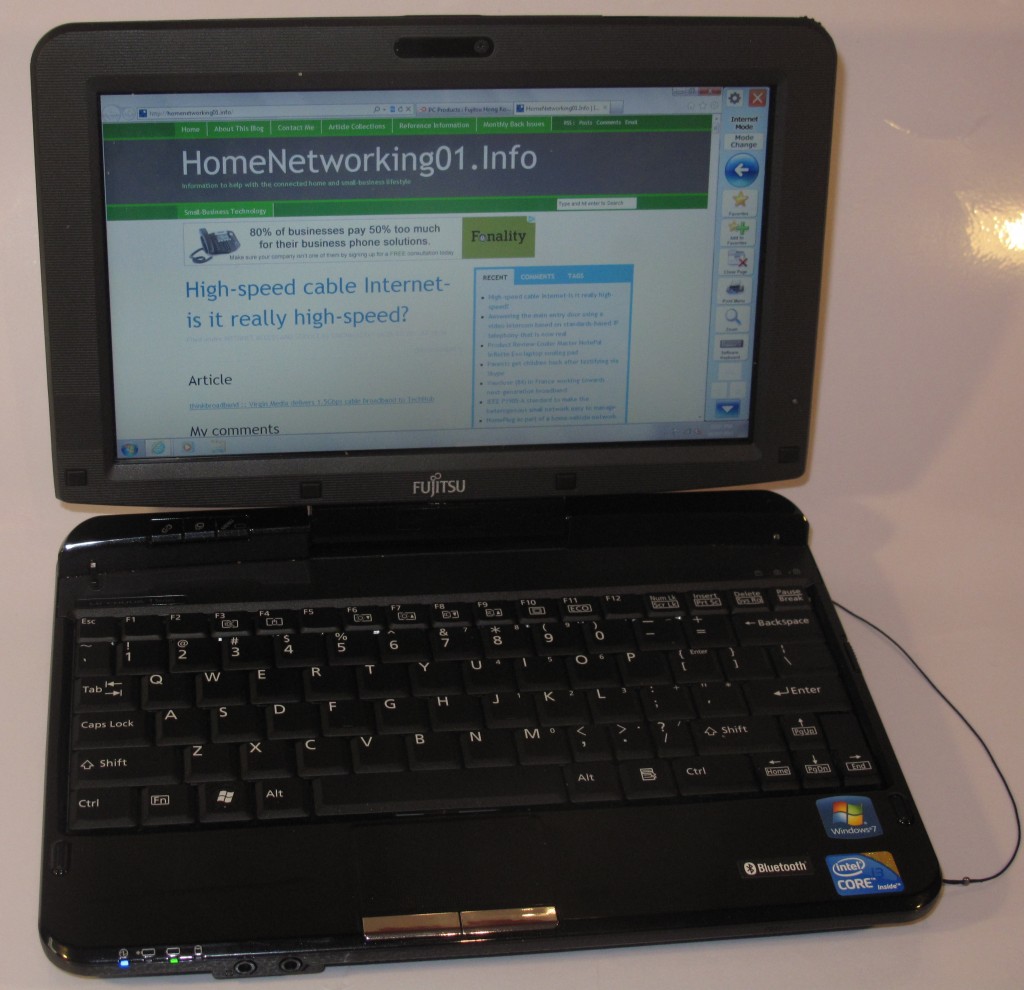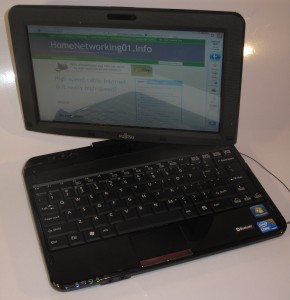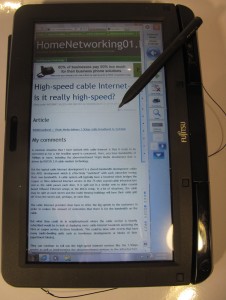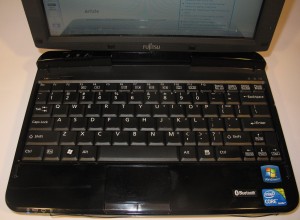I have talked with a few cafe owners regarding the idea of implementing or maintaining public Wi-Fi Internet access at their premises and have been observing how the different premises have taken on this issue. As well, I have read articles on the topic of the cafe or bar becoming an increasingly-relevant business and social place in most cities. Most of these establishments may consider the provision of public Internet access more as a way of adding value to their service especially in a crowded marketplace.
I have talked with a few cafe owners regarding the idea of implementing or maintaining public Wi-Fi Internet access at their premises and have been observing how the different premises have taken on this issue. As well, I have read articles on the topic of the cafe or bar becoming an increasingly-relevant business and social place in most cities. Most of these establishments may consider the provision of public Internet access more as a way of adding value to their service especially in a crowded marketplace.
Some of you may already have public Wi-Fi Internet service in place thanks to either a neighbouring business that you are friendly with or a “hotzone” run by the local government or a private entity.
The usual mitigating factors that affect the use of a public Wi-Fi hotspot in that cafe or bar may include the size and layout of the public areas. A small cafe may put off that idea due to a small public dining area with lots of furniture. Similarly the location of the premises to regular public transport (regular rail, tram / light-rail or regular bus service) may affect its worth for this feature due to the fact that the commuters would use this facility to do email updates before they head on their journey.
One cafe owner who has a hotspot may notice that there may be more reliance on certain traffic types and drivers to cause more patronage and make the use of a hotspot worthwhile. He cited the existence of apartment blocks as being a key driver due to the residents seeing the cafe as a “second lounge room” due to the typical flat (apartment) having a very small lounge area. Another driver would be tertiary education or small offices operating nearby, where the cafe serves as the “second office”. This would include people who work from their homes and use these places for their meetings.
Factors that may be of concern:
The space and layout of the public area can be a key factor. A wireless hotspot may work against smaller premises where there is a lot of furniture in the public area. This is because of the fact that there is an increased likelihood of personal luggage like laptop bags or briefcases ending up in the thoroughfares.
Another factor is the prevalence of smaller living or working premises near the location. Here, this could support the provision of a hotspot due to the cafe or bar being seen as a “second lounge room” or “second office” because of the size of the living or working area in the customers’ own areas. This may be already factored in to your business’s direction especially as development takes place in the neighbourhood concerning these kind of premises or as a significant employer sets up shop nearby.
Yet another factor that affect your idea of implementing or maintaining a public wireless Internet service would be the proximity of the premises to regular public transport. This may be based on a tram or regular full-time bus service passing your door or a rail station for a commuter-rail or mass-transit service being a few minutes walk from your door.
As well, you may also factor in the kind and frequency of your traffic. This may include whether you have your traffic arriving mainly through weekdays or weekends.
On the other hand, some cafe and bar operators may find that a Wi-Fi hotspot may attract “nuisance technology traffic” who may affect the mood of the cafe or bar. This traffic may manifest in the form of people playing games with loud sound-effects, teenagers or young people playing YouTube videos or latest downloaded music with the sound turned up loud, or customers using their laptops for long videoconferencing sessions. It may also attract “mooching” where customers exist in the premises for a long time, using the facilities but without ordering any food or drink or infrequently ordering low-value food and drink.
Surveying your traffic
It may be worth observing the kind of traffic you have before committing to a public Wi-Fi service so you can have best use. One way would be to observe and count particular traffic types through a sample period of a month or two months. Here you would notice the number of traffic that fits certain types as well as the value of the spend caused by that traffic through their stay.
Traffic types:
There are two different technology-user traffic types to look for when assessing the volume of traffic that uses technology.
Business traffic
These are people who are using your premises to do business. Typically they are equipped with a briefcase or similar case and will use a laptop computer. They may also be equipped with various business documents, paper notebooks or similar items.
This traffic will end up in two sub-classes – one where there is a meeting between two or more people; and another where the person works alone at the table or bench, going through notes or typing / writing up the material. The latter person may come about after a meeting where one of the participants want to “do their homework” from that meeting away from the office.
Leisure portable computer users
These people use the portable-computer technology for personal use at your premises. This will typically be in the form of email, Social Web (Twitter, Facebook, etc), games (Angry Birds, etc), researching leisure-activity information (movies, concerts, etc), videoconferencing (Skype) or personal video viewing (YouTube, etc).
They may typically be younger users who may be alone or with a group of friends and be clutching on to consumer notebooks or tablet computers like the iPad.
What to factor in
When you plan for a hotspot or want to attract “technology-equipped” traffic, there are certain issues worth considering
One factor would be the premises capacity. This encompasses the seating capacity and layout in both indoor and outdoor areas. Here, technology users will come in with briefcases or other luggage that houses their technology and this can get in the way of the traffic flow. Similarly, the premises needs to have proper access to restrooms which can allow for increased traffic.
It may also be worth investigating additional power connections in the public area such as spare power outlets so that clients can charge their technology devices or run the devices on AC while at the premises. This may also involve using high-capacity powerboards when connecting lights or appliances to power outlets in the public area and anchoring these powerboards to the wall using their keyhole sockets.
Of course, it is worth finding out from your regular clients about how they would accept this traffic that would be caused by the proposed hotspot. Of course some of the regular clients may be portable-technology users themselves and may want to benefit from this kind of access themselves.
Conclusion
This article may be of interest and use to cafe or bar owners who are thinking or have thought about the public Wi-Fi Internet service as part of the service mix for the business. It does explain what issues may be of concern as part of providing the service and whether the service may be right for the business.
Please feel free to leave comments after this article about your experience with planning for, setting up or operating public Wi-Fi internet service in your cafe or bar. If you are reading this in the HomeNetworking01.info Facebook Page, you can leave comments on that page after the article. As well, please lave the name of your cafe or bar in the comments that you leave and / or provide a Web link to your establishment’s homepage in the Web link field so I can see it is from the establishment who has the insight.