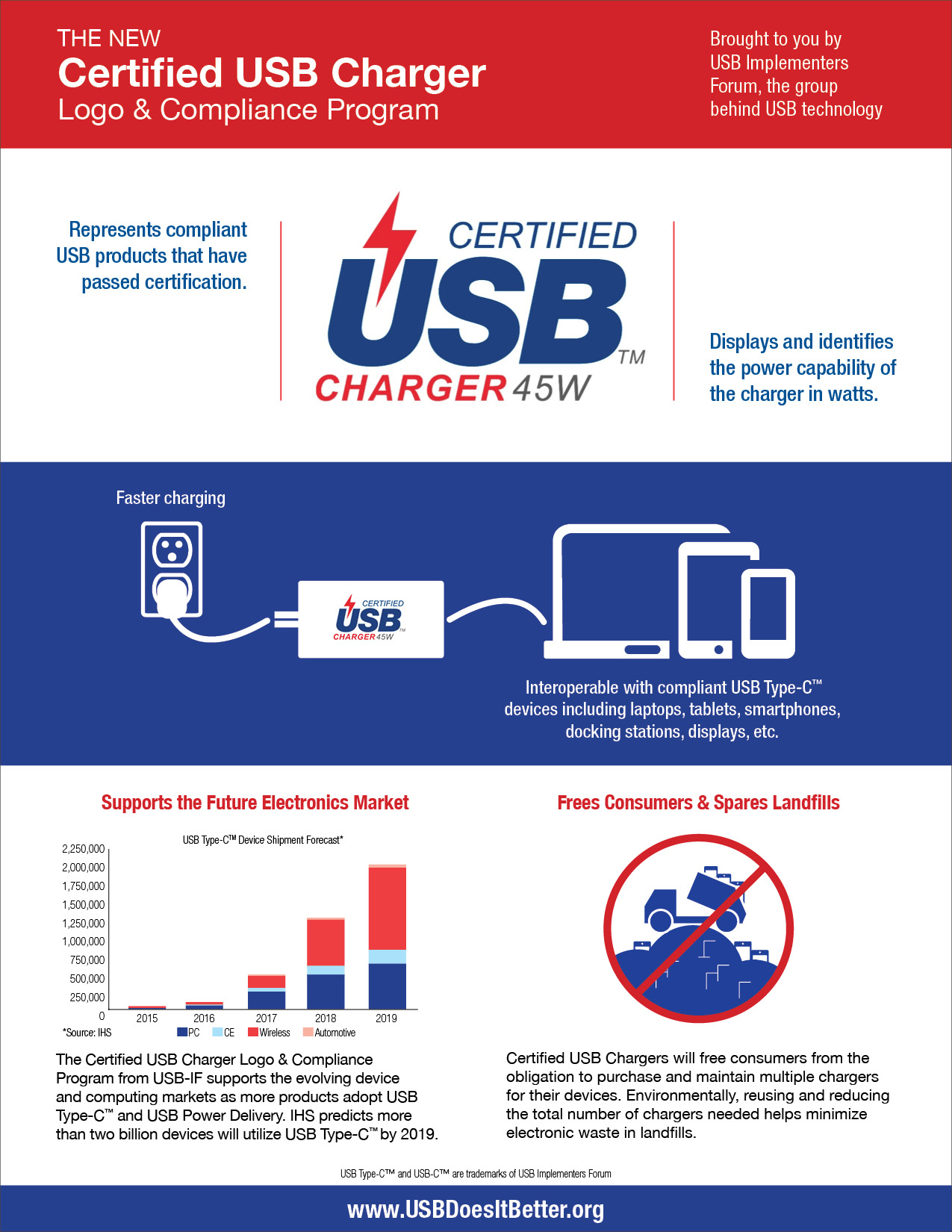There is a strong interest in using Internet-based connectivity as a tool for facilitating in-home healthcare.

A Bluetooth-connected pulse oximeter in action
This involves the use of a mix of sensor types that are typically used to observe a patient along with the use of regular, mobile and other computing devices to process and present this information to the carers and to the medical professionals. It also includes implementing voice and video telephony to allow medical professionals to communicate with the patient without the need to frequently travel to where they live.
Why the interest?
Ageing at home
This is where a senior citizen is able to live independently at their home as much as possible but have supporting care from relatives, friends and professional carers.

A tablet used as part of an in-home telemedicine setup
One of the reasons driving “ageing at home” is the fact that the generation of people born through World War II and the post-war Baby Boomers will be entering their senior years which will place strong demands on health care and welfare facilities that cater to this group of people.
Another is that an increasing number of aged-care facilities have been associated with substandard quality of care – “I don’t want to end up in the nursing home”. This is brought about with more of us being aware of this level of care either through observing how those we have known in our life’s journey that were looked after in those facilities were being treated, or hearing about instances of substandard care in the media such as the infamous “kerosene bath” incident that hit the news in Australia in the early 2000s.
This has also been driven by the trend towards health-care deinstitutionalisation affecting geriatric and palliative care where there isn’t a desire to rely on large facilities for this kind of care.
Other healthcare needs
Increasingly hospitals are looking towards “hospital in the home” or similar programs as a way to provide ongoing care for convalescent patients and those with illnesses that require long-term attention. Here, the care associated with what would typically be provided in a hospital, typically nursing-focused procedures, would be offered at the patient’s home but with visiting nurses, doctors and allied staff.
Even obstetric care is also affected by this trend, with an increased preference for minimal hands-on professional care for low-risk mothers when they go in to labour. Similarly, low-risk psychiatric care is being delivered at home thanks to telecommunications-based technologies.
The advantages that are being put forward for this kind of care is that the patient can stay in the familiar surroundings of their home and, again, has been underscored by the concept of deinstitutionalisation in healthcare. Governments and others also see it as a cost-saving because they can focus a hospital’s beds towards those needing acute care.
The rural community are seeing an application for this kind of technology so as to avoid the need for frequent long-distance travel which would be of importance when it comes to specialised or advanced healthcare.
How is the kind of healthcare delivered?
Here, the focus is on observational healthcare where medical professionals can assess the situation based on either the data that is collected or through communications with the patient. In some cases, it may be based on an event-driven principle where the professional is alerted if the situation goes beyond certain limits.
This is facilitated through the concept of “telemedicine” where the data is conveyed through an Internet connection and has been facilitated through various technologies.
One of these is “machine vision” where one or more cost-effective high-resolution cameras feeds images in to a platform-based computer which runs software that recognises and interprets these images for medical use. One application that was put forward was to observe a patient’s pulse using a camera that observed the brightness of one’s face as the heart beats. Another application is to use a smartphone’s or tablet’s camera to read fluid-analysis strips as part of assessing urine or blood while an app in that device interprets this information rather than a person comparing what is seen on the strip against a chart.
Another of these is the implementation of common communications technologies like Bluetooth, Zigbee or Wi-Fi in sensor devices. This can lead towards the existence of cost-effective sensor devices that can work with existing computer devices with a minimal need for extra hardware, while these devices can use cost-effective software to interpret and present this information. This has led to startup companies and tech innovators developing devices like “wandering-alert” socks that work with Bluetooth and apps.
What needs to be done?
An issue that will affect in-home telehealth is where device manufacturers and health providers legally stand when it comes to providing these services.
One of the questions that is being raised is the use of non-medical sensor devices for medical applications. One of the scenarios is the use of a general wellness device like a fitness band or a wellness-focused thermometer as a medical sensor for clinical purposes. Another scenario would be the use of a “non-wellness” sensor like a security system’s PIR and door sensors, a home-automation sensor, or a smartphone’s camera for medical-observation purposes with these devices feeding their data to software running on a platform-based computing device.
These questions are being examined by the US’s Food and Drug Administration with respect to wellness-focused devices serving as medical devices in this context. But implementing home automation and security in this context may require a case-by-case assessment based on the actual installation and would only work with geriatric, psychiatric or allied situations where observational healthcare is the order of the day.
Similarly, software that uses devices like cameras for medical reasons like “machine vision” may have to be certified by medical-device authorities to be sure that the software provides accurate results no matter the input device. In the case of software that uses cameras, there would be a requirement for a minimum resolution for the camera to turn out consistently accurate results.
Conclusion
Once the issues that affect the provision of Internet-assisted in-home health care are identified and worked out, then it could be feasible for the home to be a place to deliver continual health care.