Articles (French language – best resources)
Dossier -Test du Freebox Server | DegroupNews
Freebox Revolution – Test du Freebox Player | DegroupNews
From the horse’s mouth
Freebox Home Page – Free (France – French language)
My comments
Typically, the kind of equipment supplied to consumers by telecommunications carriers and Internet service providers for “triple-play”or similar Internet services has typically been drab in design and functionality. This is typically to work to the lowest-common denominator with both price, functionality and style.
The situation is very different in France where there is a lively competitive market for “triple-play”Internet service. Most urban or regional centres in this country are “dégroupée” for multiple competing ADSL-service operators. Here, these operators have access to the customers’ telephone lines as cable without paying France Télécom for a dial-tone service. There is also a steady rollout of fibre-optic service by the competing service providers for next-generation broadband Internet, with an overlaying requirement to provide competitive access to the ducts and poles for the fibre-optic service.
One of these major players is Free who have established a triple-play service for many years. Their latest iteration of the “Freebox” is now a benchmark for anyone offering a similar setup, whether in France or anywhere else.
I have previously covered the Freebox Révolution in HomeNetworking01.info when a recent firmware update was released that integrated it with Apple’s ecosystem. As well, I have researched many French and English-language resources to learn more about this system.
The Freebox Révolution system
This system, like other triple-play setups offered in France, comprises of an Internet-gateway device, known as a “box”, and a set-top-box, known as a “décodeur”. These units have typically been interlinked by an Ethernet cable or user-supplied HomePlug kit, but is connected through a pair of “Freeplugs” which combine a power supply and a HomePlug-AV-Ethernet bridge in one box.
The units are a statement of industrial design in a similar way that Bang & Olufsen equipment are still a statement in this regard for consumer audio-video equipment. Both the Internet-gateway device and the set-top box have been designed by Phillippe Starck, known for extraordinary designs like the Parrot Zikmu network-enabled speakers or some of the LaCie external hard drives or network-attached storage systems.
Internet Gateway Device (Freebox Server)
This device consists of a broadband router, network-attached storage, VoIP ATA with DECT base station and audio player in one box.
It has a dual-WAN interface for either an ADSL2 service or an FTTH fibre-optic service. But the LAN functionality is one of the hallmarks of a cutting-edge device. It has 4 Gigabit Ethernet switched ports for Ethernet client devices as well as an access point for an 802,11n three-stream 450Mbps Wi-Fi segment. I mentioned previously that this unit also supports a HomePlug AV segment through the use of the supplied Freeplug adaptors. The Wi-Fi access point can also work as a separate “hotspot segment” for other Free subscribers.
The VoIP functionality works with an integrated analog-telephony adaptor and a DECT base station that you can associate 8 DECT cordless handsets with. These will provide full functionality with CAT-iQ DECT handsets.
The 250Gb NAS can work with the regular file-protocol suspects (CIFS, FTP, HTTP) but can work as a DLNA media server. It also works as a “staging post” for FTP, HTTP and BitTorrent downloads, the latter function being described as a “seedbox”. The recent firmware upgrades also implemented Apple TimeMachine support for incremental MacOS data backups. Of course, there is USB connectivity for 2 devices as well as eSATA connectivity for an external hard disk.
There are integrated speakers for playing media held on the hard disk, the Internet or an Apple AirPlay network but you can use it as an elementary amplified-speakers setup by connecting a Discman or iPod to its AUDIO IN jack. Of course you can play the music through better powered speakers or an amplifier using the AUDIO OUT jack.
This router is totally UPnP to the hilt with UPnP Internet-Gateway-Device for hands-free setup with Skype, games, MSN Messenger and the like; as well as being a UPnP AV / DLNA media server. Free could do better by integrating something like TwonkyMedia which can allow content discovery on metadata other than the file-system tree.
Let’s not forget that the Freebox Server is IPv6-ready as expected for a future-proof device. This is being augmented by the fact that ADSL Free subscribers in zone dégroupée aras or FTTH Free subscribers can have an IPv6 connection now.
Set-Top Box (Freebox Player)
This unit has an integrated Blu-Ray player with Blu-Ray 3D support (after new firmware added) as well as a digital-TV / IPTV set-top box / PVR. It connects to the TV via an HDMI connector or a SCART cable, both offering that “single-pipe” connectivity between the Freebox and the TV. Of course, there are connectivity options for other audio-video setups like SPDIF optical; and you can connect USB peripherals like SD card readers to this unit for direct viewing.
It is controlled via a gyroscopic remote control but has a supplied game controller as an alternate input device. Of course, you can connect a USB keyboard and mouse to it as extra input devices or control it from your iPad using the Freebox Connect app.
One drawcard in my opinion is that it is a fully-fledged Internet terminal with access to an app store, namely the FreeStore app store. This allows you to download games and similar “lean-back” apps; as well as view the Web or check email from your couch. Just of late, this set-top box has had YouTube support baked in to its latest firmware update.
You can now use the Freebox Player and its associated sound system or television’s speaker to play material from your iTunes software or iOS device using AirPlay. This at the moment applies to audio content only.As well, you can discover and play content held on DLNA-compliant media servers on your network including the Freebox Server’s hard disk.
Plans and Pricing
You can equip that French home or apartment with this device for € 29.90 per month. This gives you inclusive unlimited telephone telephone calls to standard phone services in most countries (Europe, Francophone countries, US, Australia, NZ, etc); and mobiles in France.
The Internet service would be up to 28Mbps while you have access to most basic TV service. Pay €1.99/month extra for 185 additional TV channels while you can service another room with Free’s TV service for €4.99/month extra with a simple set-top box or another of this Freebox Player for €9.99/month extra.
Existing Free subscribers can upgrade for €199.99 less €30 for each year they have been with Free.
The prices are obtained from Free’s latest tariff charts available on their site and would appear to be ridiculously low for people who live in a country that doesn’t have a lively competitive broadband-Internet market.
Conclusion
What I see of the Freebox Révolution is a system of equipment for a home network that is all about an Internet service provider offering a future-proof attractive cutting-edge piece of equipment rather than offering second-rate equipment to their customers.
This is primarily driven by a country who is behind a really competitive Internet service market for consumers and that the competition is driven on value rather than the cheapest price possible.
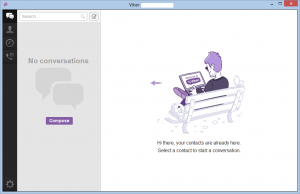 Previously, we have known of Viber as an “over-the-top” VoIP telephony program that offers a free telephony and SMS path for smartphone users. This has been of strong appeal to overseas travellers who want to escape the horrendous roaming charges that most mobile operators are charging people who use the phone out of their home country.
Previously, we have known of Viber as an “over-the-top” VoIP telephony program that offers a free telephony and SMS path for smartphone users. This has been of strong appeal to overseas travellers who want to escape the horrendous roaming charges that most mobile operators are charging people who use the phone out of their home country.