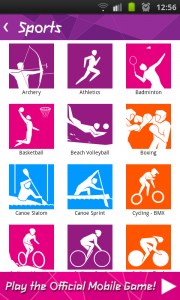Toshiba to introduce the first NFC-capable Ultrabook
Article
Toshiba Satellite U925T is First NFC-Enabled Ultrabook#xtor=RSS-181#xtor=RSS-181#xtor=RSS-181
My Comments
From this article, I reckon that Toshiba has used the Satellite U925T Ultrabook to push themselves ahead of the game by integrating the “touch-and-go” near-field-communications technology in to a portable computer.
One key advantage that I see of this is exploiting the mobile-wallet systems like MasterCard PayPASS and, perhaps, Google Wallet to allow NFC-compliant payment cards to facilitate an online transaction that doesn’t have the fraud risks associated with “card not present” transactions. This would be facilitated by the use of appropriate software that interlinks with the NFC reader and merchant-side software that runs the transaction as if you are paying for the goods at a store using your card and their card terminal.
Similarly, the Android and Windows Phone ecosystem would benefit from this feature through access to the mobile wallets that can be hosted in the NFC-capable smartphones. This can extend to device-to-device file-transfer functions like Android Beam where users could upload pictures and sync contacts and QR-discovered Websites to the notebook from the smartphone.
In addition, the setup routines associated with commissioning Bluetooth or Wi-Fi wireless devices with this notebook can be simplified to a “touch-and-go” procedure if these devices support this functionality. This can then lead to the ability to transfer “extended-functionality” files to the host computer so as to open up advanced feature sets like sound-optimisation functions for headsets and microphones.
What I see about this more is that this Toshiba Windows 8 hybrid Ultrabook is an example of using NFC to demonstrate a synergy between open-platform computing devices. This then simply leads to a breeding ground for innovation.