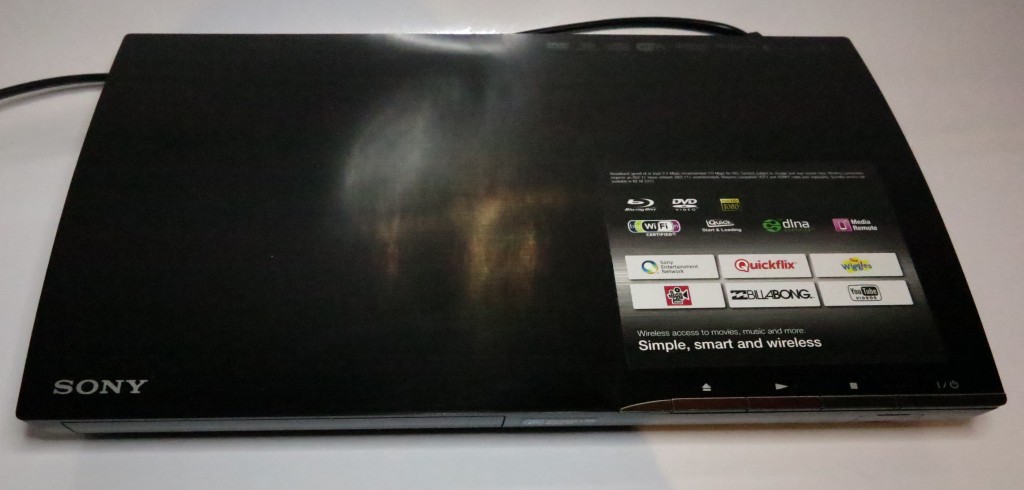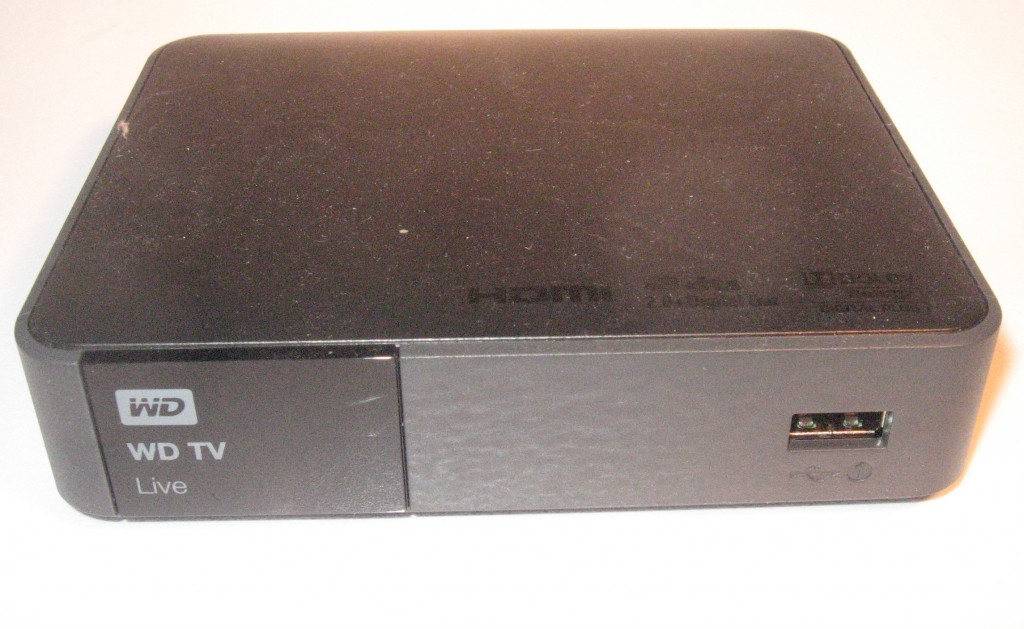Introduction

Western Digital WDTV Live network media adaptor
There was a trickle of component network media adaptors which provide media playback from the Internet or home network to an existing audio-video system but this trickle has now become a flood over the past few years with equipment being offered at varying functionality and cost points.
For video content, most of these devices including some of the current-model Blu-Ray players may offer “over-the-top” TV services to existing TV equipment and this may avoid the need to buy a “smart TV” for this kind of content. This would appeal to those of us who would rather spend money on equipping our home theatres with a video projector or top-notch high-performing LCD TV rather than buying a “smart TV” to keep up with the Joneses. Similarly, these devices can expose a secondary TV like the one located in the secondary lounge area or master bedroom to the plethora of online content.
Similarly, you may want to invest in an audio-based network media player so you can enjoy Internet radio or music held on the network-attached storage through the hi-fi system. This is becoming more so as high-grade audio files of classic and contemporary albums are being made available for sale and file-based audio content has now achieved hi-fi credentials.
What are these devices
A component network media adaptor like the Western Digital WDTV Live is designed to connect to existing audio and video equipment and show network-derived content on such equipment. Of course, they will work as a gateway to some Internet-hosted media services like IPTV / video-on-demand or Internet-radio services; and a few may work as a terminal for popular interactive Internet services like the Social Web.
If the manufacturer keeps investing in the device’s platform, there may be the ability for newer content services to be added to an existing device. This typically is being achieved through a continual firmware update or an app store that works in a similar vein to a mobile platform’s app store.

Sony BDP-S380 Network-enabled Blu-Ray player
Some of these adaptor devices also have functionality for access to legacy media like a radio or TV broadcast tuner and/or an optical disk player. An example of this is the Sony BDP-S380 Blu-Ray player which I had reviewed. But these devices also have a USB port, iPod dock and / or memory card slot so that content held on any of these locations can be played through the device. Similarly, the Microsoft XBox 360 and the Sony PS3 games consoles are able to serve as component network media adaptors as well as satisfying marathon TV games sessions.
A selection of these devices have an integrated hard disk and are able to work also as a media server. Some of them may allow you to add the media files by “ripping” from supported optical discs or recording broadcast material from an integrated tuner as well as accepting the content from the network or USB memory keys in a similar vein to the typical network-attached storage device.
Two main classes

NAD c446 Network Media Tuner
There are two main classes of these component devices and the class they fall in to is based on the content they are designed to reproduce.
Video-optimised
A video-optimised network media adaptor is designed primarily to reproduce video or still-image content on an attached TV or projector.
Key identifiers for this class of device include the presence of video connectors for a display device. These are typically HDMI, component or composite sockets alongside the audio sockets.
Another identifier is that there is a very small display on the unit itself which only shows content running time, or no display at all. The user is expected to operate the device using the remote control and looking at the attached video display device for visual feedback. This is common with very-low-end DVD players that don’t have a track/time display and I once saw one of these players in operation at a party and the hosts had the TV on so they know which tracks to play on a CD.
Of course, if they have a legacy media source, it will typically be something like a DVD/ Blu-Ray player or a digital-TV tuner. The online services available to this device would typically be the IPTV / video-on-demand / advanced-TV services and it may also work as a terminal for video-conferencing (with an add-on camera), interactive TV or the Social Web.
Audio-optimised

Linn Majik DS network preamplifier
An audio-optimised network media device is designed primarily to reproduce audio content, especially music.
These devices have no video connections at all or they may use any such connections for a secondary purpose. It is augmented by the device having a display and controls on its front panel for selecting and playing content or a remote control with an LCD or OLED screen as its primary control surface. This means that the device won’t be dependent on the use of an external video display for its operation.
If the device supports legacy content, the will use either a radio broadcast tuner and / or a CD / SACD player. They will also have access to audio-based Internet content sources like one of the Internet-radio directories like vTuner, Pandora or Last.FM.
What to look for
Ethernet connectivity
A component network media adaptor should have an Ethernet connection in order to provide for reliable playback of high-quality network and online content via Ethernet or HomePlug AV. You may get away with Wi-Fi wireless for Internet radio, CD-quality audio content, still images or standard-definition video content.
UPnP AV / DLNA
As well, the device should support UPnP AV / DLNA functionality. The basic level of support for this functionality is to find and play media held on DLNA media servers using the device’s control surface. On the other hand, a better-equipped device is able to play content that you push to it from another UPnP AV / DLNA control point like a lot of smartphone media-control software such as TwonkyMobile.
It also allows your device to be future-proof and is of importance whenever you look towards running specialist media-server equipment such as network PVRs on your home network.
Internet-media services
Most low-end video-optimised equipment will support fewer Internet-video services but the mainstream-priced equipment from the big brands will offer access to the popular TV services in your territory like the catch-up-TV services and the big-time video-on-demand services like Netflix.
If a device has access to online interactive services like Facebook or Picasa, only one person will be able to operate their online service on the device at a time. This functionality may just be useful for showing pictures held on the user’s online-service account but activities like updating the status comment on the service or simply logging in may be very difficult. This is due to the limited user interface that these devices offer as I have previously talked about.
Devices complementing each other
Some of these network-media adaptor devices can complement each other. For example, you may use a newer adaptor that provides access to newer content services while you have an older adaptor that the manufacturers have given up on still able to provide some of the online and network-sourced media that you are after.
Similarly, you could use an audio-optimised network media adaptor for playing radio and music sources while you have an Internet-enabled TV or video-optimised network media player coming in handy for image and video content.
Conclusion
The component network-media adaptor, whether in the form of a Blu-Ray player, set-top box or network-enabled tuner, can expose existing audio-video equipment to the world of online or network-hosted entertainment content.