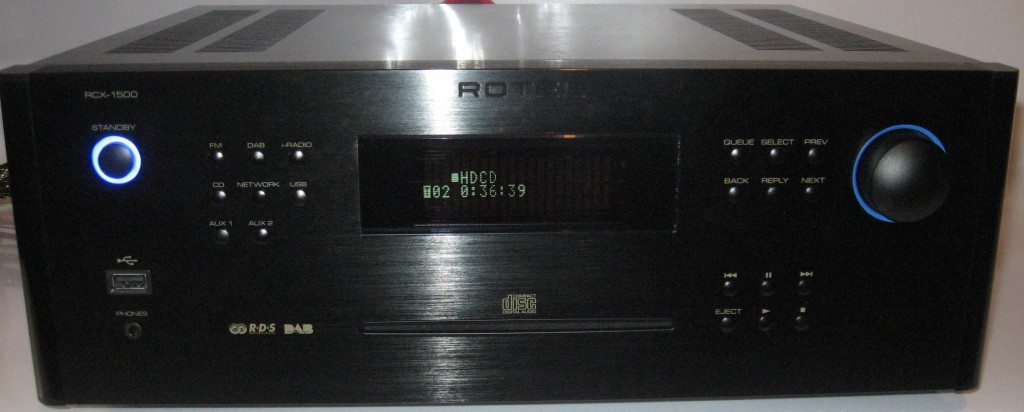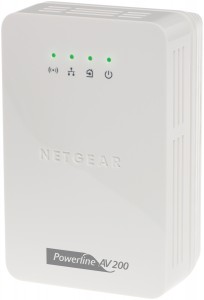Australian Audio & AV Show 2011
I had visited the Australian Audio & AV Show 2011 which was held at the Marriott Hotel in Melbourne over two days. Here I had noticed certain trends being marked out as far as hi-fi and home-theatre technology went.
There was interest in orthodox hi-fi setups where vinyl records or CDs were the main medium of choice. These still appeal to the music listeners who prefer to make a point out of listening to their favourite recordings. Here, there was a large number of amplifiers that were driven by valve (tube) technology which appealed to audiophiles who placed value on the “valve and vinyl” style of hi-fi enjoyment. It even showed that there was still life in the “old girl” that was the classic vinyl record, This was more so with the arrival of newly-issued recordings on what I call “boutique vinyl” i.e. records that were cut for best dynamic range and pressed on heavier discs that were made of new material; with the ability for the purchaser to download MP3s of the same recordings for free.
Of course, I had seen the return of Luxman to the hi-fi scene, with their efforts on high-grade CD players and stereo amplifiers, with one of their amplifiers being modelled on a 1970s-era classic of theirs.
Network audio
But the main focus of the show was the use of computer equipment and home networks to play out music through hi-fi systems.
Network setups
Most manufacturers which were demonstrating network-based hi-fi setups had a small network in their hotel rooms. This typically had a wireless router that was fit for home or small-business use at the “edge” of each of these network and working as the DHCP server; the same as what would be expected for a home network. As well, a lot of the manufacturers hooked a network-attached storage unit like the ReadyNAS to these networks to demonstrate their network-audio equipment.
In some cases, some of the suppliers used computers running DLNA-compliant media server software on the network rather than a NAS. An example of this was NAD who linked a MacBook Pro running Elgato EyeConnect as a media server for their C446 Digital Media Tuner.
Network-audio equipment
Most of the equipment shown was network-audio adaptors which were known by names as “media tuners”, “Internet tuners”, “network media receivers” and similar names. These were components that were connected to existing amplifiers through a line-level connection and could play content on a DLNA media server, USB memory key or Internet-radio services. Some of the units could connect to and control an iPod attached to their USB port.
Some of these are devices that I have cited in a previous article on this site about top-shelf hi-fi names using DLNA as their preferred network-audio infrastructure. Here, I had mentioned about them using this established technology and the high-grade codecs like FLAC so they can concentrate on high-quality clear sound.
Linn had a handful of these devices which worked as control amplifiers for use with power amplifiers or active speakers. These Akurate, Majik and Klimax units could also stream line-level signals or, as I have seen, the output of a turntable (Linn Sondek LP12) playing a record to other Linn network media adaptors.
As well, some of the manufacturers were offering receivers and CD-receiver systems that had DLNA media playback and Internet media access as part of their function set. This included the Rotel RCX-1500 CD receiver that I have previously reviewed on this site. Speaking of which, Rotel’s Australian distributors, International Dynamics are introducing more network-enabled kit from Pro-ject, in the form of another network media adaptor.
Denon even promoted their network-enabled home-theatre receivers a “everyhing”-ceivers because of the multiple functions that they could offer through the home network.
All of these setups were based around UPnP AV / DLNA Home Media Networks with Denon, Marantz and B&W demonstrating Apple AirPlay-compliant setups. The sales representatives for most of the various manufacturers had described the UPnP AV / DLNA network setup as an open setup where everyone can “come to the party”. A lot of the setups were controlled using various UPnP AV control points that were running on iPads owned by the various demonstration staff. Some of the control-point apps were branded and optimised for particular manufacturers’ equipment, usually offering control functionality that worked peculiarly with that equipment.
Naim and used this show to exhibit their Uniti CD receiver; as well as the UnitiQute network media / FM receiver and the UnitiServer which is their “ripping NAS”. This is a class of NAS which uses an integrated optical drive and software for ripping CDs to the hard disk.
One interesting point that I had noticed was that Loewe had used this event to launch their MediaCenter network-enabled music system. This was equipped with a hard disk and software that allowed you to “rip” the currently-inserted CD to that hard disk, a practice that I had observed with some Philips and other hard-disk-equipped music systems. But this unit was able to share the contents of its hard disk to other UPnP AV client devices as well as become a UPnP AV client device for devices like those NAS units.
How is this becoming relevant to “real” hi-fi?
One reason this is happening is that other Websites, fronted by audiophile recording labels, are offering their recordings for purchase and download as high-bitrate FLAC or, in some cases, WMA files. In some cases, these are copies of the studio-master recordings rather than producer-tuned masters for CD and iTunes distribution.
Here, you could load these files on to a NAS and share them through your network with network media clients of this calibre. Or you could use media-management software to transcode to MP3 for use on most portable players and smartphones or prepare CDs of these files for playback on regular CD players.
Conclusion
What I see of this Australian Audio & AV Show this past weekend is that the home network as a system for storing and playing audio content has earned its stripes as far as high-quality sound reproduction is concerned. This is definitely underpinned through the use of the UPnP AV / DLNA standard for discovering and presenting available media content in these networks.