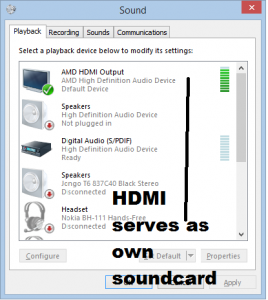In-room AV connection panel at Rydges Hotel Melbourne
A feature that is starting to appear in an increasing number of hotel rooms is the AV connection panel. Sometimes known as a “jack pack”, ”media panel”, “aux panel” or something similar, these are wall-mounted connection panels or connection boxes located near the TV which provide a simplified way to allow you to connect your portable computing equipment to the TV and make use of it as a display and amplified speakers.
Here, these panels are a way to provide a “walk-up” method for guests to connect their technology to the TVs while the TVs remain anchored in place on the wall or in the cabinet. It also avoids the need for guests to grope around the back of the set to find the appropriate connections and risk unplugging existing equipment or plugging something in the wrong hole, which can cause an unnecessary maintenance request. This is in response to guests “bringing their own content” with them and wanting to view it from their gadgets on the large-screen TV in the room rather than watching regular TV or pay-per-view movies.
I have used one of these when staying overnight at Rydges Melbourne to connect my Galaxy Note II smartphone to the TV’s speakers to play music that is held on the smartphone. Here, this is a wall-mount panel that is equipped with RCA and S-Video sockets for stereo audio and analogue video, a VGA input and a 3.5mm audio input for computers alongside an HDMI input for most of the recent crop of laptops and other video equipment. There is also a USB “plug ’n’ charge” socket where you can connect your smartphone or other gadget to charge it. As I had previously mentioned, you can use the 3.5mm audio-in jack to connect your smartphone or other personal-audio device to amplify it through the TV’s speakers.
This particular setup has you selecting the different inputs as though they are “virtual channels” where you enter a particular channel number to select that input, similar to how some TVs and video recorders had you select a particular channel number to use the video inputs. Here, these “virtual channels” are listed on a reference card that is usually kept on the desk near the media panel. But some setups may have you use an “input” or “source” button to select these inputs.
If you are playing an audio device, you will find that the TV will show the blue screen and a reference to that channel as a way of showing that the selected input is working.
Who would benefit from these setups?
Laptop / notebook computer users

An Ultrabook that can easily benefit from these AV connection panels
Connecting your laptop or notebook computer to the TV via the media panel’s HDMI input or, for older laptops, the VGA input for display and 3.5mm audio input for the sound, can open up increased functionality for these computers.
If you use the Internet service provided by the hotel, you can take this further by playing online media services like “catch-up TV” / video-on-demand services through the big screen. You also have the same benefit when you play video files that exist on your computer’s hard disk or use an integrated or USB-connected optical drive to play DVDs and Blu-Ray discs.
Those of you who like to play games on the laptop as a form of relaxation can benefit from the hotel room’s TV serving as a large screen for that game. It would be something that could impress business associates who do like to see these games as a way to rest between delivering those presentations.
Speaking of which, the large screen can come in handy for reviewing that presentation you have to give so you can be sure the graphics are in the right place and that each slide doesn’t look too overcrowded or dull. You are also at a better position for seeing the presentation from how your audience would see it. It is also a good chance to “dry-run” that multimedia presentation that you are running on your laptop so you are sure it is going to go to plan without things going wrong.
Similarly, the large screen will earn its keep with consumer and business videoconferencing applications like Skype, Viber and Facebook Messenger, especially those written for desktop (regular-computer) operating systems. Here, you can see your correspondent’s face on the large screen and hear your correspondent’s voice through the better-sounding speakers which may make their voice easier to understand. It is becoming more important as newer better audio-video codecs are taking advantage of increased available bandwidth to provide a clearer easier-to-understand voice.
Tablet and smartphone users

Toshiba AT300 10″ Android tablet computer – can benefit from the large screen when you are watching online video
If your tablet or smartphone has an HDMI or composite video output, you can benefit from the TV being a large screen for these devices when it comes to gaming or playing online or stored video content. Here these devices will most likely use an MHL jack which works with these panels if you use an MHL-HDMI active patch cable. Older smartphones may also use the 3.5mm headset connector as a video / audio output and you would need to use a 3.5mm – 3xRCA breakout cable to play composite video from these smartphones.
As well the TV can simply serve as amplified speakers for these devices simply by you connecting the 3.5mm audio-input jack on the panel to your smartphone’s or tablet’s headphone jack using one of those 3.5mm plug-3.5mm plug cables..
Digital still and video cameras
You can preview your still images or footage you have taken on that large screen if your camera or camcorder has an HDMI or composite video output. Most of the recent digital cameras will implement a “mini HDMI” connector and/or composite video output via a 3.5mm multi-conductor jack due to their low-profile design.
The benefit you have with this is that it makes it easier to have “many eyes” looking for imperfections in the images and footage you have taken or have the benefit of a large screen to review those images or footage more easily. Even the speakers built in to these TV sets would do rings around the cameras’ integrated monitor speakers
Other personal audio and video players
Those of you who use portable DVD players or portable media players can have these devices play through that large screen in your room as an alternative to what is available on the pay-per-view movie service.
Similarly, your iPod Classic, MP3 payer, Discman or other legacy-media personal player (think cassette or MiniDisc) can benefit from being able to be played through the TV’s speakers with a louder sound. If you are using a handheld “note-taker” recorder, whether tape-based or digital, the TV speakers may allow you to hear the recording of that meeting that you made more clearly compared to the small integrated speakers that these recorders have. This could allow you to hear the muffled or soft voices, the voices with hard-to-understand accents or the distinctly-important background sounds more clearly.
Tips to get the most out of these connection panels
- Keeping a supply of cables handy
A good practice to gain advantage from these media panels is to keep a supply of cables with you when you travel. These should allow you to connect your gadgets either to 3.5mm stereo jacks or RCA jacks for audio or HDMI, S—Video or RCA composite video for video applications. A good starting point when it comes to smartphones is my article on “essential smartphone accessories” where I mentioned about making sure you are equipped with a 3.5mm-2.5mm stereo patch cord along with a 3.5mm – 2xRCA patch cord for your smartphone’s audio needs.
- What sound playback device is this
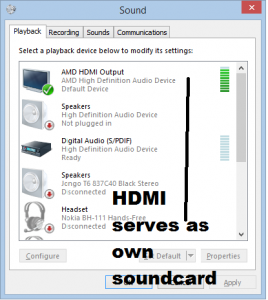
The HDMI input’s audio function serves as its own soundcard
Laptop users who use the HDMI connections on these media panels will find that the HDMI audio connection is enumerated as a separate sound device like Intel Display Audio. Here, they may have to use the Sound Devices option in their operating system or application to direct the sound through the TV’s speakers with this connection.
With the newer builds of Windows 10, you can set things up so that the multimedia apps like Spotify, Netflix or your media-player application can put their sound through the HDMI output while the default Windows Sounds comes through your laptop’s integrated speakers.
- Avoiding distorted sound through the TV speakers
To avoid distorted sound from these setups especially if using the RCA or 3.5mm connections, adjust the sound volume at your source device to 75%-90% volume level and turn off any equalisation or sound-processing on the device if the device or software has this kind of adjustment. Here, you could get by with turning your device up to maximum volume and backing the device’s volume adjustment off slightly to set the input volume. Then you adjust the sound volume to your taste or programme content using the TV’s remote control. Some mobile devices implement a “Line-out” mode which bypasses all tone controls and sets the device’s output level to a nominal level so it works with external amplification.
- Setting up effective wireless operation

A Bluetooth audio adaptor can allow you to wirelessly play the music on your smartphone or tablet from your bed or armchair
You can set up a level of wireless operation with these media panels using an A2DP-compliant Bluetooth audio adaptor for music from your Bluetooth-capable laptop, smartphone or tablet; or a Wi-Fi-Direct-based Miracast adaptor for audio and video with Miracast-compliant laptops and Android devices.
- What are the channels to select for your equipment when you stay at that hotel?
If you are a regular guest at a particular hotel, it is a good idea to make note of the “virtual channels” used for particular device connections in your travel notes if the setup you use takes this approach. This is more so as you bring particular gadgets, especially newer gadgets, on to the scene when you travel.
Update Note: (7 December 2018) I have updated this article due to myself upgrading my PC to Windows 10 April Update (build 1803) which has the ability to redirect sound output based on the software you are using. As well, through further knowledge of audio drivers supplied with computer graphics infrastructure, I have made a better reference to these drivers as well as a newer article about them.