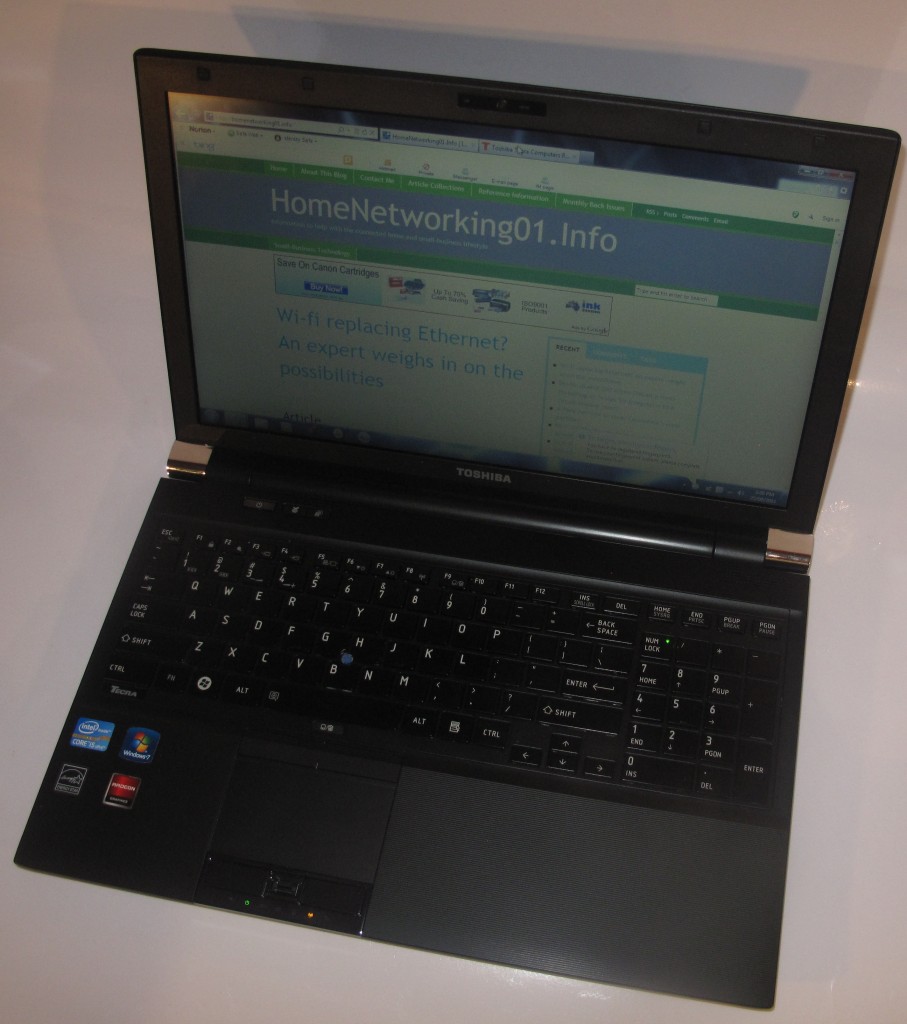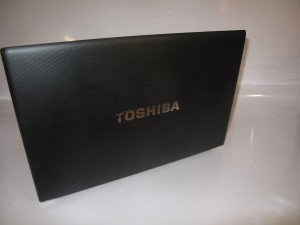HomeNetworking01.info Annual Summary
Another year has passed for HomeNetworking01.info and a lot has happened over the past year, both with technology and with the content that has been written on this site.
Technology
Major “under-the-hood” changes to the laptop computer
One major computing technology that has been influential over the past year are the combination CPU/GPU processors from Intel, with the Sandy Bridge and AMD with the Zacate APU. These processors have yielded a major energy-saving benefit without much significant tradeoff in graphics performance. This has allowed for most graphic-intensive tasks like modest gaming or multimedia playback to be performed on laptop computers without the fear of the battery running out very quickly. Here, the battery runtimes are approaching real-world requirements especially where one intends to consider video playback on the plane or train journey for example.
This has also led to the increased arrival of “dual-mode” graphics where a laptop computer can work either with a high-performance discrete graphics chipset or the integrated graphics system. It is more like operating a vehicle which has an overdrive or a transmission system that supports a “performance” operating mode alongside a “standard” or “economy” operating mode and being able to change between these modes by operating a switch of some form.
I have reviewed some laptops which have these new functions at their heart. These are in the form of two “desktop-replacement” units — Dell XPS L702x which has NVIDIA graphics and the HP Pavillion DV7-6013TX which has ATI graphics.
 But I have reviewed some laptops that use single-mode graphics such as a mainstream 15” business laptop in the form of the Toshiba Tecra R850 which has single-mode ATI discrete graphics as well as an ultraportable in the form of the Toshiba Portege R830. This notebook is an example of what an ultraportable notebook can achieve on this technology, especially when it comes to extended battery life.
But I have reviewed some laptops that use single-mode graphics such as a mainstream 15” business laptop in the form of the Toshiba Tecra R850 which has single-mode ATI discrete graphics as well as an ultraportable in the form of the Toshiba Portege R830. This notebook is an example of what an ultraportable notebook can achieve on this technology, especially when it comes to extended battery life.
Notebook design approaching the “King of Cool”
This year, some computer manufacturers are designing notebook and laptop computer that have a lot of design similarities to Apple’s MacBook range of notebooks. This is an attempt to show up which computers can trump the Apple computers as far as having the coolest laptop computer at the Wi-Fi-equipped cafe is concerned.
This year, Dell has come up with a 15” laptop which answers the Apple MacBook Pro range of laptops in aesthetics and functionality. There is a lot about this computer in the way it makes you think of the MacBook Pro, such as the speaker grilles flanking the keyboard and the similarly-styled trackpad. As well, Acer have lined up a 13” ultraportable that looks just like the Apple MacBook Air series of ultraportables.
Activity on the Apple Macintosh front
Even so, the Apple Macintosh platform is not asleep as far as innovations go. They have launched the MacOS App Store which is based on the successful iTunes App Store for the iOS devices. Here, one can buy and download Macintosh applications through this storefront rather than buying physical media for the programs or downloading from the developer’s Web site.
A fear that I find with this trend is that it won’t be feasible for developers to supply Macintosh software through their own storefront. This would include hardware manufacturers who need to provide software sets for their own devices. Nor would it be feasible for system integrators to pre-load software on to a Macintosh computer as part of setting up a standard operating environment for this platform.
It is also worth knowing that Apple has released the MacOS X “Lion” operating system which offers a lot more visible improvement than what “Snow Leopard” offered. “Snow Leopard” was primarily all about “under-the-hood” improvements for the Macintosh operating system, especially tuning it for the multicore Intel microarchitecture. Here, Lion has offered a user experience that, in a lot of ways, approaches the Apple iOS platform as experienced on the Apple iPad. This includes applications delivered via the aforementioned App Store, “full screen” user interfaces without the customary top-of-screen menu bar, as well as iOS-style icon grids.
The tablet and smartphone cause a major seachange in mobile computing
![]() One major change that has come about for mobile computing is the arrival of many smartphones and tablet computers. Infact the smartphone or tablet computer doesn’t have to be an Apple device anymore. This is due to an increased range of smartphones powered by Android or Windows Phone 7 smartphones and tablets powered by Android, especially the 3.0 “Gingerbread” version. I have reviewed an example of one of these tablets in the form of the Acer Iconia Tab A500.
One major change that has come about for mobile computing is the arrival of many smartphones and tablet computers. Infact the smartphone or tablet computer doesn’t have to be an Apple device anymore. This is due to an increased range of smartphones powered by Android or Windows Phone 7 smartphones and tablets powered by Android, especially the 3.0 “Gingerbread” version. I have reviewed an example of one of these tablets in the form of the Acer Iconia Tab A500.
Apple has answered this trend by releasing the iPad 2, a 10” tablet that is slimmer and lighter than the original iPad. It still runs their iOS operating system which has been upgraded to 5.0. Here, existing iPads and other iOS devices will have the benefit of having system updates done without the need to tether the device to a computer.
As well, the tablets are placing the netbook “on notice” because they could do the same job as these computers yet run on batteries for a long time.
Smart TV gains momentum
Another major connected-lifestyle change has been the arrival of Internet-enabled television experiences. Most of the TV industry have been focusing on the 3D viewing experience but there has been increased action on the connected TV front.
At the moment, it has been driven by manufacturers building up their own application platforms for their product lines. This is primarily in the form of user interfaces for the popular Internet video services that are optimised for “lean-back” enjoyment on larger screens. It is also including the integration of the social-networking sites in a manner that can be enjoyed that way, such as through “Twitter / Facebook tickers” or the ability to “page through” Facebook Photo Albums that you have access to.
It is also worth noting that most of these platforms are offering a Skype client which works with a camera that plugs in to these TVs. This is to allow the smart TV to provide corporate-style videoconferencing to small businesses and households.
 An example device that I have just reviewed is the Sony BDP-S380 Blu-Ray player which offers the Internet video functionality in a form that I prefer. This is a video peripheral that can endow existing televisions with the new trend of the “smart TV” and is more relevant as TV sets are known to last a very long time.
An example device that I have just reviewed is the Sony BDP-S380 Blu-Ray player which offers the Internet video functionality in a form that I prefer. This is a video peripheral that can endow existing televisions with the new trend of the “smart TV” and is more relevant as TV sets are known to last a very long time.
IPv6 and Next-Generation Broadband
I have written a basic primer about IPv6 and how it will affect the home and small-business computer user. This is because of the recent World IPv6 Day where web sites were encouraged to engage in “dual-stack” IPv6 hosting and there was all the talk about the Internet running out of IPv4 addresses. It is also a reality as the next-generation broadband networks that are based on fibre-optic technology come about ad they may want to work towards IPv6 as a symbol of being a “cutting edge” service.
Speaking of which, I have been covering the issue of next-generation broadband, especially as Australia and other countries are rolling out or planning these kind of Internet services. Typically these services are based on fibre-optic technology, with most of the desired setups centred around “fibre-to-the-home” / “fibre-to-the-premises” technology where the fibre-optic cable is run to the customer’s premises. There are other “part-fibre part-copper” services that are in deployment with copper-cable runs to the customer, usually from the street or the building. This technology is based typically on VDSL which is a short-run DSL system that uses telephone lines or Ethernet twisted-pair cabling.
Website Content
Industry Interviews
During the last week of October and the first week of November last year, I had visited Sydney. One of the main points of the trip was to engage further with the industry. Here, I had done interviews with two staff from Brother, a staff member from Bush Australia and a staff member from Sony’s public-relations agent, Hausmann Communications. This allowed me to gain better insight in to what is going on with the industry and I will be making a point to work further with the companies and their PR firms when it comes to doing industry interviews.
Product Reviews
As I have mentioned earlier, I have reviewed some of the Sandy-Bridge-powered laptops and these have lived up to the promise for Intel’s new chipset architecture.
I have also improved my review strategy by seeking out equipment from different manufacturers that serves a similar purposes. Examples of this are the 17” desktop-replacement multimedia laptop computers as well as “small-business-grade” monochrome laser multifunction printers. This allows me to compare equipment offered by different manufacturers in a better manner.
Another review milestones that I have achieved over the past year include the first HomePlug product review for this site. My chance to review the WD LiveWire HomePlug AV Ethernet switch has allowed me to affirm support for the HomePlug AV technology as a flexible reliable no-new-wires network technology.
I am increasing the number of network-enabled media devices and am looking for devices beyond the tabletop Internet radio class. One of these is the Rotel RCX-1500 stereo CD receiver which represents an attempt to get more of the network-capable “big stereo” equipment for review. These are the stereo systems and components thar are intended to stay in the same position, serving as a household’s main music systems rather than as an auxiliary music system.
Other activity
As far as printing goes, I have been exposing printing technologies that allow most small organisations to be able to promote themselves more effectively. The technologies are the high-speed colour laser printer and the A3-capable colour inkjet printer.
I have established a “Small Business Technology” page which is a landing page for technology articles that will appeal to the small-business. This has included the abovementioned printing technologies, setting up public-access wireless networks as part of giving your cafe, bar or similar business “the edge”, business-optimised laptop computers amongst other things.
I still cover issues that will pertain to home and small-business computing technology such as the recent crop of phone calls that people have received from companies purporting to be genuine IT firms. As well I have prepared a quick-reference page for Twitter in the same vein to what I have done for Facebook. This is so that people can know who will see what they post when they Tweet or direct-message a person, especially as Twitter is becoming Facebook’s sidekick.
Conclusion
Expect to see a lot more coming through HomeNetworking01.info as different technologies start to appear. There will be equal focus on home-based “lifestyle” computing as well as computing for the small business owner who has to call the shots about their organisation’s information technology.