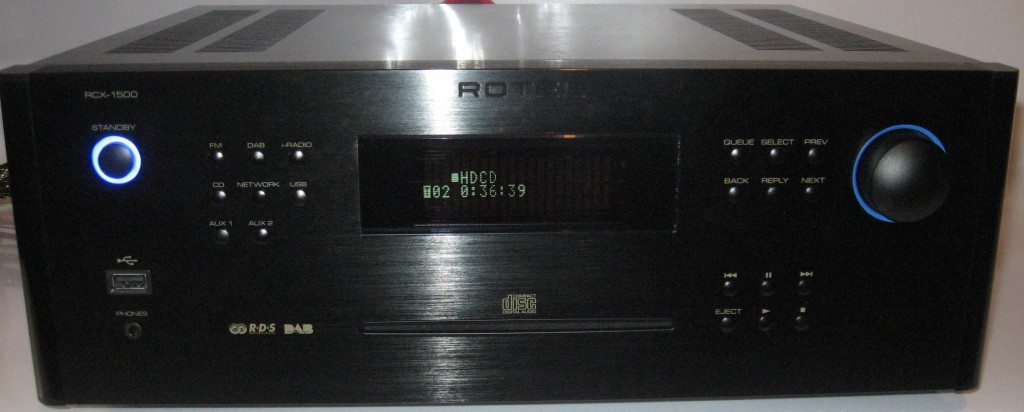Understanding the National Broadband Network
Article
Australian Communications Consumer Action Network – National Broadband Network: Guide for Consumers
My comments
After reading this article, I have made a few comments in a manner that isn’t intended to “dig at” the National Broadband Network and its operations but intended to provide level-headed service information about this next-generation broadband service. This may also be similar to other deployments where an FTTH next-generation broadband service is intended as an upgrade over an existing-technology communications service.
The connection will be delivered free of charge while the fibre-optic system is being rolled out in your area and you will receive notice of this from your service provider or NBN Co as it rolls out in your area.
The cabling will be similar to what is used for the current telephony cabling in that area. For most cities, this will be underground fibre-optic cabling, but for outer-urban areas, regional and rural areas, this will be overhead fibre-optic runs on existing telegraph poles.
Tenants and Multi-Tenancy Units
An issue that may arise with rental premises and multi-tenancy units (apartment blocks, shopping centres, office blocks) is that you may have to seek permission from your landlord, body-corporate or building manager to have the fibre-optic wiring done in the building. Your telecommunications / Internet service provider or the National Broadband Network Company will have procedures and forms in place for liaising with these people
Multi-Tenancy Unit / Multi-Dwelling Unit Buildings
The National Broadband Network will be a full “fibre-to-the-premises” deployment with a fibre-optic run to each unit (apartment, house, shop, office space) in the building. Here, the NBN may have to install extra equipment in the building’s wiring closet which may be in the basement or an auxiliary passageway of the building.
Post-changeover
For most people, the telephony and Internet service that you will benefit from will be similar to what you are getting for your current service. There may be revisions to the Internet service concerning download allowances as you benefit from bigger download bandwidths.
Customer Premises Equipment
The device illustrated in the article may be a proof-of-concept article, prototype or pre-production sample that wouldn’t be supplied to customers as part of the NBN rollout. As well, there may be variations in the device’s functionality for the final-issue device. It is also worth knowing that the information that is provided is for the average “Joe Six-pack” who would be running just one classic phone service and one broadband Internet service.
The customer premises equipment will be an “optical network terminator” (ONT) which is a fibre-optic modem that has handset connections for 2 phone services, and four Ethernet ports with 1 port for each Internet service. There is no knowledge of the port speed available through these ports but they may be Gigabit Ethernet ports.
Because there is no power transmitted through the fibre-optic cable, the exchange won’t provide the required power for “lifeline” telephony service. Instead, the power supply that comes with this box will have a backup battery that works in a similar way to an alarm system’s backup battery. Here you will be able to place and receive calls for a certain amount of time when the power goes down.
Of course, this device will be managed by NBN Co and end up being seen by them as a demarcation point for service responsibility.
Customers who have wireless and satellite services will have different CPE requirements but they will have a similar form of connectivity.
Connectivity issues
The home network
Of course, you will have to use an Ethernet-WAN broadband router as your Internet-network edge and there will be the high-end units on the market that will have the Gigabit Ethernet connections on the WAN and LAN Ethernet sockets. For Wi-Fi, these units will need to work with full 802.11n wireless and for HomePlug you would have to use HomePlug AV or HomePlug AV2 setups.
IPTV and IP Telephony
There was nothing mentioned about how one should connect IPTV or IP Telephony equipment; whether via the “edge” router or direct to this ONT box? As well, there wasn’t mention about use of other VoIP hardware like IP telephone to provide the voice telephony service that is normally provided to the telephony ports on this box? This will become more interesting as people consider the use of enhanced IP-telephony technology for their regular telephony services.
Three or more phone services
Similarly, the device doesn’t cater for households with 3 or more classic phone lines such as a business operated from home with the need for a fax service or individuals like elderly relatives residing in the house but wanting the responsibility and dignity of their own phone service under their control. As well, a larger house may be split in to two or more smaller residences and let as such as a way of keeping it viable but may be amalgamated to the larger house for use as a “family house”. Here, there should be support for two or more ONTs in these situations.
This may be rectified through the use of IP telephones that are connected in to the home network and associated with one or more of the phone services; and really shouldn’t be of concern when we move towards full IP telephony.
Modem-to-modem communications
As far as I know, the NBN setup should work with G3 fax, all “human-response dial-out” alarm systems, or most modem-driven monitored-alarm systems connected to the telephony sockets but you will need to check with system provider in the case of your security setup. You may have to scale your fax machine’s throughput to lower “G3” speeds like 14400bps for reliable transmission for reliable operation. I have written further on faxing and monitored alarms in the IP Telephony age in a special article which should be read by customers and industry alike as the National Broadband Network nears.
Small businesses
THe four Ethernet ports may be of benefit to the small-business owner like a cafe operator who wants to run a public wireless hotspot as a separate Internet service. Here, one port can serve a dedicated broadband router like a hotspot gateway for the public Internet service while the other port can serve the business’s “line-of-business” network.
For some other businesses like bars where online vending or amusement machines that are managed by third parties are the order of the day, the separate Ethernet ports can be used to provide an Internet service under the control of the machine’s operator.
Conclusion
This is not simply NBN “spin” but issues that may be of concern whenever an imminent conversion to FTTH technology ins in place for established telecommunications networks.