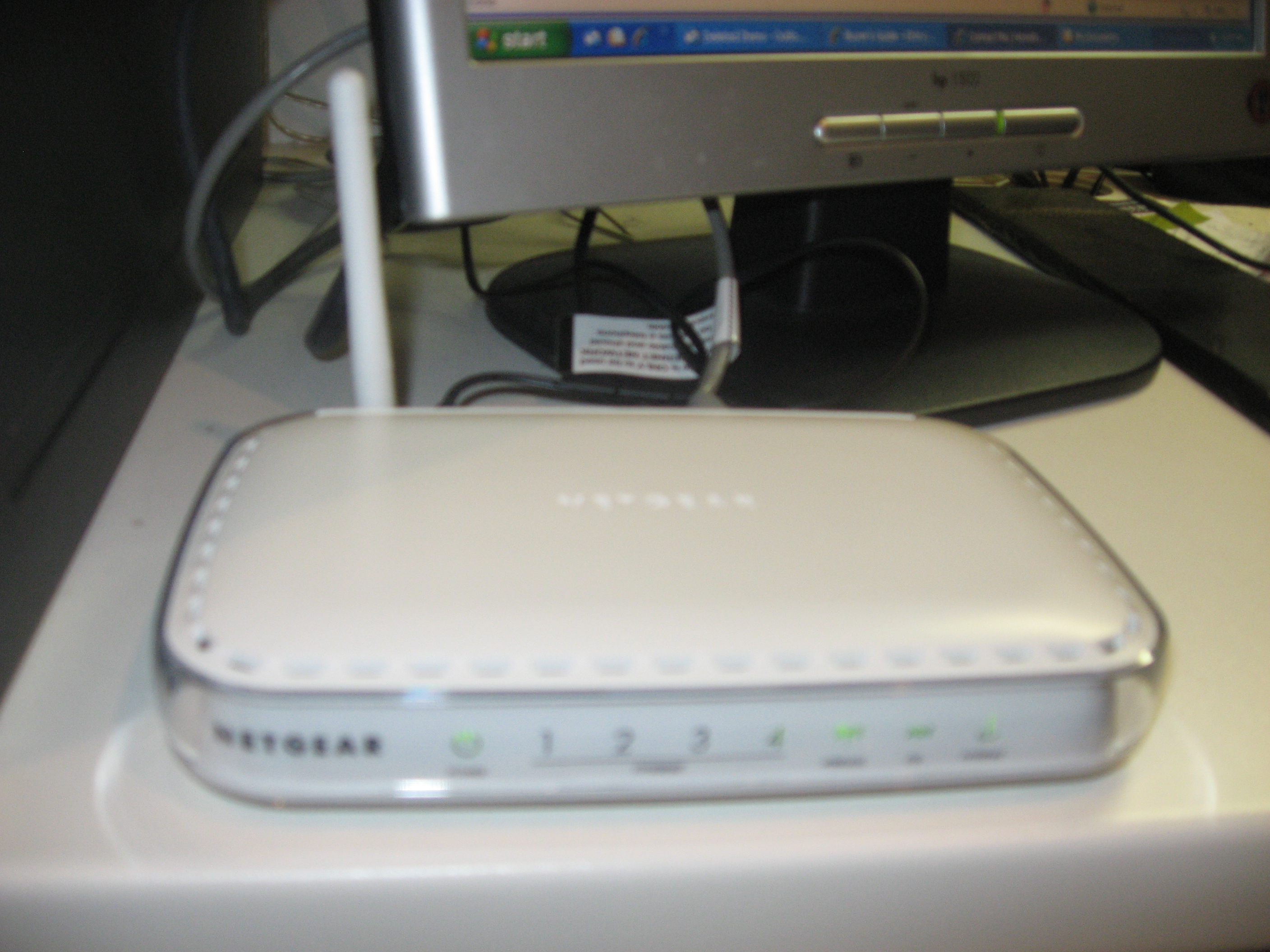Article
Linksys LRT-224 Product Review (Page 3) | SmallNetBuilder
Previous Coverage
VPNs and remote access in the home and small-business space – a lot of unanswered questions
From the horse’s mouth
Linksys
My Comments
I was skimming through a SmallNetBuilder review of the Linksys LRT-224 VPN endpoint router and came across a feature that could appeal to those of us who are creating “box-to-box” VPNs between networks.
This feature is called “Easylink VPN” and requires the creation of an account username and password on the destination router and the user to supply to the origin router the outside (WAN) IP address, account username and password for the destination router to establish a “box-to-box” VPN.
I do see some limitations with this concept as it is applied nowadays. One is that it is set up to work onliy with VPNs that have the Linksys LRT-2×4 series VPN routers at each end which doesn’t bode well for the goal of an interoperable easy-to-set-up VPN.
Similarly, there isn’t a way of identifying whether an IP-address conflict could occur once the VPN is established. As well, there isn’t support for dynamic-DNS setups which can make things easier for people who implement most residential and small-business Internet services that are “DHCP-only” rather than having the option to create an IP address.
But what I see of this is an attempt to allow home-office-plus-shopfront business operators and similar users to create a “box-to-box” VPN between locations without creating extra room for mistakes during the setup and provisioning phase/ It could also work well with the UPnP RemoteAccess and ContentSync profiles as part of the goal of a multiple-device personal “cloud”.