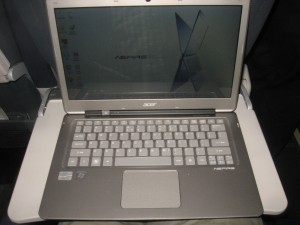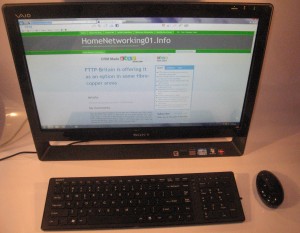High-pixel-density displays becoming a key computing trend
Article
Beware the allure of Apple’s Retina displays | Apple – CNET News
My Comments
Those of you who have heard a lot about Apple’s latest iPhones and other devices will know about them being equipped with the “Retina” display. This is primarily Apple’s take on a high-pixel-density display, and this will become an increasing trend over the next few years for most computing environments.
What is the high-pixel-density dsiplay
These are displays that have a pixel-density of at least 200-250 pixels per inch and are represented by devices like the 3rd generation Apple iPad, tie Apple iPhone 4S or the Sony PlayStation Vita. This is compared to most desktop and notebook computers offering a pixel density of 120-150 pixels per inch.
The main benefit is to see an image on the display that looks like what you would normally see with the naked eye. For text, this would appear as though you are reading a regular book; and would come in to being with e-book applications but can also apply to regular word-processing or similar work.
Similarly photos and computer graphics would acquire the smoothness of a photo that was taken using ordinary film or an painting that was painted by an artist.
Requirements
As well as the display surface having this kind of resolution and the display subsystem being able to show images to this resolution, the operating system would have to paint the user interface at a regular viewable pitch. This is no mean feat with the current desktop and mobile operating systems like Apple’s desktop and mobile operating systems, Windows 7 and the Android mobile operating system.
This has been aided through the use of vector images for the text and shapes that form the user interface and the ability to determine certain viewable pitch. It then allows for these features to be rendered at a more natural look that takes advantage of this higher pixel-density.
Current obstacles
At the moment, the high-pixel-density display will be limited to smartphone, tablet and laptop applications up to 16”. This is until LCD and OLED display fabricators can supply display subsystems with these pixel densities at a cost that allows the construction of larger displays at prices that are tolerable to the mainstream computing market.
Conclusion
What I would observe is that the Windows 8 platform would increasingly, with the increasingly powerful display subsystems. make the idea of the high pixel-density display common for most Windows-based regular computing platforms rather than just the Apple platforms. This same idea could be taken further with the next or subsequent generation of mobile and dedicated-purpose computing devices.