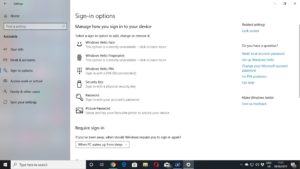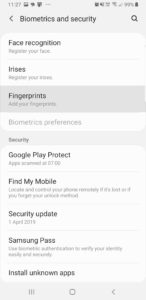More companies participate in Confidential Computing Consortium
Article 
Facebook, AMD, Nvidia Join Confidential Computing Consortium | SDx Central
From the horse’s mouth
Confidential Computing Consortium
My Comments
Some of online life’s household names are becoming part of the Confidential Computing Consortium. Here, AMD, Facebook, NVIDIA are part of this consortium which is a driver towards secure computing which is becoming more of a requirement these days.
What is the Confidential Computing Consortium
This is an industry consortium driven by the Linux Foundation to provide open standards for secure computing in all use cases.
It is about creating a standard software-development kits that are about secure software execution. This is to allow software to run in a hardware-based Trusted Execution Environment that is completely secure. It is also about writing this code to work independent of the system’s silicon manufacturer and to work across the common microarchitectures like ARM, RISC-V and x86.
This is becoming of importance nowadays with malware being written to take advantage of data being held within a computing device’s volatile random-access memory. One example of this include RAM-scraping malware targeted at point-of-sale / property-management systems that steal customers’ payment-card data while a transaction is in progress. Another example are the recent discoveries by Apple that a significant number of familiar iOS apps are snooping on the user’s iPhone or iPad Clipboard with their iPhones without the knowledge and consent of the user.
As well, in this day and age, most software implements various forms of “memory-to-memory” data transfer for many common activities like cutting and pasting. There is also the fact that an increasing number of apps are implementing context-sensitive functionality like conversion or translation for content that a user selects or even for something a user has loaded in to their device.
In most secure-computing setups, data is encrypted “in-transit” while it moves between computer systems and “at rest” while it exists on non-volatile secondary storage like mechanical hard disks or solid-state storage. But it isn’t encrypted while it is in use by a piece of computer software to fulfil that program’s purposes. This is leading to these kind of exploits like RAM-scraping malware.
The Confidential Computing Consortium is about encrypting the data that is held within RAM and allowing the user to grant software that they trust access to that encrypted data. Primarily it will be about consent-driven relevance-focused secure data use for the end-users.
But the idea is to assure not just the security and privacy of a user’s data but allow multiple applications on a server-class computer to run in a secure manner. This is increasingly important with the use of online services and cloud computing where data belonging to multiple users is being processed concurrently on the same physical computer.
This is even relevant to home and personal computing, including the use of online services and the Internet of Things. It is highly relevant with authenticating with online services or facilitating online transactions; as well as assuring end-users and consumers of data privacy. As well, most of us are heading towards telehealth and at-home care which involves the handling of more personally-sensitive information relating to our health through the use of common personal-computing devices.
The fact that Facebook is on board is due to the fact the social network’s users make use of social sign-on by that platform to sign up with or log in to various online services. In this case, it would be about protecting user-authentication tokens that move between Facebook and the online service during the sign-up or log-in phase.
As well, Facebook has two fingers in the consumer online messaging space in the form of Facebook Messenger and WhatsApp products and both these services feature end-to-end encryption with WhatsApp having this feature enabled by default. Here, they want users to be sure that the messages during, say, a WhatsApp session stay encrypted even in the device’s RAM rather than just between devices and within the device’s non-volatile storage.
I see the Confidential Computing Consortium as underscoring a new vector within the data security concept with this vector representing the data that is in the computer’s memory while it is being processed. Here, it could be about establishing secure consent-driven access to data worked on during a computing session, including increased protection of highly-sensitive business and personal data.

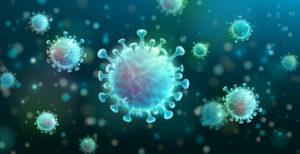
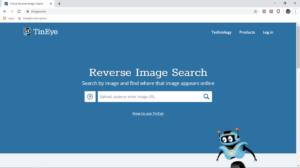

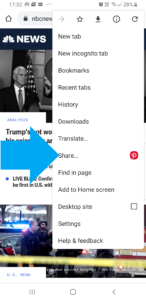
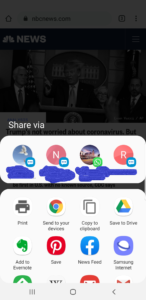
![Map of Europe By User:mjchael by using preliminary work of maix¿? [CC-BY-SA-2.5 (http://creativecommons.org/licenses/by-sa/2.5)], via Wikimedia Commons](https://homenetworking01.info/wp-content/uploads/2014/06/512px-Blank_map_europe_coloured.svg_-300x229.png)