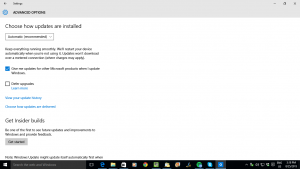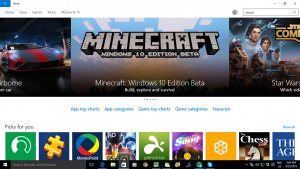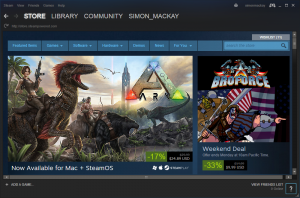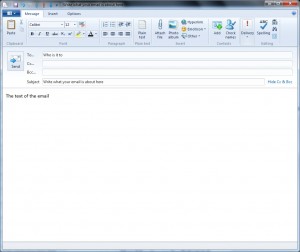Could you end up determining which country your data is held in?
Article
Microsoft will host data in Germany to hide it from US spies | The Verge
My Comments
Edward Snowden has raised a very significant issue concerning the confidentiality and sovereignty of your data when he leaked what went on with the NSA. This has affected how individuals and organisations do business with American-chartered IT organisations like all of Silicon Valley.
The data sovereignty question is even being extended towards data held within nations that implement a federation or similar geopolitical structure like the USA, Canada, Germany, Switzerland or Australia. This situation could even apply to the United Kingdom thanks to the devolved countries like Scotland and Wales acquiring independent powers similar to a state in a federation. Here the question that come in to play is which state’s rules govern the data that is being created. It has come in to play since the US Supreme Court overturned Roe vs Wade and placed women at risk of trouble if they seek abortions within the USA’s “Red” states, because of the increased computerisation of our business and personal lives.
But what has happened was that Microsoft took up a new model for setting up data storage which is in the form of a “data trustee”. This model is similar to how a trust fund operates where a third party who is known as a trustee, is tasked to control funds and assets that come in to that fund for the benefit of the recipients.
In this case, Microsoft is setting up data centers in Germany and delegating Deutsche Telekom, a telco entirely chartered in Germany, to control these data-storage facilities as a “data trustee” for them. But the data stored on these facilities will be Microsoft’s and their customers’ data.
Why Germany? Warum Deutschland? This is because Germany, a country which has been passed through some horrible periods of history where big government abused citizens’ privacy in the form of the Third Reich and East Germany, have enacted some of the world’s tightest privacy laws.
What I see of this is that a person who signs up to a Webmail service, online storage service, Webhost or similar online service could be given the option to have the data held on servers in a nominated country, most likely rated according to the country’s standard of privacy and data sovereignty. Similarly, companies chartered in countries with rigorous data privacy and confidentiality standards could end up doing valuable business in renting data center space or providing online services to local and foreign individuals and companies wanting stronger privacy.
On the other hand, these countries could end up with the same reputation that Switzerland had with its banks. This was where Switzerland’s financial-secrecy laws were abused by people and companies who were laundering or concealing ill-gotten gains in Swiss banks to avoid official scrutiny. In relationship to data, this could allow for data associated with criminal activity such as child-abuse imagery or pirated software to be concealed in countries with high data-privacy standards.
But the authorities in those countries can act as a legal filter to make sure that any official data requests are for legitimate crime-fighting and personal-safety reasons rather than to suppress internationally-recognised core freedoms and liberties.
Created 13 November 2015. Updated 8 July 2022 to encompass the reversal of Roe vs Wade and the ramifications associated with countries that implement a federation or similar geopolitical structure.