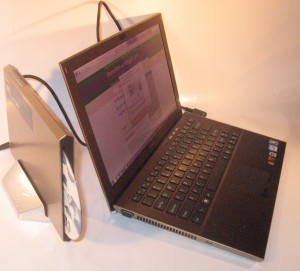Introduction
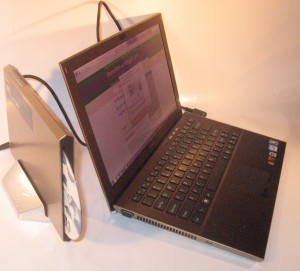
The Sony VAIO Z Series ultraportable with functionality expanded by an add-on module
Previously, I reviewed the Sony VAIO Z Series ultra-thin premium laptop and the review sample cam with an expansion module that linked to this laptop with an LightPeak-(Thunderbolt)-via-USB3 connection. This provided discrete graphics circuitry, an Ethernet connection, video outputs, extra USB sockets as well as a slot-load Blu-Ray reader / DVD-burner optical drive. A cheaper variant of this laptop had the expansion module as an optional accessory rather than in the box.
Well, the age of the Ultrabook is here and some of us may want to have these machines benefit from extra connectivity or functionality at our main work locations yet benefit from a lightweight design when out and about.
Most of us would expand these computers with a myriad of adaptors and modules that plug in to these computers’ USB ports and this could yield a mess when you have many of these peripherals and too few USB ports on the computers.
Docking Stations before
Previously, some manufacturers used to supply docking-stations and port-expanders that integrated with some of their laptop lines usually through a proprietary multipin connector. These typically served one main function i.e. to connect larger desktop peripherals to the laptop but allow the user to quickly remove the laptop when they hit the road.
Data connectivity nowadays
Now the USB 3.0 and Thunderbolt connector can make this concept real for most Ultrabook models when it comes to data transfer; and this can work well with setups that just provide access to an optical drive and / or extra connectors.
These connections allow for high-bandwidth data throughput which can support the requirements of Blu-Ray Discs, high-capacity high-throughput hard disks, Gigabit Ethernet, data for discrete-video GPUs serving high-resolution displays or many more USB 2.0 connectors.
A current problem
Expansion unit as a power supply
But there are issues involved if the expansion module is to be a power supply for the portable computer. Here, most manufacturers ask for different input voltage and current levels for their different notebook computer designs, and they also use different DC plug sizes for some of their products.
This can be easier if the goal is to have the device work with one particular make or model-range of computer. But it can be harder if you expect an expansion module to work across a larger range of products such as a manufacturer’s complete lineup or products made by different manufacturers.
If there is an industry expectation that all Ultrabooks and, perhaps, other ultraportable computers, are to have a particular power-supply requirement for outboard chargers, the power-supply functionality could be answered through the provision of a standard flylead from the expansion device to the host computer.
This could be facilitated through the use of a standard power-supply requirement and connection type for portable computer power-supply connections. It can then allow for power-supply innovation by computer manufacturers and third parties to provide power to these computers from different power sources.
What can be provided
Optical disc
These modules could provide an optical disc drive so one can play or burn CDs / DVDs / Blu-Ray Discs with the Ultrabooks. This could come in handy either with entertainment or with installing software held on these discs. In some cases, people could burn data to these discs due to them being sold for a “dime a dozen”.
Extra connections
Another benefit would be to provide increased connection and expansion abilities for the Ultrabook. This would play well for those users who press a 13” laptop as a computing device at their main location, having it hooked up to a large screen and a keyboard and mouse fit for use with a desktop computer as well as some decent speakers or a nice sound system at their main workstation.
Typically this would manifest in extra USB sockets of the 2.0 or 3.0 variety as well as an Ethernet socket for connecting to a Gigabit Ethernet or HomePlug AV network.
Improved video and audio
An expansion module could help a manufacturer raise an Ultrabook’s multimedia credentials whether it is to enjoy creating or playing audio, video or photo content.
If the manufacturer decided to follow Sony’s example, they could house discrete video circuitry in the expansion unit in order to provide for enhanced multimedia-grade graphics. These could service the laptop’s integrated display or a display connected to video terminals on the expansion unit. In some cases, the expansion module could be a display in the order of 21” or more working as a second screen.
Similarly the sound quality available from an Ultrabook could be improved through the use of discrete sound-processing modules like the Creative Labs modules. This could open up paths like analogue RCA inputs and outputs or SP/DIF digital connections (Toslink optical or RCA coaxial) to connect to good-quality sound systems. As well there could be the use of one or more 1/4” jacks that can be used to connect good microphones or musical instruments to this module for recording.
In some cases, this could extend to the integration of broadcast tuners in to these modules to permit an Ultrabook to receive radio or TV broadcasts.
Providing to the market
Manufacturers should be encouraged to provide more than one different expansion module so that customers can choose the right unit to suit their needs and budget rather than just their computer. As well, they can make sure that these units can cover a larger range of their small notebooks. It can also allow for customers to upgrade their notebooks to suit different needs as well as purchasing different expansion modules for different needs at a later date.
Conclusion
Yes, an expansion module for the new class of Ultrabooks can be a viable computer-accessory product and, once worked out properly, could serve a large range of these computers.