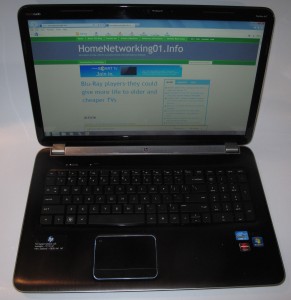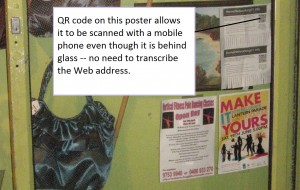Article
Ericsson’s proof-of-concept solution for DLNA in the hotel room (PDF)

An example of a hotel or serviced apartment block which would be relevant to DLNA
My comments
Why DLNA in the hotel room?
Increased availability of affordable DLNA-compliant entertainment equipment
Most manufacturers who sell consumer electronics are offering electronic entertainment devices that can be connected to a home network and can pull down content from that network or the Internet. When it comes to obtaining media from the home network, these manufacturers will use the established UPnP AV / DLNA technology rather than reinvent the wheel. This feature is being promoted as a distinct product differentiator and will soon end up being offered across all of a manufacturer’s lineup except, perhaps, the very-low-end models.
Some of this equipment is available in form factors that would suit the typical hotel room, suite or serviced apartment. Examples of this include the Sony CMT-MX750Ni / CMT-MX700Ni and the Rotel RCX-1500 music systems that I have reviewed on this site as well as the increasing number of “smart TVs” offered by LG, Samsung, Panasonic and Sony. In the same context, a DLNA-compliant network media adaptor could displace a solution-specific option as the gateway to premium content in the hotel as has been investigated for residential cable TV.

Sony CMT-MX750Ni – an example of a DLNA-compliant music system for a hotel room or serviced apartment
In the case of some of the network media adaptors and “smart TVs”, it could be feasible to integrate site-specific apps or Web links to facilitate interactive services like room-service ordering or in-room checkout that have been part of hotel-based video systems.
Access to online content through mobile computing devices
Most people are making use of online content services like Internet radio, Last.fm, YouTube and Netflix on the mobile computing devices that they take with them all around the world. This also includes use of the Social Web where Facebook and Twitter profiles and pages are replete with photo and video content hosted or referred to by the profile’s / page’s owners.
Multimedia content held on users’ mobile computing devices
Another fact is that guests want to be able to bring their own content. Examples of this include music that is held on a smartphone or reviewing just-taken digital images or footage held on a digital camera or laptop on the large-screen TV.

Acer Iconia Tab A500 – an Android example of a platform tablet computer
This is being taken further by the fact that platform smartphones and tablets have DLNA controller abilities either with them or as a low-cost or free app; and that mid-range and premium cameras will be equipped with Wi-Fi and “show-on-DLNA” functionality as a product differentiator.
This concept can allow better use of site-specific media like the pay-per-view movies. For example, a movie that is started on the lounge TV in a suite or apartment could be completed on the bedroom TV or a guest could view one of those pay-per-view movies on their iPad or similar tablet.
Personally I also see this concept as part of the desire by the hospitality sector that your hotel room or apartment is your home away from home.
Requirements Of This Setup
Different Media Pools
There are three different media pools that one has to consider when implementing DLNA technology in the hotel environment.
“Own media pool”
This represents the media files that are owned and maintained by the guests. They would be held on secondary storage in a portable computer, mobile device or camera or held on a network-attached-storage device.
Examples of these include music and image collections held on a notebook computer or just-taken digital images and movies held on a camera, camcorder or mobile phone. This could encompass content that is offloaded to a compact NAS device like Thecus’s N0204 “pocket rocket” NAS.
Property-local media pool
This media pool represents all media available to the guests courtesy of the hotel. It would typically be held on servers located within the property and the most obvious application would be those pay-per-view movies that guests can buy and view on their room’s TV.
But it can encompass any “broadcast-to-network” feeds used for distributing regular, cable or satellite TV through the building via the LAN or line-level media feeds used to pipe audio or video content from cabarets, conference suites or similar locations around the hotel.
Global media pool
The global media pool is representative of media that is owned by third parties and held on servers accessible to the hotel via Internet. The guest would simply select the content from the service provider and have it appear on their TV.
Examples of this would include IPTV services; Internet radio; online-media services like catch-up TV,YouTube or Netflix; the Social Web or cloud-driven remote access to one’s home media pool like Skifta.
A distinct logical realm of control
The room or apartment where the guest stays has to be seen as a distinct realm of control for the guest. This also includes situations where two or more rooms or apartments are hired by the one guest to be used effectively as one room, such as the common “connecting rooms” setup.
This means that the guests have to be able to push the media they want to view to any of the DLNA-compliant devices in their room, whether they bring the devices themselves or use the hotel-supplied devices. It also means that they have access to all of the content they can use, whether it’s the media on their laptop, the pay-per-view movies in the hotel or content on their Netflix or YouTube subscription.
But they can’t push the content to neighbouring guests’ TVs without invitation nor can they gain access to content pools they aren’t normally entitled to.
Ericsson’s proof-of-concept solution
This is a “proof-of-concept” setup that works on the assumption that there is no Wi-Fi Internet service in the premises and the mobile device is using wireless-broadband i.e. a 3G data plan for its Internet.
The hotel will need computer equipment on its network that performs the following functions: a Residential Gateway which links the hotel network to the Internet; and a Residential Control Device which controls access to DLNA devices in the guest rooms or apartments.
The guest’s smartphone will need a handler app which is part of the process of establishing the relationship between the mobile devices and the room devices and is performed whether the Internet connection is via Wi-Fi or wireless broadband. This app maps the DLNA equipment in the hotel room to the “global media pool” available through the online media service based on a unique identifier which is generated when the guest checks in for their hotel stay.
This identifier could be obtained by the handler app through a QR or similar code that is shown on the room’s TV screen when the guest enters the room; or printed on the room keycard that the reception staff hand to the guest. A phone capable of working with near-field-communication setups could obtain the identifier through this path, again at checkin or when the guest lets themselves in to their room if the room lock uses NFC technology; such as some of the newer VingCard RFID setups.
Then the handler would list out the DLNA devices in that room as “content sinks” for the guest to enjoy their content on.
Missing Factors
In-house public Wi-Fi
There is a missing factor with the Ericsson proof-of-concept setup. Here, most hotels will want to provide Wi-Fi Internet service as a value-added or extra-cost amenity. As well, all smartphones and tablet computers have integrated Wi-Fi wireless functionality.
The typical way of provisioning Wi-Fi in the hospitality industry is to implement a site-wide public Wi-Fi extended-service-set covering the whole of the building. As well, if the public Wi-Fi network is properly setup, there isn’t the ability to link data between the Wi-Fi-enabled computing devices, so as to assure privacy and security for each computer user. I have raised on this site the idea of evolving this secure-network setup further to allow clusters of device
There hasn’t been work done on the idea of implementing a room-unique or guest-unique network setup for the hotel industry. This is although some hotels were trying out the use of “MiFi” routers to provide guest-unique network setups, which I learnt of in an article in the HotelChatter blog; as well as the many Wi-Fi routers that I had seen set up at the Australian Audio & AV Show in the Melbourne Marriott Hotel in order to provide DLNA media networks for demonstrating network-driven music distribution.
Access to local media
Another missing factor is the ability to provide content that is held in the guest’s own media pool to the room’s DLNA ecosystem. Here, we may want access to the media held on our devices, whether it is music held on a smartphone, videos held on a tablet or just-taken images held on our Ultrabook.
Here, there wasn’t any question about gaining access to media held on these devices via the hotel’s public-access network infrastructure either through “pull” (access through DLNA playback device’s controls) or “push” (source device’s control app) methods.
Multiple rooms
The last factor that wasn’t considered is the desire to pass media between rooms of a cluster such as guestrooms hired by a family or a conference room hired by a business alongside the guestrooms for the conference guests as part of a “block booking”.
These multi-room bookings may provide for arrangements like allowing users to shift the content to other rooms under limited circumstances. Similarly, it could be feasible to have content held on one device in one room viewable on devices in other rooms used by the group.
On the other hand, it would be desireable to prevent content being push-played by one group member to the room of another group member as a way to assure privacy and security for that member.
This situation can be catered for using the Residential Control Device software by allowing bridging between the unique IDs under certain circumstances.
What would be essential for successful DLNA setups in the hotel sector
Local logical network serving one or more physical networks
Here, you would need to create a local subnet (logical network) for each room / apartment or cluster or rooms. The physical Wi-Fi networks that are part of this local subnet would need to work with a unique SSID and stay-unique Primary Shared Key for their security. They would be served by a local Wi-Fi router that would be managed by the hotel’s “back end” software.
This software would bootstrap the router so that it is set up to the guest’s needs and allow guest-supplied equipment to simply and securely enter the subnet, linking it to the Internet and the hotel-supplied DLNA equipment. This would be set up with NFC or QR-Code technology or WPS-PBC setup when the guest enters their room.
Upon checkout, this router would be set up to a “ground-zero” mode which doesn’t provide casual access to the Internet or the DLNA devices until another guest subsequently checks in.
A consistent connection and discovery experience
When you connect your computer equipment to this network, the discovery experience for DLNA-compliant equipment must be the same as for when you use your computer at home.
The local logical network can make this feasible by exposing only the DLNA-compliant AV equipment that exists within the guest room / apartment at the exclusion of equipment and computers in neighbouring rooms. Yet the content-discovery experience is what would be expected for the class of equipment. This includes the use of control points to “push” content to playback devices.
IPv6 – a main facilitator
A major facilitator for this setup would be the use of IPv6 networks. The address pool offered by this standard is much bigger than the address pool offered by the legacy IPv4 technology and there is inherent support for secure tunnels between logical networks.
In this application, an IPv6 setup can comfortably create local logical networks for each and every guest room in a large Vegas-class resort or downtown (central business district) hotel. There is no need to implement network-address-translation to permit the local logical networks and the back-end systems aren’t destabilised. There is the ability for IPv6 routers to create v6-v4 links to legacy IPv4 devices which represent most DLNA media playback devices and this has to be supported and functioning properly in these devices.
Conclusion
What needs to happen to facilitate the concept of DLNA-based media management in the hotel environment is for further research and study to take place. Here, it would need to be based on technologies that are currently available to the hotelier and potential guests, such as in-house public Wi-Fi networks and near-field communications.
The functionality could also be implemented in network-infrastructure equipment through the use of software that is deployed to the equipment while it is in use, rather than through replacing or adding new hardware. Any DLNA-enablement setup should not preclude the use of media devices that are available to the consumer marketplace.