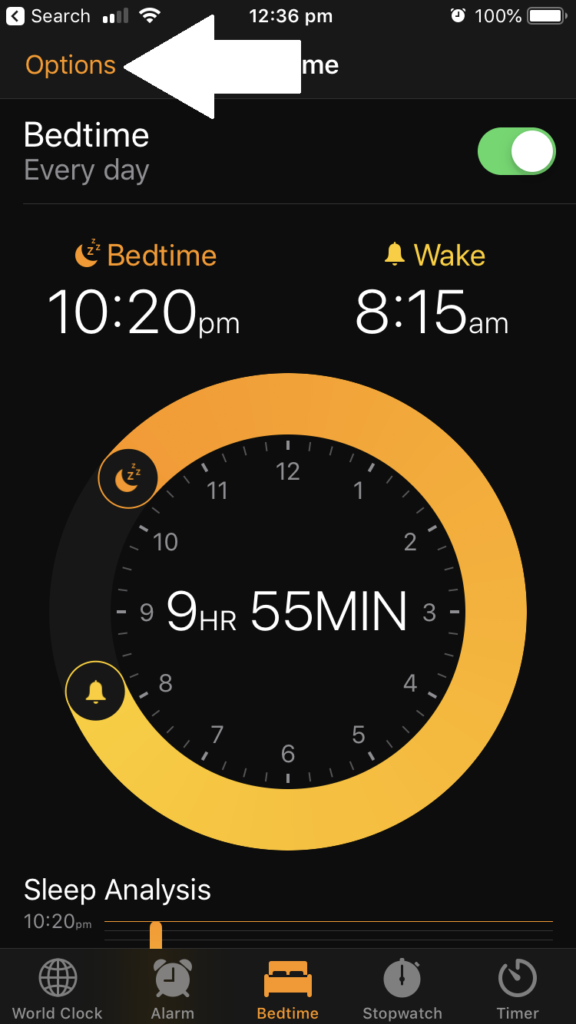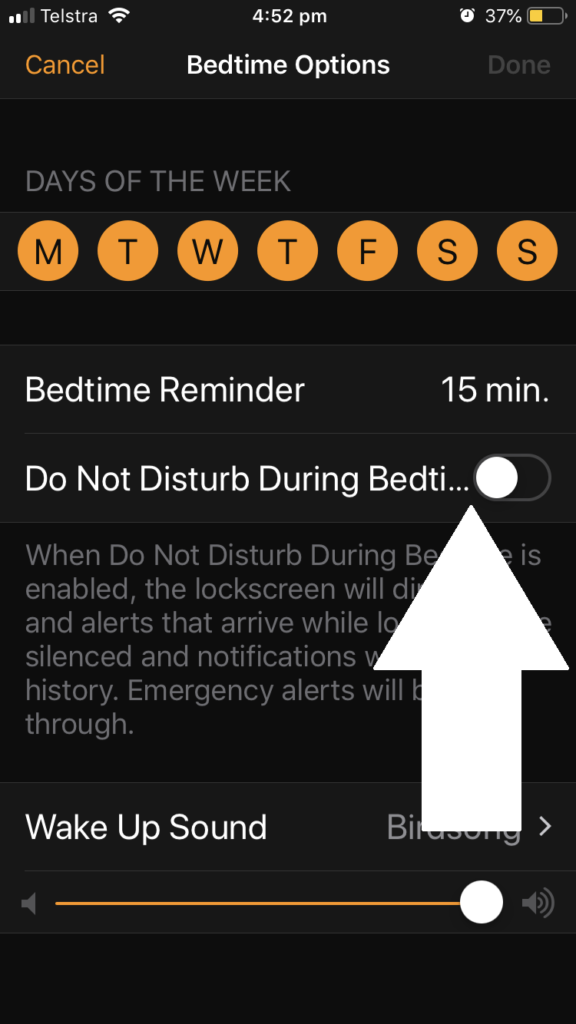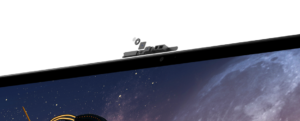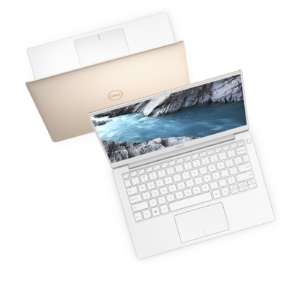Internet and Network technologies

Netgear Nighthawk 5G Mobile Hotspot – first retail 5G device
5G mobile broadband will see more carriers deploying this technology in more locations whether as a trial setup or to run with it as a full revenue service. It will also see the arrival of client devices like smartphones or laptops rather than just USB modems or modem routers supporting this technology.
Some users will see 5G mobile broadband as supplanting fixed broadband services but the fixed broadband technologies will be improved with higher data throughput that competes with that technology. As well, fixed broadband especially fibre-based next-generation broadband will also be required to serve as an infrastructure-level backhaul for 5G mobile broadband setups.
Wi-Fi 6 a.k.a. 802.11ax Wi-Fi wireless will be officially on the scene with more devices becoming available. It may also mean the arrival not just of new access points and routers supporting this standard but the arrival at least of client-side chipsets to allow laptops, tablets and smartphones to work with the new technology. Some countries’ radio-regulation authorities will look towards opening up the 6GHz spectrum for Wi-Fi purposes.
It also runs alongside the increased deployment of distributed-Wi-Fi systems with multiple access points linked by a wired or wireless backhaul. This will be facilitated with Wi-Fi EasyConnect and EasyMesh standards to create distributed-Wi-Fi setups with equipment from different vendors, which means that vendors don’t need to reinvent the wheel to build a distributed-Wi-Fi product line.
Consumer electronics and home entertainment

LG 4K OLED TVs – a technology that could be coming more affordable over 2019
4K UHDTV with HDR technology will head towards its evolution phase with it maturing as a display technology. This will be with an increased number of sets implementing OLED, QLED or similar display technologies. It will also lead to more affordable HDR-capable TV models coming on to the scene.
Screen sizes of 75” and more will also cut in to affordable price ranges/ This will also be augmented with OLED-based screens becoming available in a “rollup” form that comes in an out like a blind or a traditional pull-down screen. Similarly, there will be a look towards the concept of “visual wallpaper” in order to justify the use of large screens in peoples’ households, including using the screen as a way to show messages or other information.
Online services will still become the primary source of 4K HDR TV content but the 4K UHD Blu-Ray disc will increase its foothold as the “packaged collectable” distribution medium for 4K video content. ATSC 3.0 and DVB-T2 will be pushed as a way to deliver 4K UHDTV content over the traditional TV aerial with this method of TV reception regaining its importance amongst the “cord-cutting” generations who dump cable and satellite TV.

More of these voce-driven home-assistant devices with screens over this year
Another major direction affecting the home network and consumer electronics is an increased presence of voice-driven home-assistant services in this class of device. Typically this will be in the form of soundbars, wireless speakers, TV remote controls and similar home-entertainment equipment having endpoint functionality for Amazon Alexa or Google Assistant.
As well, the “smart screens” like what Lenovo, JBL and Amazon are offering will become more ubiquitous, with the ability to augment responses from a voice-driven home assistant. It will be part of having more household appliances and other gadgets work tightly with voice-driven home assistants.
It may be seen as an effort to bridge the multiple network-based multiroom audio platforms so you can run equipment from different vendors as part of one system. But the problem here will be that such setups may end up being more awkward to use.
The smartphone will be facing some key challenges what with people hanging on to these devices for longer and / or running two of them – one for their work or business along with one for personal life. Some new form-factors like folding smartphones will be demonstrated while some of them will be optimised for high-performance activities like gaming.
These devices are being augmented with the return of mobile feature phones or basic mobile phones. These phones are like the mobile phones that were on the market through the 1990s and 2000s and don’t connect to the home network or Internet or use these resources in a very limited way. They are appearing due to people wanting detachment from online life like the Social Web usually as part of the “back to basics” life calling, or simply as a fail-over mobile telephony device.
But as laptops and tablets become full-on computing and communications devices, the feature phones and basic phones will simply work in a complementary way to allow voice telephony or text messaging on the same service in a handheld form.
This situation is being underscored by more mobile carriers offering mobile telecommunications services that aren’t necessarily bound to one particular device. This is to face realities like the connected car, smartwatches with mobile broadband, Mi-Fi devices amongst other things which will be expected to use the same mobile service.
In the same context, there will be a market requirement for mobile communications devices, especially mobile phones, to support two or more services including multiple numbers on the same service. Primarily this will be driven by eSIM technology and over-the-air provisioning, but it will facilitate ideas like totally separate services for one’s business and private lives, or to cater towards people who regularly travel across international borders.
Security and regulatory issues
I do see a strong push towards more secure Internet-of-Things devices for residential, commercial and other applications over this year. This is as regulators in Europe and California put the pressure on IoT vendors to up their game regarding “secure-by-design” products. There is also the expectation that the Internet Of Things needs to be fit for purpose with transport applications, utilities, medical applications and the like where there is an expectation for safe secure reliable operation that cannot be compromised by cyber-attacks.
Here, it may be about the establishment of device-firmware “bug-bounty” programs by manufacturers, industry bodies and others used to unearth any software weaknesses. Then it will lead towards regular maintenance updates becoming the norm for dedicated-purpose devices. It may also include a requirement to for device vendors and end-users to support automatic installation of these maintenance updates but allow for manual installation of major “feature-addition” updates.
This is in conjunction with the Silicon Valley behemoths like Amazon, Facebook, Apple and Google having to change their ways due to them under increased scrutiny from governments, media, activist investors, civil society and end-users. It will affect issues like end-user privacy and data transparency, financial and corporate-governance / human-resources practices, along with the effective market power that they have across the globe.
Equipment design
Use of Gallium Nitride transistors for power conversion
A major trend to see more of this year is the increased use of Gallium Nitride transistor technology. This is beyond using this chemical compound for optoelectronics such as blue, white or multicolour LEDs or laser diodes installed in Blu-Ray players and BD-ROM drive for the purpose of reading these optical discs.
Here, it is to multiply the effect silicon had on the design of audio equipment through the 1970s leading to highly-powerful equipment in highly-compact or portable forms. This is through improved heat management that leads to the compact form alongside more powerful transistors for switch-mode circuits.
One of the initial applications will be in the form of highly-compact USB-C Power-Delivery-compliant chargers for laptops and smartphones. This year will be about an increased number of finished products and reference designs that, depending on the application, yield more than 45W of DC power for USB-C PD applications from either 100-250VAC mains power or 12-24VDC vehicle / marine power. It could then be affecting multiple-outlet “charging bars” and similar devices where the goal is to have something highly compact and portable to power that Dell XPS 13 or Nintendo Switch alongside your smartphone.
I see it also affecting how power-supply circuitry for computers, peripherals, network equipment and the like is designed. This can lead towards equipment having the compact profile along with reduced emphasis on factoring in thermal management in the design like use of fans or venting.
ARM-based microarchitecture to compete with Intel’s traditional microarchitecture
In the late 1980s, the then-new RISC (Reduced Instruction Set Computing) microarchitecture excelled with graphics and multimedia applications. This is while Intel’s x86-based 16-bit traditional-microarchitecture used in the IBM PC and its clones were focused simply on number-crunching.
But 32-bit iterations of the x86 microarchitecture were able to encroach on graphics and multimedia since the early 1990s. Eventually it led to Apple moving the Macintosh platform away from the RISC-based Motorola CPUs towards Intel-based x86 and x64 traditional microarchitecture.
This was while Acorn Computers and a handful of other computer names worked towards ARM RISC microarchitecture which ended up in smartphones, tablets, set-top boxes and similar applications.
Now this microarchitecture is making a comeback with the Always-Connected PCs which are laptops that run Windows 10 on Qualcomm ARM processors for higher power efficiency. It was brought about with Microsoft releasing a Windows 10 variant that runs on ARM microarchitecture rather than classic microarchitecture.
This will lead to some computer vendors running with at least one or two of these computers in their ultraportable product ranges. But there is investigation in to taking ARM technology to higher-power computing applications like gaming and server setups.
The big question for Intel is what can they offer when it comes to microprocessor technology that can answer what Qualcomm and others are offering using their ARM processors.
Increased SSD capacity
The solid-state drive will start to approach bill-of-material per-kilobyte price parity with the 500GB hard disk. Here, it could lead towards laptops and ultra-compact desktop computers coming with 512Gb SSDs in the affordable configurations. This is also applying to USB-based external storage devices as well as what is integrated in a computer.
Here, the concept of high-speed energy-saving non-volatile storage that would satisfy a “sole computer” situation for a reasonable outlay is coming to fruition. What will still happen with the traditional mechanical hard disk is that it will end up satisfying high-capacity storage requirements like NAS units or servers. In some situations, it may lead towards more NAS units supporting multi-tier storage approaches like bring frequently-used data forward.
Conclusion
This is just a representative sample of what 2019 is likely to bring about for one’s personal and business online life, but as with each year, more situations will crop up over the year.