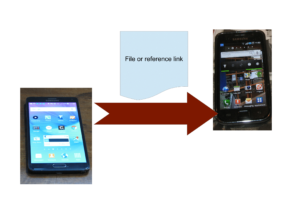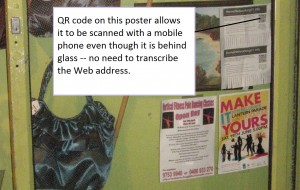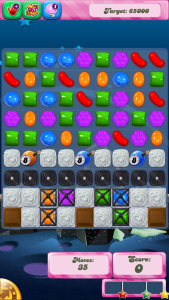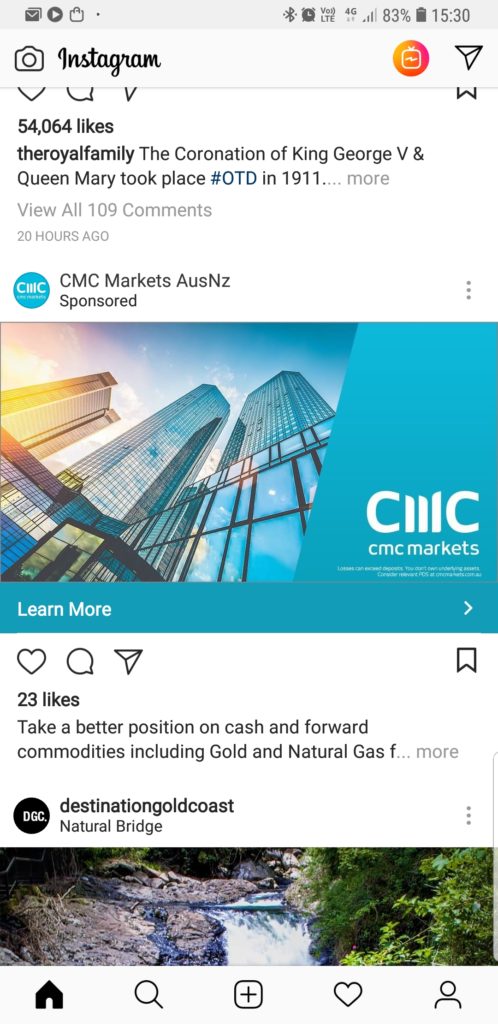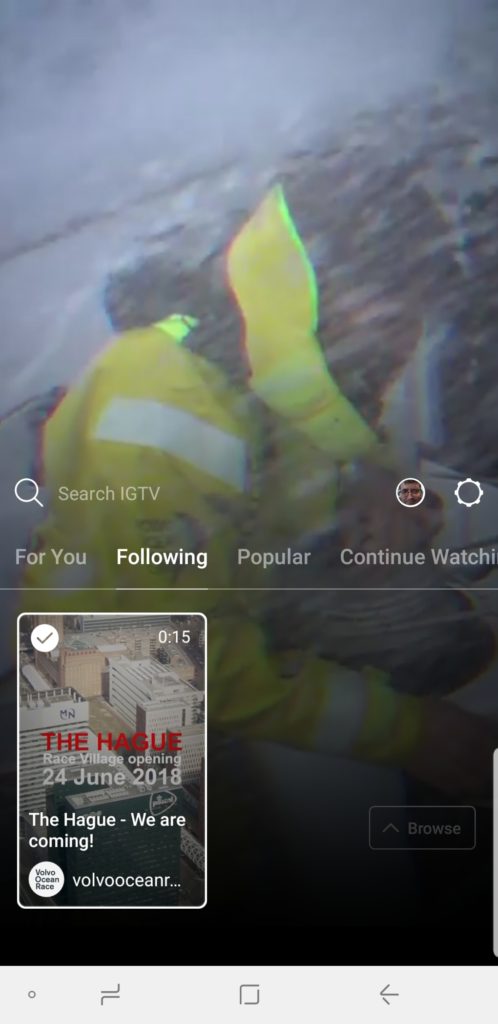Are we to expect laptops to be mobile phones?
Article
Cellular voice could be the next step in merging phones and PCs | Windows Central
My Comments
An increasing trend we are seeing with regular desktop and laptop computers is that they are being used for voice and video telephony. Thu is being driven by messaging apps of the Skype, Facebook Messenger, WhatsApp and Viber kind being ported to desktop operating systems; along with softphone applications that provide telephony functionality being made available for these operating systems. The softphone applications, along with Skype are even legitimising this usage case with laptops in the business environment turning them in to secondary or replacement phone extensions.

Headsets like the JBL E45BT Bluetooth headset are used with laptops to make voice calls with messaging apps and soon this will happen for mobile telephony
With these setups, you can talk with the caller using the computer’s integrated or attached microphone and speakers. Or, should you want the same level of privacy associated with holding a handset up to your ear, you can talk to the caller using a wired or Bluetooth headset, of which I have reviewed many on HomeNetworking01.info.
Microsoft and others in the “open-frame” computing world are pushing along with the Always Connected PC which runs ARM RISC microarchitecture rather than the traditional Intel-based CISC kind. These ultraportable computers will also be equipped with a wireless broadband modem that is authenticated using eSIM technology.
The idea is to eventually have these computers become like a smartphone with them linked to the cellular mobile network. It is also alongside the fact that today’s smartphones are effectively pocket computers running a mobile operating system.
It could be easy to say that the Always Connected PC concept is irrelevant because one can “tether” a computer to a smartphone to have access to the mobile broadband service, whether through a USB connection or a Wi-Fi-based “hotspot” function that mobile operating systems support. Or we can simply connect our computers and phones to Wi-Fi networks including publicly-accessible networks like hotspots. For that matter, computers can also be connected to other network types like Ethernet or HomePlug AV networks.
Let’s not forget that the GSM Association and the Wi-Fi Alliance are looking at Wi-Fi networks as a way of providing data-offload functionality. This is through mobile carriers like BT and Telstra offering FON-style community Wi-Fi networks and the Wi-Fi Alliance using Passpoint / Hotspot 2.0 as a way to provide hands-off login to public-access networks.
The Wi-Fi functionality is also being taken further in the context of smartphone-based voice telephony with the use of VoWLAN as another call-transport option for these devices. Some mobile telcos like Telstra even use this as a way to provide voice telephony continuity to their customers if they can’t reach the cellular network but can use Wi-Fi-based Internet.
The focus now is towards the concept of always-connected portable computing with a secure and consistent connectivity experience. This is being brought on through the use of 5G mobile-broadband technology and the interest in edge computing which provides support for localised data processing and storage in a cloud environment.
The eSIM is being pitched as a way to provision mobile service in an online manner, especially to vary the service to suit one’s needs or switch to a competing mobile telco. It also is placing pressure upon mobile telcos to adopt a “service-focused” approach with the idea of having multiple devices on the same mobile account and plan, ringing to the same mobile number and using the same data allowance. The goal with mobile telephony will then be to make or take a voice or video call or send and receive messages on the device that you currently are using rather than changing to a different device for that task.
This concept has been driven by the Apple Watch and will be pushed on with smartwatches that have built-in mobile broadband modems. But it will be extended through other devices like smartphones, Always Connected PCs and connected vehicles. There is also the idea of implement the equivalent of a local area network across devices tied to the same service and this will be driven by the trend towards ubiquitous ambient computing.
A question that will come about is the ability to maintain multiple different services on the same physical device whether from the same telco or different telcos. This will be about maintaining separate services for business and private use. Or it could be about travellers who want to maintain a local service while at their destination along with their “home” service. This is a feature that is of relevance in countries where cross-border commuting is the norm thanks to land borders or short affordable ferry rides.
This could be addressed through support for multiple services including the ability to provision a cluster of multiple devices with the one service simultaneously. This same issue can also address the ability for us to use the conventional Internet service based around a hardwired broadband service with a Wi-Fi and / or Ethernet local network in the premises.
What I see out of this new trend is that if your computing device has mobile broadband or connection to the Internet via a local-area network, along with a speaker and microphone, it will become the one-stop computing and communications device. It doesn’t matter what shape or size it is in, being a smartphone, laptop or whatever. As well, the right-sized computing device will serve your computing and communications needs as you see fit.