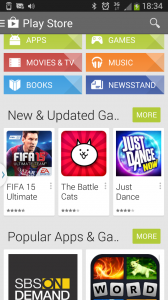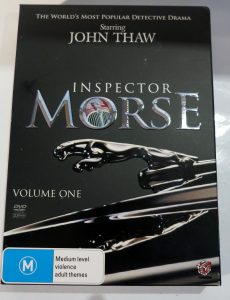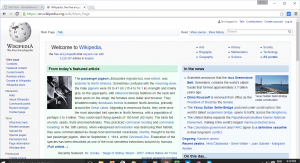Article
How To PC Game From The Comfort Of Your Couch | Gizmodo
My Comments

An Alienware gaming laptop that bridges performance and portability
Gaming on the big-screen TV isn’t just restricted to the likes of the XBox One or the PlayStation 4 consoles. You can engage in these games using your PC especially if you are using a laptop or dare to bring the tower-style gaming rig in to your lounge area. This is more so as the regular computer platforms i.e. Windows, OS X (Macintosh) and Linux still maintain a strong level of open-frame software deployment and become more the areas to try out gaming ideas.
This is brought on by the increase in the number of portable computers that have performance-computing chops whether in the form of mobile workstations or gaming laptops is making this kind of gaming more real. The manufacturers see this as a valuable niche for people who value performance and portability for work or play.

Dell Precision M2800 – a mobile workstation that also bridges performance and portability
This will apply to those of you who are at home or at a friend’s house because you could bring your gaming computer in to the living room or games room and play that game on the big screen from the comfort of your couch. Those of you who are staying at a college dorm (university residence hall) or similar location can use the big-screen TV in the common lounge area for playing that epic game on your gaming laptop.
What do you need?
TV and sound system
The TV or home-theatre system would need to have a spare HDMI connection for you to plug in another video peripheral.
Here, you are relying on HDMI as your audio and video connection and the equipment must be able to play the sound from an HDMI connection rather than just be a switcher. Recently-made home-theatre receivers will most likely be able to satisfy this requirement but beware of lower-end equipment that can’t achieve this goal.

One of the big-screen TVs that is worth playing games on
If you are buying a newer large-screen TV and you expect a regular computer to be connected to it, you should look for sets that have a high refresh rate like what would be expected for most well-bred monitors. As well, if your gaming setup is of a temporary nature, I would recommend that the equipment concerned has an HDMI connector on the front panel for a home-theatre receiver or similar device or on the side edge of a TV so that it is easily accessible without you needing to shift the equipment out or grope around the back whenever you want to play games.
In the case of an HDMI connection on the side of a TV, a short HDMI extension cord can come in handy if you find the side connections difficult to gain access to.
Your computer

HDMI connection on a laptop

The HomePlug powerline adaptor – a no-new-wires network with gaming chops
The computer should have HDMI as a video output option and be capable of directing the sound through that output. This is to achieve the goal of one cable between the computer and the TV or home-theatre receiver rather than worrying about many cables, with this cable carrying a digital audio signal along with the high-resolution video signal.
When you set up the sound, make sure that you know what your equipment can handle at best. If you use a home-theatre system, make sure that you set the audio output for Dolby Digital 5.1 bitstream or a similar codec that your equipment handles so you can take advantage of games that implement surround sound.
As well, it may be worth paying attention to an article that I wrote about multiple sound devices in Windows. In this case, you have to make sure that the sound device you are using for your game is the “display audio” or “HDMI audio” device associated with the graphics infrastructure you are using. Here, it’s about preparing and passing the sound through the HDMI connection to the TV’s speakers or the home-theatre receiver in a manner these devices can handle.
Control devices
Games that require frequent interactive activity would benefit form a console-type controller if you are leaning back on the couch. There are some wireless controllers out there but you can use an XBox 360 or XBox One controller that works with Windows courtesy of an adaptor that is sold for “pennies worth” by Microsoft.
For that matter, XBox One controllers are now able to work directly with your Windows-based computer via USB and the newest XBox One wireless controllers including the XBox Adaptive Controller can work via Bluetooth. This means you don’t need to buy a Microsoft adaptor to link your controller to your computer as explained in this article about achieving this setup.

These Bluetooth keyboards also earn their keep on the couch when gaming in the lounge
If you are needing to use a keyboard or mouse, it may be preferable to use wireless peripherals so you avoid cable clutter. Personally I would prefer to use Bluetooth equipment because you only need to use one transceiver dongle across them all and if the computer has integrated Bluetooth, you don’t need to worry about any of these transceiver devices. Sometimes a wireless keyboard or mouse pitched at tablet use can work as a wireless keyboard for gaming use.
Network
It is preferable to have an Ethernet socket in the lounge area but this may not be a reality. For your home or a friend’s, you may find that setting up a HomePlug AV500 powerline-network segment may work well in these circumstances.
Some college dorms and similar places may have an Ethernet socket connected to the premises’ network and Internet service not far from the common lounge area HomePlug AV500 or HomePlug AV2 may work well in using a no-new-wires setup to bring the connection closer. In some cases, this connection may be locked down for specific devices and uses and it doesn’t hurt asking the staff about whether the connection is a “general-use” connection or can be set up as such.
At a pinch, you would need to use Wi-Fi wireless and make sure you have a reliable Wi-Fi connection at your computer. Wi-Fi networks that use Web-based login can be tricky to use and may require you to keep the “login successful” Web page minimised while you play that online game.This is best done with a Web browser that doesn’t take up much memory space.
Similarly, if you are playing against multiple computers across a public network, it may be difficult to discover the opponents’ computers because these networks are most likely set up to provide client isolation.
Setup
There are some things you will need to be sure of when you are setting up for gaming in the living room or other lounge area.
One would be to use a rug to cover long cables that travel between the computer and the TV or home theatre so as to avoid the situation of people tripping over the cables. This is important for situations where the area between the couch and the TV equipment is part of a thoroughfare.
A tray-table or bed desk is also a good place to position your gaming laptop or to use as a mouse mat. On the other hand, you may want to use the coffee table for that same purpose. This is to assure stability. Even those “Stable Table” trays with integrated cushions can come in handy as a mouse mat.
As for online game managers, Steam is the only such platform that provides a “big-screen” mode courtesy of their “Big Picture” mode. This will allow you to manage it while viewing the display from a distance. But when you are actually playing the game, this may not be a problem. It is due to a default approach by many games using the whole of the screen as their display canvas.
Conclusion
Once you know that you can game on with the big-screen TV and your gaming rig or laptop computer, you could be able to add that bit extra to your solo or group gaming experience.
Update:
This article will undergo continual revision as knowledge of newer technologies that can affect regular-computing gaming on the big-screen TV comes about.
12 September 2019 – Identified the “display audio” sound device that is used by your computer’s graphics infrastructure for passing your game’s soundtrack via the HDMI port.
9 September 2020 – Newer knowledge about connecting XBox One controllers to your Windows 10 computer,
14 September 2020 – Reference to a newer article about bed desks as a gift idea for laptop users