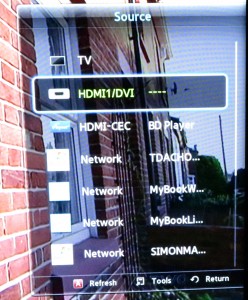Why do I describe non-Apple operating systems and hardware as being open-frame?
I make references to computer systems or mobile devices based on platforms like Windows, Linux or Android as being “open-frame”.
This is compared to Apple’s computer systems and mobile devices which are focused around hardware and software interfaces are peculiar to that manufacturer’s devices. As well, it takes a long time for Apple to integrate a common hardware or software standard in to a platform although other platforms are already implementing the standard; or an accessory or peripheral vendor has to go through hoops to have a device considered “fit” to work with Apple’s products.
Computer systems that are based on an “open-frame” environment has the ability for one to connect peripheral devices easily to it no matter who the hardware or software vendor is. An example of this includes smartphones and tablets implementing a microUSB Type-AB socket for charging or transferring data.
Open-frame computer systems can attach themselves to a network or quickly discover and benefit from or share network resources using commonly-available standards that aren’t particular to one particular vendor. As well, the companies behind the platforms are quick to meld support for most. if not all. of these common standards and specifications in to the next major version of their software platforms and will nurture these standards through their platform’s lifecycle.
There are many examples here that I could mention.
One example is a Windows 7 or Windows 8 computer or an Android smartphone can quickly associate with a WPS-capable Wi-Fi wireless network segment at the click of a button on the wireless router as what happened when I stayed with some friends up in Sydney and when I stayed with another friend up in Ballarat. In both instances, I brought in my Samsung Android smartphone and a Windows-based review-sample laptop to these locations and brought them on to the hosts’ networks to benefit from their Internet access.
Another example is to have the ability to discover multimedia content held on a network-attached storage device or media-server software using UPnP AV / DLNA standards which many manufacturers and software developers offer. I have seen this demonstrated many times with setups based around different manufacturers and software developers and, one time, this provided a simple on-ramp for a couple to show travel pictures to the mother-in-law.
Yet another example is my Sony SBH-52 Bluetooth headphone adaptor that quickly pairs with my Samsung Android phone when I touched them together in a same vein as a Braven Bluetooth wireless speaker that I reviewed. In some cases, this even applies to the ability for Android users to exchange contact details with each other or Windows 7/8 computers via Bluetooth or NFC.
How I see the personal-computing scene for both regular (desktop) and mobile applications is that there will be balkanisation taking place between Apple and the rest of the field and this has been underscored in the computer press as simply “the cult of Apple”.