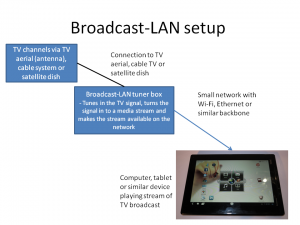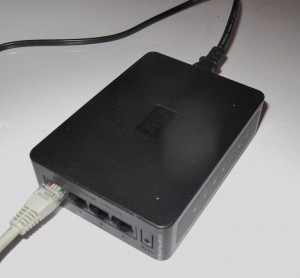Introduction
Most of us have one or more private spaces in the home that aren’t really where we sleep in but want to retreat to when we want to spend time alone or with a few chosen people. This may, for men, be the classic “men’s shed” or “office-den” but is becoming the so-called “man-cave”. For women, it may be a private lounge area or study with some people purposing these spaces for personal religious activity amongst other activities.

HP Envy 4 Touchsmart Ultrabook – an example of a touch-enabled Ultrabook that can be moved around very easily
Some of these spaces may also be used as a reception space for one’s own group of friends such as a man’s “mates” or a woman’s own “lady friends”, as well as serving as the own space. This is more so if they want to meet with these people away from the rest of the crowd in the house.
In most of these areas, it may be appropriate to be able to engage in online life using the home network. It encompasses access to the resources available via the home network whether it be music and video content held on the NAS or the ability to print out documents on a network-capable printer. The activities may range from personal entertainment in these areas through researching information from the Internet to creating documents and Web content.
What can you use here?

Sony VAIO Tap 20 – an example of an “Adaptive All-In-One” computer
You may want to use a portable computer device whether it be a laptop / notebook or tablet computer so you can take it between your private space and other spaces. For a fixed setup, you may go for an all-in-one or low-profile desktop computer. Some systems like the Sony VAIO Tap 20 may be able to bridge the gap between a large-screen desktop and a laptop computer and some of the regular all-in-one computers may be light enough to be transported from room to room.
The portable computer or easy-to-transport “all-in-one” computer would be more important if you are dealing with a space that is accessible directly from outside and doesn’t do well for security. This is because you can easily take the computer in to your home so it doesn’t tempt thieves when you have finished in that space.

Sony SA-NS510 Portable Wireless Speaker
If you are thinking of online-capable audio or video equipment that can fit well in this space, there is a lot of the equipment that can suit your particular needs. For example, a small Internet radio could be the answer for a shed or garage like as I have seen with the Kogan Internet radio that I reviewed in this site’s early days. Here, a person who was living with me had this radio in the garage playing some content from BBC Radio 4’s Internet feed while he was doing a few repairs at the workbench. A small Blu-Ray-equipped home-theatre system of the same ilk as a Sony BDV-E2100 or Yamaha MCR-755 or a small hi-fi of the ilk of the Sony CMT-MX750Ni or Denon CEOL Series could play its part as an entertainment system for a den.
You can even use the home-theatre systems with an LCD computer monitor as the display device if the monitor has an HDMI input socket or DVI socket that is compliant with HDCP. This can mean that you don’t need to use a TV set with these devices especially if you use a DLNA-compliant broadcast-LAN tuner or just enjoy media held on optical disc or the home network.
 On the other hand, you could use a Bluetooth or Wi-Fi wireless speaker system along with your smartphone, tablet or notebook to play audio content from more than the speaker built in to the computer device. Similarly, you could connect a Bluetooth audio adaptor or AirPlay/DLNA-compliant network media receiver to a pair of computer speakers or a small boombox that has a line input to achieve the same goal.
On the other hand, you could use a Bluetooth or Wi-Fi wireless speaker system along with your smartphone, tablet or notebook to play audio content from more than the speaker built in to the computer device. Similarly, you could connect a Bluetooth audio adaptor or AirPlay/DLNA-compliant network media receiver to a pair of computer speakers or a small boombox that has a line input to achieve the same goal.
What needs to be done
Network connectivity
Here, I would make sure that you have reliable access to the home network from this space. If the space is located in another building, I would suggest that you pay attention to my article on multiple-building home networks.
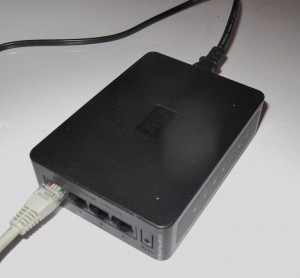
The WD LiveWire HomePlug AV switch that fills in the network gap
In some cases, I would make sure there is an Ethernet connection in that area if your place is being wired for Ethernet and you can afford it. On the other hand, you could use a HomePlug AV powerline connection to that space. This is important for detached buildings or rooms with direct outdoor access where they may not be secure because you can take the HomePlug adaptor in to your home. It is also important if you don’t get good Wi-Fi wireless-network reception from your router in that area and this situation can be remedied using an access point connected to the wired backbone.
Access to live TV content
As for access to TV content, if your space doesn’t have a connection for a TV aerial (antenna) or cable / satellite TV, you could use the home network to gain access to TV content. This is facilitated with a broadcast-LAN tuner like HDHomeRun or Devolo dLAN Sat which is connected to the TV aerial, cable or satellite TV depending on the device and transmits your chosen broadcast signal down the home network. Then you use software on the computer or tablet to “tune in” to the broadcasts. For that matter, the HDHomeRun Prime offers access to antenna or US cable TV you subscribe to via DLNA-capable video devices and software.
On the other hand, if you have pay TV, you could benefit from the provider’s “TV Everywhere” solution which works with regular or mobile computer devices to show live or on-demand pay-TV on these devices using your home network.
Access to your network-hosted content library
For audio, photo and video content, you can use DLNA-capable software media players like Windows Media Player 12, or TwonkyMedia to play the content on your portable computer or mobile device. If you use any of the Apple platforms, you could set your NAS up as an iTunes server for the audio content and have the iTunes music player software on your device pull up this content.
As I have mentioned before, devices with network-media-playback functionality would have to work to DLNA and/or AirPlay standards if you want to use these as your media player for your small space.
Printing from your private space
You may not need to worry about having a printer installed in that “man cave” or similar space if you are using a network-accessible printer. This means that you don’t have to worry about factoring in space for the printer. The only exception to the rule is if you see this space as a home office and you may want to have a heavy-duty machine for turning out work related to your business or similar effort.
Conclusion
Here, you can set up a reliable personal computing and entertainment environment that you can use in your small personal space, with the equipment being more suited to that space.
 Over the last few years, I have come across many different mobile network-attached-storage devices which serve content to smartphones and tablets while on the go by creating their own wireless network. If you use these devices, you typically have to use a Web form to download the content to a regular computer and may find it hard to upload the content from a regular computer using the Web form.
Over the last few years, I have come across many different mobile network-attached-storage devices which serve content to smartphones and tablets while on the go by creating their own wireless network. If you use these devices, you typically have to use a Web form to download the content to a regular computer and may find it hard to upload the content from a regular computer using the Web form.