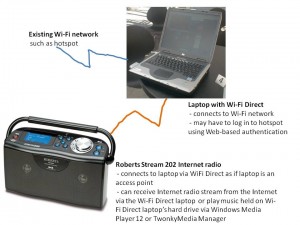Windows 7 – Welcome to the new operating system
 After Microsoft had the PR fiasco with Windows Vista, they decided to re-engineer the Windows platform and released the new Windows 7 operating system. One main benefit is that the operating system has been stable even during the public beta and release-candidate versions.
After Microsoft had the PR fiasco with Windows Vista, they decided to re-engineer the Windows platform and released the new Windows 7 operating system. One main benefit is that the operating system has been stable even during the public beta and release-candidate versions.
Packages
Each package in Windows 7 is a superset of the package below it. So a Professional package doesn’t omit the multimedia features that are part of Home Premium. This is unlike Windows Vista where you lost the multimedia features and advanced games if you got the Business package, which goes against the reality of small-business users who use the multimedia functionality to while away long plane trips or play casual games to while away long processes such as being put on hold in a phone call. The three main packages that I will be covering and recommending are listed below; and I would recommend that users factor in having their Windows 7 operating system be one of these packages when they have the operating system pre-installed on their new computer.
Home Premium
This one is perfect for a regular home desktop or laptop user because of integrating functions that are part of home computing life.
Professional
This package is suitable for tertiary students, SOHO users and small businesses who want proper functionality for their business or study life. Most of the functionality that this package has is to do with connectivity, especially with college / university networks in the case of students and business networks, whether managed by IT staff or a business IT-support contractor; or managed by yourself.
Ultimate
This package, which is the “Fairmont Ghia” of the Windows 7 lineup, is what I would recommend if you work in a high-risk environment with highly-valuable highly-sensitive customer data. This would cover medical professionals, lawyers, accountancy-related professionals, people who deal with highly-valuable merchandise like those in the arts and antiques trade, and those who are working on highly-valuable content. This is because of the built-in security functionality offered through the BitLocker and BitLocker To Go volume-encrypting functionality.
Simple yet secure
One of the main complaints with Windows Vista, especially from home and small-business users was the way the User Account Control system worked. This included tasks that typically wouldn’t affect the stability or security of the system, such as setting the DPI of the screen or adding some peripherals requiring the user to complete the User Account Control process as part of the task.
The idea initially was for the operating system to work on “least privilege” with the system invoking higher privilege levels as required. Now Microsoft have improved the way that this protection works by having certain tasks like DPI setup and peripheral installation being in the scope of all privilege levels. As well, the level of User Account Control interaction can be varied by the user or system administrator to suit their needs.
Improved hardware installation and utilisation
Most device drivers for any computer peripherals will be loaded and kept up-to-date through the Windows Update function that is part of the operating system. In some cases, the hardware will primarily work with “class drivers” that pertain to the kind of device being installed. This of course is supported through USB, Bluetooth, UPnP / DLNA and similar standards that exist for types of devices that use particular physical or logical connection methods. In a few cases, mostly with legacy devices, you may have to supply the manufacturer-supplied files to the computer, either by downloading the file from the manufacturer’s Web site or loading an “install” program from a CD-ROM supplied with the device.
As well, printers, scanners, multimedia hardware, portable peripherals (digital cameras, mobile phones, portable media players, etc) and other selected hardware classes will appear on a visual “inventory” window called the Devices And Printers Folder. When you click on a device icon, which will be a photorealistic representation of the physical device, you will open up the Device Stage window. In this window, you will have a photographic representation of the device and a list of tasks appropriate to that particular device model like a printer’s desktop “ink monitor” application or "Sync media files” for a media player. You will also have links to the device manufacturer’s homepage and the particular device page managed by your device’s manufacturer for that device. This can help with such things as knowing where to find new firmware for your device. Devices that are the backbone of the system like the motherboard’s chipsets and the CPU will be hidden from this window. Multi-function devices like the printer/scanner combos will typically have their functions grouped together for that same physical device, rather than each function being a separate device.
This will make you want to use the value-added functions of your peripheral devices more frequently rather than underutilising the devices.
As far as router setup goes, Windows 7, like Windows Vista SP2, supports the quick and easy setup of wireless network segments using WPS. This includes support for “push-push” WPS installations where you only need to push the WPS button on the router.
Improved User Interface
This operating system has major improvements over the way the desktop works. This includes use of “Aero Shake”, which lets you hide all the programs other than the one you want to focus on just by dragging and shaking the program’s window with the mouse, drag-to-edge window “tiling”, amongst other functions that make it easier to see what is on the desktop especially if you have many programs running.
As well, programs that are in the Quick Launch bar on the Taskbar now can support “Jump Lists” which are like Start Menu shortcuts and Recent Items lists implemented for that program. You will still have the regular Start Menu which will be similar to what you have experienced with Windows Vista.
Logical file collections
A file collection or “library”, like “Documents”, “Pictures” or “Music” can be considered as a logical file collection which encompasses user-defined folders on any volume available to the system. This can cater for people who have files held on different partitions, other hard drives such as the second internal hard disk in many power-users’ desktops or external hard disks, or network-accessible locations.
The practice of adding or removing folders in a logical collection is very similar to moving or copying folders using Windows Explorer.
Improved support for alternate input methods
Windows 7 has inherent support for touchscreens, including multi-touch touchscreens. This can allow for “touch me” operation of the Windows 7 user interface and allow for programs to support touch-driven user interface. It can lead to the computer having an “iPhone” user interface for common tasks. Infact companies who are making premium “all-in-one” desktop computers are implementing the touchscreen user interface in these computers as a “luxury statement”.
The tablet-based user interface has been improved for people who own tablet-compliant laptops such as the “swivel-head” laptops that can work as a tablet computer or a conventional laptop computer. There have been improvements in handwriting recognition and now you can use the tablet interface to write “sums” or other maths equations through the use of a “Math Input Panel”. Even the on-screen keyboard has been improved with predictable text input similar to most of the new mobile phones.
Next article
I will be talking about Windows 7 more in the next instalment, where it will touch on how it will improve the home media network.