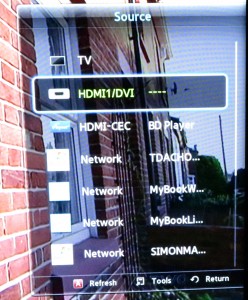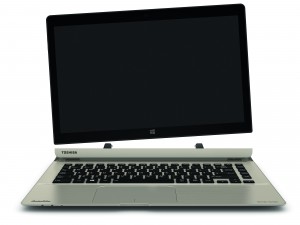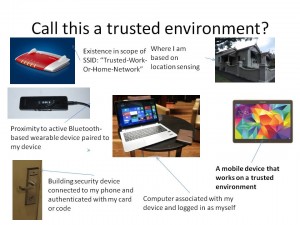The Internationaler Funkaustellung trade fair that happens in Berlin is seen as a launch point for consumer electronics and home appliances being sold primarily in to the European market but also covering to some extent the Middle East, Africa, Asia and Ocieania markets. Typically what is launched at the Consumer Electronics Show in Las Vegas during January may be premiered in Europe during this show.
The Internationaler Funkaustellung trade fair that happens in Berlin is seen as a launch point for consumer electronics and home appliances being sold primarily in to the European market but also covering to some extent the Middle East, Africa, Asia and Ocieania markets. Typically what is launched at the Consumer Electronics Show in Las Vegas during January may be premiered in Europe during this show.
Personal and home computing
Laptops, notebooks and tablets

ASUS Eeebook X205TA – an example of the new cheap Windows notebooks that are appearing
There are two main trends affecting the laptop computer and tablet computer here that you couldn’t really have them as separate product classes. One is an increased proliferation of the detachable and convertible classes of products that become either tablets or laptop computers at any one moment. The other is the available of 11” Windows notebook computers at really low prices to compete with the Chromebook products that run the Google ChromeOS operating system.
As far as the cheap-end laptop is concerned, ASUS, HP and others have been pushing products in this class with ASUS drawing on the EeePC “netbook” heritage with their specimen that has an 11.6” screen, an Intel Bay Trail Atom processor, 2Gb RAM and 32Gb solid-state storage.
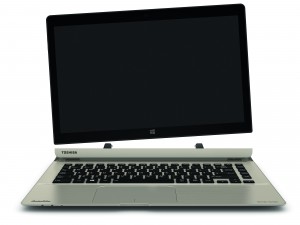
Toshiba Satellite Click 2 Pro detachable notebook
The convertibles and detachables are coming strongly in the 13” screen size with Toshiba fielding the Satellite Click 2 Pro P30W detachable Ultrabook and the Dell Latitude 13 7000 for the detachable form factor. Acer have shown up with a 13” “flip-down” convertible in the form of the Aspire R13. The 13” screen size is still perceived as a size to keep with this product class because of a larger screen that can be good as a large “sharable” tablet and the keyboard comfortably large enough for typing up large chunks of copy while you deal with a compact portable computer.
Other trends affecting this space include laptops having 4K UHDTV resolution screens which have been brought on by the concept of the Apple Retina display in the MacBook lineup. This is making the concept of high-dot-per-inch displays become the norm in this class of computer which will put pressure on software developers and Webmasters to cater to these screens.
An example of this is the Toshiba Kira 102 13.3” Ultrabook which sports an Intel i7 processor and 256Gb SSD along with a touchscreen resolution of 2560×1440. Let’s not forget that Toshiba were refreshing the popular Satellite L Series of 15” and 17” laptops with them having either Intel or AMD processors.
The tablets are becoming available either as Windows 8.1 units or as Android 4.4 KitKat units. Here, I have had to class tablets with the laptops because they are being positioned as a competitor to the small laptop as a personal computing device although some people could position them more as media-consumption devices. This has been made easier with Microsoft licensing Windows 8.1 at no cost for the small tablet devices.
As well, it was a time when Microsoft was premiering the Surface Pro 3 as a tablet but, really a detachable notebook. Samsung has used this show to promote the Galaxy Tab S which is the first tablet to implement an OLED screen, causing it to be more lightweight as well as show pictures with increased contrast and brilliance.
Sony used this show to premiere the Xperia Z3 Tablet Compact which is their “coat-pocket” tablet. As well, they have premiered their PocketBook Android-driven e-ink readers which also includes a 13” model that is pitched at CAD and architectural use. This one also is able to connect to a computer to serve as a Wacom-compliant graphics tablet. Thomson fielded the THBK-1-1- which is capable of booting between Android or Windows 8.1. Acer was also running a Windows-based 8” tablet in the form of the Atom-powered Iconia Tab 8W.
Peripherals
As for desktop monitors, the 4K resolution is appearing in the premium end of this product class. LG fielded a curved ultrawide 4K unit with a 34” 21:9 screen, along with the 31” Digital Cinema 4K monitor and a 24” gamer-grade monitor.
Smartphones

Samsung Galaxy Note Edge – a new trend for smartphone displays with the wraparound display
The key trends for the smartphones include moving towards the 5”-6” 16:9 screen size with the display size hitting the golden maximum for the product class. This is where the product is similar in size to a larger highly-functional pocket calculator where it has a large screen yet it is comfortable to hold in one hand and operate with the other. It has been underscored by the so-called “phablet” class of smartphone with the large 6” displays and having that “golden maximum”.
We are also seeing more stylish designs for the premium models along with upscaling of the devices’ processor, camera and similar abilities.
Samsung were pushing their premium Galaxy line at this show. The headline products were the Samsung Galaxy S5 Mini and Galaxy Note Edge with screen edges that wrap over side of phone and exposes software-determined options,
Alcatel were exhibiting their One Touch smartphone which uses e-ink as a battery-saving display technology. HTC also exhibited the Desire 820 which was the first Android smartphone to implement a 64-bit ARM processor. This may impact software development for the Android platform because of a requirement to compile 64-bit packages of the apps to take full advantage of this processor’s abilities.

Samsung Galaxy Note 4 – the latest iteration of the phone that started the phablet phenomenon
Companies that are normally dormant when it comes to handheld devices are surfacing with smartphone products of their own. Examples of these include Acer launching their “Leap” smartphone range along with Lenovo launching their Vibe smartphones with some of the products being pitched at the “selfie” culture.
The phablets are emerging in the form of the Samsung Galaxy Note 4, which is the latest iteration of the Galaxy Note lineup that opened up this product class. Sony answered with the Z3 product range while LG fielded the G3 Stylus 5.5” Android phablet.
As for the emerging markets, Technisat were promoting a dual-SIM Android 4.2.2 Jelly Bean smartphone with Wi-Fi N, Bluetooth and FM radio. This runs on a 1500mAH battery with 512Mb RAM and 4Gb main storage at EUR€115.99. LG were running the L Fino and L Bello 3G smartphones for these markets.
The home network
Two main trends that are affecting connectivity on the home network are 802.11ac Wi-Fi wireless connectivity and HomePlug AV2 MIMO powerline connectivity.
More of the current-issue broadband routers are being equipped with 802.11ac Wi-Fi connectivity with more concurrent wireless streams this allowing for increa

Devolo dLAN 1200+ HomePlug AV2 MIMO adaptor (Continental Schuko plug)
sed Wi-Fi throughput. For that matter, we are seeing such equipment in the order of the AC1900 specification with three radio streams.
Examples of this include TP-Link’s Archer C9 performance broadband router and the NETGEAR NightHawk X4 with the four-stream AC2350 802.11ac Wi-Fi. As well, TP-Link also fielded the RE200 AC750 dual-band wireless range extender.
As for HomePlug AV2 with its MIMO abilities, Devolo have released their kit for this specification as the dLAN 1200+ which requires the power outlets to be compliant to the Continental “Schuko” plugs at each end of the connection. These have a filtered Continental “Schuko” mains socket in them so you don’t forfeit the AC socket you used for your HomePlug AV2 connection, along with a Gigabit Ethernet socket for your network connection. There are even plans for Devolo to release local-specific variants of this kit for other European countries like UK and France. TP-Link are fielding the PA8030 HomePlug AV2 SISO (two-wire) adaptor which has a Gigabit 3-port Ethernet switch.
There have been a few “Mi-Fi” routers with 4G LTE WAN technology at the IFA 2014. One of these is the NETGEAR Aircard 785 Hotspot which also has a dual-band Wi-Fi LAN connection. TP-Link has fielded a the M7350 Mi-Fi which also works as an SD-card file server.
In the next part of the series, I will be covering the consumer AV technology, the wearables and home appliances technologies.