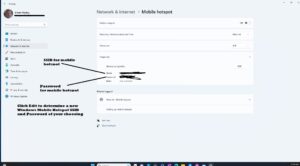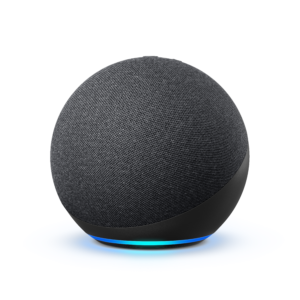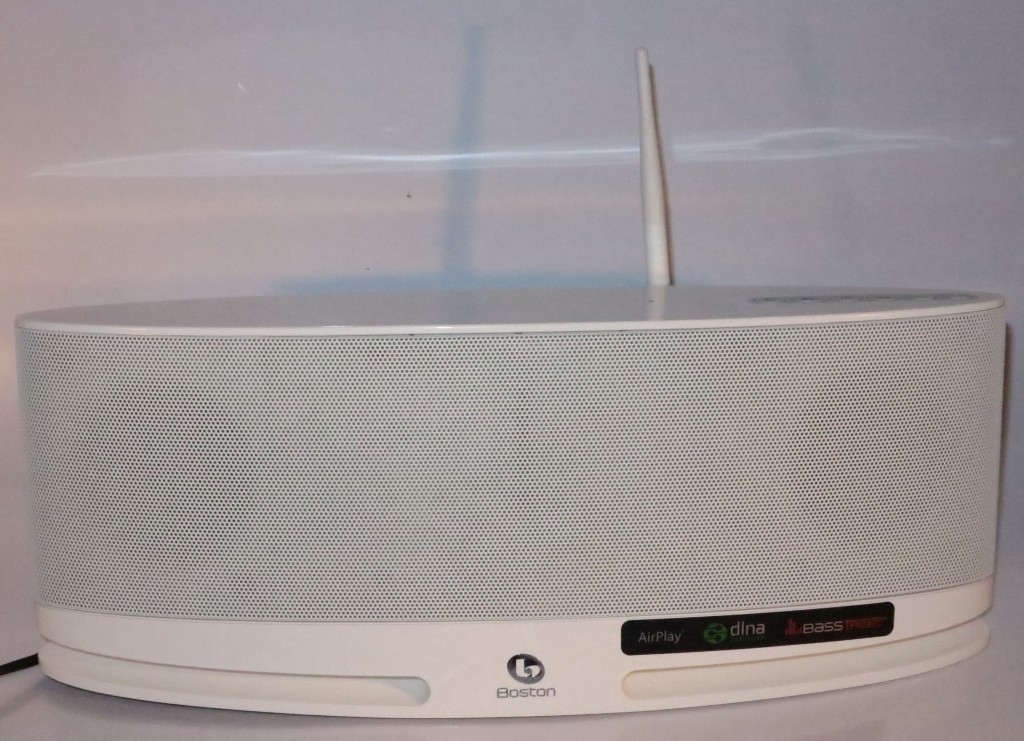Chromecast or Apple TV within a public-access Wi-Fi network
There are situations where you may want to use a device like a Chromecast, Apple TV box or a network printer in a place like a hotel that has that headline public-access Wi-Fi network facility. Or you may want to make use of a portable Internet radio to listen to that Internet-hosted radio station at the worksite you are working at which has a public-access Wi-Fi network.
But you will find it difficult to use these kinds of devices on these networks for many reasons.
One of these is that if a public-access Wi-Fi network is properly setup, each device that is on the network is to be logically isolated so that other devices on that network can’t discover your devices. This is more to assure user privacy and data security for all network users.
But this will interfere with arrangements where you need to discover another device that you own that is on the network in order to use it, such as to “cast” media to a Chromecast or Apple TV. It can also interfere with file sharing between two computers or the use of portable NAS devices.

Sony CMT-MX750Ni 3-piece music system – this has been used to try Internet-radio functionality via a public-access Wi-Fi network
As well, some of these networks are set up with a Web-based captive portal or implement Wi-Fi PassPoint / Hotspot 2.0 or other authentication approaches. This is even if it is about assenting to the terms and conditions of service for use of the public-access Wi-Fi network. Here, these kinds of login experiences don’t work at all with devices that have a limited user interface like a small display or a user interface based around a D-pad. In a lot of cases, you will deal with devices that don’t even have a Web browser at all to work with these captive portals.
I previously covered Wi-Fi mobile networks and how they work. This included the use of travel routers or Mi-Fi devices, or NAS and similar devices that support “Wi-Fi to Wi-Fi routing”.
Travel Routers and portable NAS devices

Wireless NAS as a bridge between mobile client devices and another Internet-providing network. This is a similar setup for travel routers that support “Wi-Fi to Wi-Fi” operation.
One approach is to use a travel router or Wi-Fi-capable portable NAS that supports “Wi-Fi to Wi-Fi routing”. This means that the device connects to the public access network while creating its own Wi-Fi network, acting as a router. With Wi-Fi-capable portable NAS devices, you have to enable this function through something like enabling “Share Wi-Fi Connection”. You have to set the NAS so that the data that it has is not shared to the Wi-Fi network it is connected to, something you do when you set up “secure” or “private” operation.
Newer multimedia-ready hotel-room networks
Be also aware that there is an increasing number of network solutions being pitched to hotels and similar lodging establishments that create small home-network-grade Wi-Fi networks unique to each room or apartment. Some companies are even pitching this as part of their public-access Wi-Fi solution or building-wide network / Internet solution for residential or accommodation places like hotels or build-to-rent apartment buildings.
This is achieved through a distinct room-specific network served by a router installed in the room or a VLAN specific to a room or account and operates for the user’s tenure that works like a small home network.
These setups may also be to support a TV or audio setup enabled for Google Chromecast, Apple AirPlay, DLNA, Spotify Connect or other common home-network media protocols. The TV or audio setup is something that a hotelier would like to provide as an amenity to their “switched-on” guests who make use of online services and smartphones for their multimedia consumption. Such networks will typically have a “small-network-standard” Wi-Fi network covering your room or suite and will have an SSID network name and password peculiar to that network.
Most likely, if you do bring along your equipment and have it work with the room-specific multimedia network, you will be able to discover it as long as your computer or mobile devices are linked to that particular network. This could mean that your Spotify-Connect-capable wireless speaker could work with Spotify on your smartphone like it does at home if all these devices are connected to the room-specific network.
You may find that the hotel you are staying in may be set up this way and there could be printed material in your room about this kind of network existing and how to “get on board”. Typically this requires you to connect your smartphone and your devices to the room-specific network once you have activated that network connection.
Your regular laptop computer as a travel router

Your laptop that runs Windows 10 or MacOS 13 Ventura or newer operating systems also offers this same functionality
Laptops that run Windows 10 or MacOS 13 Ventura onwards can offer this same functionality natively. This is infact an approach that I used to run my Chromecast with Google Play as an audio-video output device for my Samsung Galaxy A52s smartphone at the Elsinor Motor Lodge in order to play my music through the motel room’s TV speakers.
Windows 10 onwards

Enable the Mobile Hotspot option in Windows 10 or 11 so your laptop becomes a travel router or mobile hotspot
- Select “Settings” which is the gear-shaped icon to open the Settings menu
- Select “Network and Internet” on the left of the Settings screen to open the Network and Internet window.
- Enable Mobile Hotspot whereupon you will see the setup for sharing your computer’s Wi-Fi connection.
- To see your hotspot properties, click the “ > “ next to the “Enable Mobile Hotspot” toggle. Note down the Network Properties on this screen which correspond to the SSID (Network Name) and Password for the Wi-Fi hotspot created by your Windows computer.
MacOS 13 Ventura onwards
- Click the Apple icon at the top left of the screen and select “System Settings”
- Select “General” then select “Sharing”
- Look for “Internet Sharing” and click the i nearby that option
- Select the network connection that has the Internet service – this could be Wi-Fi or Thunderbolt Bridge.
- Select the network connection the other devices will connect to using the “To Computers Using”, which will be Wi-Fi
- You then have the option to create a Network Name (SSID) and Password for the hotspot network. Note down the SSID and Password you created for the hotspot,
- Once everything looks OK, click Done and toggle Internet Sharing on.
- Click Start in the pop-up message to confirm Internet Sharing.
Setting up your devices
Then, set up your devices like your network media player or network printer to link to the hotspot network you created in the above steps. Most network media devices will require you to go through the “manual Wi-Fi setup” process with some devices, especially speakers, requiring you to link to a “setup” Wi-Fi access point integrated in the device and running a setup Website hosted by that device.
That also means that your smartphone or tablet has to connect to the hotspot network if it is to benefit from the devices that you connected to that network. This would be important for media-sharing protocols like Chromecast or DLNA, or network-printing protocols like AirPrint or Mopria.
When you are finished
If you are using Windows or MacOS as a travel router, turn off the “Mobile Hotspot” or “Internet Sharing” functionality before you pack up your equipment. This is to assure secure operation and also saves on battery power for your laptop computer. With a travel router or portable NAS, you just simply disable the network-sharing functionality when you pack the equipment up.
Remember that the settings will stay the same for your Mobile Hotspot or Internet Sharing functionality so you don’t need to connect to a new Wi-Fi network if you use the same method again. This also holds true for travel routers or portable NAS units that implement network sharing.
In the case of that multimedia-ready hotel room network, you will still have to connect your equipment including your computer or mobile devices to these networks when you set yourself up in your room. This is because the guest credentials are likely to change as a means of protecting guests’ own equipment and experience.