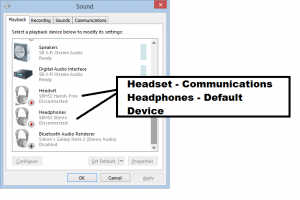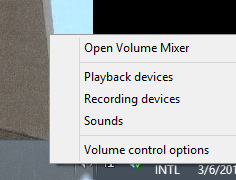This past weekend I had visited the Australian Audio & AV Show which was hosted at the Intercontinental Melbourne The Rialto hotel in Collins Street, Melbourne. This is one of the hotel-based hi-fi shows where, in addition to most if not all the banquet rooms at the hotel being used, at least two, if not three floors of guest-rooms are block-booked with the beds removed out of most, if not all of the rooms. Here, these rooms serve as demonstration rooms with the aesthetics and sound qualities comparable to most living rooms, music rooms or home theatres.
This past weekend I had visited the Australian Audio & AV Show which was hosted at the Intercontinental Melbourne The Rialto hotel in Collins Street, Melbourne. This is one of the hotel-based hi-fi shows where, in addition to most if not all the banquet rooms at the hotel being used, at least two, if not three floors of guest-rooms are block-booked with the beds removed out of most, if not all of the rooms. Here, these rooms serve as demonstration rooms with the aesthetics and sound qualities comparable to most living rooms, music rooms or home theatres.
This show underscored particular audio and AV trends, especially the use of network-based digital audio setups. This is more so as the file-based “download-to-own” audio services and the subscription-driven “cyber jukeboxes” like Spotify mature and gain real traction. Of course, it wasn’t feasible to demonstrate the online services from the equipment involved due to the common situation where public-access wireless networks such as what exists at this hotel implement that browser-based authentication routine which doesn’t work with consumer electronics.
One concept that was underscored through this show is that all the good quality recording and playback equipment in the world can show up the poor recording or remastering techniques that can occur in the studio. It doesn’t matter whether the recording had been worked up to a 24 bit 192 kbz master file or turned out as a “new-cut” vinyl record or digital-remaster CD.
Preservation of Media and Technology Comfort Zones

Linn Sondek LP12 – the 40-year-old turntable keeps on as a legend
There was an effort to preserve media and technology comfort zones with a few demonstration systems playing from vinyl or regular CDs and some of the systems in “full flight” were based on valve (tube) amplification. An example of this was McIntosh, an American hi-fi legend, showing one of their valve power amplifiers while some other companies even ran with amplifiers that implemented valve/solid-state hybrid construction.
One company even played a “new-cut” vinyl pressing of “Blood Sweat And Tears” which sounded so clear on their demonstration equipment. As well, the distributer for Harman and JBL had a setup which was based on a regular CD player playing through JBL floor-standing speakers and I had played Genesis’s “Many Too Many” off my CD copy of “And Then There Were Three” through this setup.
Yamaha and a few others even ran demonstration systems where a turntable, CD player and network audio player were connected to the system’s amplifier to show that these sources had an equal chance of yielding high-quality sound when fed good recordings no matter the medium. Similarly, Linn demonstrated their legendary Sondek LP12 turntable which was celebrating the 40th anniversary of this classic’s design and presented a record which was a compilation of choice cuts from their record library while they put the way forward with file-based digital audio with their DSM network media players.
Wirelessly-networked audio setups
I had watched a presentation by Cambridge Audio about the direction for wirelessly-networked audio setups and they mentioned that Bluetooth and Wi-Fi were on a level footing.

Arcam rBlink does a very good job of linking your Bluetooth phone to your stereo
There has been a message that, even though vinyl has been making its steady return, convenience-based AV technologies aren’t undermining the sound quality. This is similar to how I saw the cassette format “earn its stripes” and become respected through the late 70s and the early 80s, what with Dolby noise reduction, better tape formulations like chrome dioxide, Dolby HX recording-improvement technology along with those high-grade musicassettes issued through the mid 80s.

Pure Jongo T6 wireless speaker playing from my phone
Here, the aptX codec was introduced in to Bluetooth A2DP setups to provide high-grade audio quality when you use Bluetooth headsets or speakers as I had noticed when I played “You And I” by Delegation from my Samsung Galaxy Note II through a pair of Aktimate Blue Bluetooth speakers and they yielded that punchy bass and clear treble.
The DLNA / UPnP AV technology had been highlighted by Cambridge Audio as enabling high-quality open-frame audio distribution over Wi-Fi and Ethernet home networks. This technology allowed equipment that was able to play 24-bit audio content to discover and play this content off a NAS or similar media server.

USB-driven hi-fi speakers rais the bar for laptop sound and bring through audiophile quality
The idea of one-source multiple-speaker wireless audio setups is not perfect due to the use of packet-based technologies implemented with Bluetooth and Wi-Fi. This typically requires the implementation of a “master device” which keeps all the devices in sync when it comes to what they are playing and Pure implemented this with one of their Jongo devices being considered a “master devices”. This network was simply served by an ordinary wireless router that served as an access point and DHCP server to cover that room where the speakers were shown. Their solution allowed for “party-streaming” from multiple speakers and a pair of the same-model speakers to operate as a stereo pair for wider separation. Dynaudio demonstrated a wireless speaker setup that worked on their own wireless-distribution technology which was primarily circuit-based rather than packet-based.
Stronger foothold for file-based audio distribution
This leads me to the fact that there is a stronger foothold in file-based audio distribution in the hi-fi space. In this show, a lot of companies were demonstrating music that was played either through a room-wide DLNA Home Media Network or a laptop that was connected to a USB digital-analogue converter.
The USB digital-analogue converters that were used in this show typically presented themselves to Macintosh OS X or Windows as another “sound card” according to USB Audio specifications. Some of these devices were components that were connected to existing amplifiers or were part of a control amplifier, integrated amplifier or powered speakers.

A NAS like this ReadyNAS or the ripping NAS nearby is as much a hi-fi component
On the other hand, the more popular method for file-based audio distribution was the UPnP AV / DLNA Home Media Network. A significant number of the rooms were running these networks that comprised of a NAS full of music and one or more components or systems capable of audio playback from a network, typically a Wi-Fi wireless network. A typical router served as the “glue” to hold each room’s network together.
With these setups, it was feasible to run content presented as 24-bit FLAC or similar files or regular PCM-format WAV files to allow the hi-fi equipment to perform at its best. Some of these networks used a heterogenous mix of devices with only the exhibitor’s brand being highly positioned.

Cocktail X30 full-width music server and receiver

Cocktail X10 music server which is a stereo system
I had also seen on show the Cocktail Audio X10 and X30 network media servers which are themselves capable of being the heart of a 3-piece music system or working with another sound system. I had previously covered the X10 on this site but the newly-previewed X30 full-width unit has more inputs, an FM radio tuner, and a highly-powerful amplifier with proper binding-post speaker connections. These units can be DLNA music servers for a home network or be capable of pulling up content on a network-attached storage this way,
Rise of Spotify and similar online services
There is the rise of the online service, especially Spotify which been perceived as the “online jukebox”. It still works on the three tiers with a free ad-based setup, an “unlimited” desktop-only setup as well as a premium setup with desktop and mobile ad-free listening. Some markets have a “mobile free” listening service but it will be rolled out to all of the markets. The mobile services provide content download to the local storage on the mobile device while the desktop service is primarily about streaming the content.

Naim NDS network audio player
The Spotify Connect feature that was just launched is more about “passing” content playback directions to equipment that supports this service via the home network. This has been more about “freeing up” a smartphone or tablet that is the Spotify control surface to be able to be used for communications or game playing.

Denon DNP-F109 network audio player
Similarly, Spotify is working with vehicle builders to provide an integrated experience for drivers. Ford’s AppSync variant is focused on the app in the mobile device doing the heavy lifting and the dashboard working as a remote control surface and AUX input.
High-quality lifestyle audio
A class of audio-playback equipment that tends to be forgotten about in the hi-fi sphere is “lifestyle audio” or “lifestyle-centric audio”, This represents the Bluetooth and Wi-Fi speakers along with the CD receivers or network media receivers that are the hub of a three-piece music system. Traditional hi-fi enthusiasts find that if you don’t have the component-driven setup with individual pieces of equipment in separate boxes doing their job, you are not leading to good sound but the “lifestyle” equipment that was shown here was about equipment that can yield high-quality sound yet be in a compact enclosure that is still aesthetically pleasing.
As I said in my review of the Rotel RCX-1500 CD receiver, I touched on the music centres and casseivers (receivers with integrated cassette deck) of the late 1970s where mid-priced and high-end variants had the expectations of a good component-based hi-fi system in one piece. Then Bang & Olufsen kept the flag going with their Beocenter and Beosound products like the legendary Beocenter 7000 series through the 80s until the likes of Bose and Proton drew back this class of system as a high-quality “lifestyle” product.

The Naim Uniti!Qute 2 – a high-quality network-connected music system for that small room
A system that demonstrated this concept very well was a Naim UnitiQute 2 network media receiver that was connected to a pair of Totem DreamCatcher bookshelf speakers and presented on a dressing table in one of the hotel’s Club Junior Suite rooms. This conveyed to me an image of something that would fit in well in an elegant master bedroom or the kitchen where you show off your gourmet cooking skills.

Cyrus’s latest CD receiver
There has been an increased number of full-width slimline CD receivers which have Wi-Fi DLNA home-network connectivity including an advance-sample preview of Cyrus’s first CD receiver. This unit was demonstrated through a pair of floorstanding speakers which show up how flexible these systems were. Here, it could play CDs, receive FM or DAB+ broadcast radio, stream from a Bluetooth smartphone or pull in network or Internet hosted content with an integrated Wi-Fi module. Other examples included Arcam’s Solo Neo and Naim’s Uniti 2.

Arcam Solo Neo CD receiver
One lifestyle system, the Elipson Planet series, which had speakers shaped like spheres and a centre unit shaped like a cylinder implements the Bang & Olufsen icePower power-amplification technology for its power amplifiers. This system’s industrial design along with the use of B&O icePower technology could be seen as “Clayton’s” B&O music system – a B&O when you don’t have a B&O.

Elipson Planet music system – the B&O when you don’t have a B&O
These three-piece systems are being considered because of their relevance to the “downsized home”, which is becoming more real with baby-boomer couples moving to smaller homes as their children grow their feathers and fly the nest. Similarly, the look towards the minimalist interior design is underscoring the need for these systems as is the concept of some of these systems offering “primary-system” capability and quality in a package suited to a secondary music system.
At the same time, there has been an increased number of wireless speakers that work with Bluetooth or Wi-Fi wireless networks with Pure launching a good range of the “Jongo” speakers which are able to exploit a Wi-Fi segment as a self-sustaining synchronised multi-speaker network. Cambridge Audio also used this to launch a range of Bluetooth / Wi-Fi speakers that work with Spotify Connect.
Speaker technology

These classic speaker designs still hang on in the hi-fi conscience
There were some manufacturers and distributors showing the traditional floor-standing speakers with Harman and VAF showing some that would be considered “furniture pieces”. The ones that Harman showed were a pair of JBLs that would be considered par for the course with a 1970s receiver and had the large horns for the tweeters while VAF presented a speaker with wallpaper on the outside and 50s-style spindle legs, calling it “Maximising Spousal Acceptance Factor”.
But many manufacturers were demonstrating small traditional-arrangement bookshelf speakers that could put up a very punchy sound. With these speakers, it could be easy to doubt whether they are working by themselves or whether people who are demonstrating them are using a subwoofer as part of the setup.

Aktimate bookshelf active speakers do punch out the music
As well, there has been an increased number of active speakers which have integrated amplifiers. This class of speaker was being given ore thought in the hi-fi world and not just thought of as computer speakers, lifestyle speakers (B&O, Bose) or as PA speakers. This is even though at the early stages of hi-fi, audiophiles used public-address amplifiers that they tuned to drive their custom-built speakers.
One company used another of the Club Junior Suites to demonstrate a set of floor-standing active speakers which used two power amplifiers per cabinet and line-level crossovers, thus proving that you can have a decent-sounding hi-fi in full flight based around this technology. Another regular-sized hotel room was used to demonstrate the Aktimate speakers which are bookshelf speakers that have an integrated stereo amplifier
I also see this as providing for high-grade right-sized sound-reinforcement setups where you can create an all-active-speaker sound system around JBL EON PA speakers for a large room full of people or an outdoor setting while these hi-fi active speakers could satisfy a smaller room where extra sound quality comes in to play,
To the same extent, Linn improved on what Philips started on in the early 1990s by refining a high-quality digital speaker system fit for the 24-bit studio master recording. This system, known as the Exakt is set around a digital sound path to just before the actual speaker driver with the Exakt speakers implementing a digital crossover and one digital amplifier for each driver. This implements a proprietary “Exakt Link” from the controller which is the Klimax Exakt DSM to these speakers.
Headphones
There was a special section of this show dedicated to headphone technology and you may think that this is to be taken up by exotic audiophile headphones. But these headphones also shared the HeadZone space with headphones that are capable of delivering high-quality sound from your smartphone, tablet or laptop while you are on the train for a reasonable price. This increased show space underscored the reality that the role of “cans” as part of our AV equipment is increasingly important with out portable entertainment gadgets rather than just as accessories.
As well Denon and Sennheiser used space in their banquet rooms to show off their headphones that suited most user needs. Oh yeah, I had compared a pair of the higher-grade UrbanRaver AH-D400s against the Urban Raver AH-D320 “cans” that I had reviewed and the ‘D400s had the stronger punch in the sound. Yet I still consider the D320s as the value option that still does justice to rock and pop.
Conclusion
Here, the Australian Audio And AV Show 2013 had exemplified that the digital audio that is hosted via a home network or the Internet is the way forward. This includes using a smartphone or tablet with a Bluetooth link to play music either to a wireless speaker or to a high-quality Bluetooth adaptor plugged in to your favourite hi-fi system’s digital or line input.
In some ways, you could even create a music system around top-notch equipment and speakers that is ready to play vinyl, CD and/or network-hosted media.