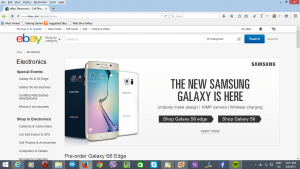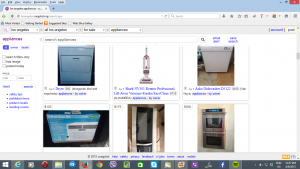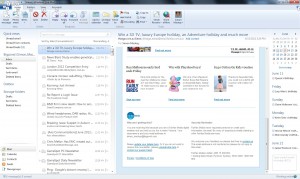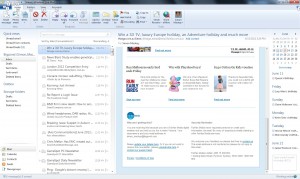
Slow down when you check those emails so you are safe
Increasingly people are receiving emails that are becoming very dangerous to their personal or business security.
This happens during November and December, especially between when the American community celebrates Thanksgiving (last Thursday in November) to Epiphany / Twelfth Night (January 5), where there is a lot of Christmas-driven communications and most, if not all, of us are thinking about Christmas. This includes responding to the shopping offers that are being made available through this time. Here, these emails are being sent in a manner as to “get at” the user and take control of their computing equipment or data..
Over this past weekend, some friends of mine from church had approached me about email issues and I had found out that the husband fell victim to a phishing attack against his Outlook.com Webmail account with it ending up being used to send spam messages. Here, I visited these friends on Monday night for dinner and to help him change his account’s password and report it as being compromised. Then a close friend of his rang him about receiving the Australia Post phishing emails and I suggested to that friend to delete that email immediately.
One example is to supply malware as an attachment typically obfuscated as a compressed “file of files” or a malformed document file; or direct users to pick up the questionable software at a Web link. The idea is to get users to install this software of questionable provenance on their computer so that it makes it become part of a large botnet that is intended to wreak havoc on other computer users, steal your personal or business information, or extort money from you.
Another example is a link that send users to a forged login or other customer-interaction page for a Webmail, banking, Social Web or similar online service to steal their personal details. This is typically to steal the user’s money or identity, create a bank account or similar financial account for laundering ill-gotten gains, or use an email mailbox and contact list to send further spam to computer users.
The email is suspicious if
It is out-of-character with the sender
This may be reflecting a situation that you know the sender is not in, such as them or their business being in financial dire straits. It may also simply be an email of a kind the don’t normally send.
Contains nothing but enticing “click-bait” text
You may find some enticing text written in the Subject line or in the body of the message that gets you to either open the attachment or click on that link.
Implores on you to open it or click on the link under pain of losing service continuity or something similar
Looks very official and has copy that threatens you that you will lose access to your funds or continuity of a service you use, or something similar; and requires you to click on a link in that message to take action to remedy the situation. This may also be about the pending arrival of a parcel or some funds and you have to click on a link or open an attachment to print out a “claim form”.
What to do?
Do not click on the links in that email or open the attachment
Under no circumstances should you click on any links in the suspicions email or open any attachment that is part of that email.
Check the email out
In the case of a personal email, check the email address that purports to be in the name of your contact to see if it is one that you and your contact regularly use. Here, some people may operate a business email address alongside a personal email address and you need to confirm these addresses through conversation, business collateral that they supply, amongst other things.
In the case of a business email, check to see if the email looks as though it genuinely represents that organisation. If the email is requiring you to do something to assure “continuity of service”, access to funds, etc. contact that business directly using their customer-service number or email.
One obvious red herring would be if you receive a contact from a bank or other business you don’t do any business with. Another red herring is an email that isn’t addressed to you personally, rather it uses a generic “all-call” salutation like “Dear Customer”. Yet another red herring is the quality of the document. Here, you look out for whether the email represents the company’s current “trade dress” such as current logos, colour schemes and the like. As well, you look for the quality of the document to see that it reflects what is expected for a business document coming from the company’s location of business, such as spelling, grammar, punctuation, etc.
Sometines, what may appear in the “To” list may be contacts, including “virtual contacts” which represent a cluster of email address, whom you don’t have anything to do with. This is also a sign of a suspicious email.
Check with the sender
If you receive an email from a contact of yours which appears to be out-of-character with them, contact them about that email. You must do this not by replying to that email but by either calling them on the phone, sending an SMS or instant-messaging message to them or sending a separate email to them.
If it is business-related like correspondence from your bank or other organisation, log in to the business’s Website yourself using its commonly-publsihed or commonly-known Web address. Here, you type the address in to your Web browser’s address bar or, if you do regular business with the site, go to the bookmark or favourite link you have created for it. As well, it may also be of value to contact the organisation on their published phone number to check the veracity of that email. Here, you may find this in the regular business correspondence that you have for them or use the common telephone directory or the organisation’s Web page to find that number.
Report the email then delete it
If you are using your Webmail provider’s Web-based user interface, you may have an option to report that email as spam, hacking, fraud or something similar. If you are using a client-based email setup, forward the email as an attachment to your ISP’s or email provider’s email address that has been set up for reporting email abuse or fraud.
Business users who work for a company that has an in-house or contracted IT team should let that IT team know about the suspicious email. This will also apply to those of us who study at a school or university which has its own IT team.
As well, if the email appeared to be in the name of the bank or other organisation, look on the organisation’s Website for a “report fraud” link or email and use that to report the fraudulent emails that you received. Here, they can engage local or national law enforcement to take further action especially if the behaviour is consistent.
Then delete the fraudulent email immediately.
Security tips
- Keep the computer’s operating system and application software up-to-date with the latest patches
- Make sure you are running a good anti-malware utility and that it is updated frequently and regularly. It may also be a good practice to run a full scan with this software
- Make sure that you have strong and preferably unique passwords on your online services
- Make sure that your home network hardware is on the latest firmware and has strong non-default passwords.
- Consider using a password manager program or service. As well, it may be worth it to implement a two-factor authentication setup on your online services with your smartphone showing a key number as a “second factor”.
- As well, you may find that if you have an account with a major online service like a Microsoft service or one of the popular social networks, you may have the opportunity to implement a single sign-on. This may be worth using especially with games, forums, comment functionality, online music or similar services so you don’t have to work out extra passwords.
- Back up the data you created yourself using your computer to a NAS and/or USB hard disk and preferably make a separate copy of this backup in a separate location
- Only visit Websites and online services that are known to be reputable