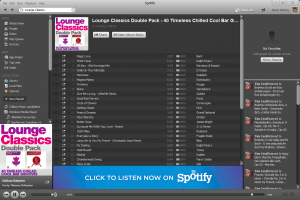It will become simpler to shift playlists between the various online jukeboxes
Article
How To Transfer Playlists Between Streaming Music Apps | Gizmodo
From the horse’s mouth
Soundiiz
My Comments
There is an increasing number of online streaming-music platforms which are effectively “world-wide jukeboxes” offering your choice of music either for free under an ad-supported model or for a modest monthly fee.
But these different platforms have their own bouquets and brickbats such as having compatibility with your devices, having the kind of music you like on-hand or even offering the right deal for your needs. The problem that can crop up easily is how you have your own playlists or the ones curated by others who use the platform be playable on another platform. Some of us may even maintain subscriptions with multiple services because they have particular
The Soundiiz software which is currently in public beta is able to identify songs in an existing playlist and import them to another service’s playlist. But, like any music-management program, it can face inconsistencies with what is available on a particular streaming music service or how it is listed.
In some cases, a playlist may contain a particular version of a song such as the album version that was part of the album it was initially issued on or one of the different radio edits (7” mixes) or dance mixes offered for the song. Similarly, there are issues about which recording the song was found on when it was found such as the original album, a “deluxe cut” of that original album which has extra tracks, a single or one of many compilations, or even a live recording from a particular sellout tour.
Classical works may face certain dilemmas like a particular performance of a work listed in the playlist or composers not spelt in a consistent manner. Let’s not forget the issue where a streaming music service may contain a copy from the original production master tapes as well as one or more newer remasterings of that recording or may only have the latest remastering of that recording.
What can happen is that the recording may not be available across all of the services or it may be listed in a different manner to the other services or not available in all subscription tiers. This can lead to gaps in the playlists that you import when you use Soundiiz to import the playlist.
There are ways to work around this such as providing a granular level of tolerance for the recordings that are found when Soundiiz constructs a playlist for a particular service.
As well, for those of us who buy music to keep, whether as packaged media like records or CDs, or audio files from a “download-to-own” music service like iTunes or Amazon, this program could work as a way to identify gaps in a music collection based on playlists you listen to with a streaming music service. This could work well with those of us who have particular music specialties or weaknesses like 70s-era Italian popular music or the smooth “yacht-rock” of the late 70s and early 80s, and are chasing content that supports these specialties.
This kind of functionality could end up being a function of comprehensive music-management software of the iTunes and Windows Media Player ilk that liaises with music-identification platforms like Gracenote or FreeDB and, perhaps maintains access to “download-to-own” music stores or streaming music services.