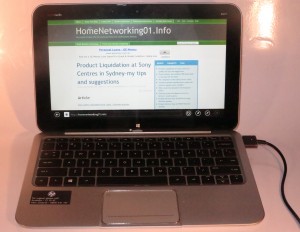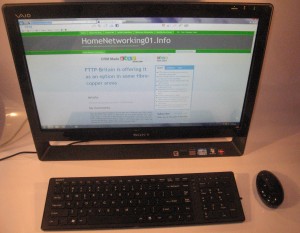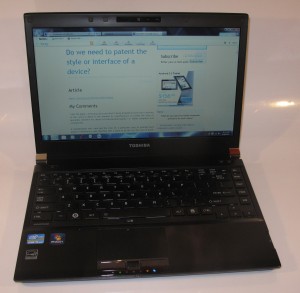Dell Vostro 3550 business laptop
Any of you who regularly follow HomeNetworkig01.info regularly will come across reviews for desktop / laptop computers and peripherals that are pitched at business users. Examples of these include the HP ProBook 4520, the Dell Vostro 3550 and the Toshiba Tecra R850 laptops as well as most of the laser printers.
But you may think that this equipment, especially the desktop and laptop computers is to be pushed well away from small-business operators and home / SOHO users, only intended for large corporations.
Where to get these computers
Think again! The big-box computer retailers like Best Buy, Harvey Norman and JB HiFi could make you think that your shop, community organisation or other small business effort is only fit for the consumer desktops. You may get a reprieve with larger office-equipment chains like Staples, Office Depot or Officeworks offering business-grade printers and some business-grade computer equipment.
If you do engage an IT contractor or solution-provider who may provide the computing needs for your business, such as a point-of-sale system for your shop or a server for your small office or medical practice; you are in luck. Typically most of these operators are likely to sell business-grade desktops or laptops on an as-needed basis. They won’t have an inventory of such equipment on hand unless they operate a shopfront because of the storage requirements for the unsold equipment.
On the other hand, an independent computer dealer or a chain of specialist computer stores, especially those that are located near the central-business-district (downtown) area in a large city or other major business zone, may sell these computers.
But you will also have a greater chance in looking for these computers online. This may range from computer brands that operate an online store or direct-sales platform like HP and Dell; to online stores the deal in both business and consumer computer equipment. Infact Dell can get your business machine “how you want it” by allowing you to vary the specifications to your needs or budget; or simply allow you to order a configuration “off the shelf”.
A trend that is starting to surface over the last few years is the creation of computers that tick the boxes for personal computing and business computing requirements. They will bave some of the looks and features associated with a consumer-grade computer yet have the manageability and security features associated with a business computer. This has come about due to:
- the arrival of the “bring your own device” practice adopted by an increasing number of workplaces; along with
- computer manufacturers answering the reality of the “work-home” laptop that has to “look the part” at home, including the home being the office for a business which may or may not have a storefront of some sort;
- computer manufacturers catering to the Silicon-Valley / Northern-California workplace culture that replicates a common room in a university’s student-union or student residential facilities, something underscored by the startups based in that area, and being different to what’s expected in New York or Chicago; and
- stiff competition from Apple with their MacBook products.
Features of interest with business computers
Security features

Toshiba Tecra R850 business laptop
One key differentiator for business computer equipment, especially laptops, is security features that are pitched at protecting sensitive corporate data. There may be less of a perceived need for these features for most small business, community organisation or small-office / home-office users.
But some of these users and their small organisations may be handling highly-sensitive data through their working life. This may range from an arts-and-antiques valuer who has details of the location and value of arts and antiques collections; through a lawyer, doctor or similar professional handling material that is confidential between them and their client or patient; to independent designers working on a unique significant design.
One common and obvious example is the provision of a fingerprint scanner which uses your fingerprint as the key to your system. This can be tied in with your operating system’s login process and / or it can work with a password vault for your online services. Infact some of use could use the fingerprint sensor and the supplied password vault software for doing something like logging in to Webmail services or our Social Web presence.
Another example is a “Trusted Platform Module” which provides a secure computing environment for use with some security software. This will be used in an operating-system-native manner with the “BitLocker” disk-volume encryption functionality available since Windows 7 Ultimate. In Windows 8, this function would be taken further via the creation of a “virtual smartcard” for its password-vault function. Windows 10 makes use of this to facilitate local login credentials attestation and permits “secure-system” verification before access to resources. Other third-party endpoint-security tools can make use of this feature to verify the integrity of their functionality and in some cases, TPM can be used as an extra authentication factor for Web services.
Manageability features
Computers targeted at the business end of the market will also have hardware and software that provides for central manageability. This includes software that propagates policy-definition files to the system or reports system data to “dashboard” software that is part of business-system management tools.
Such features and tools are typically focused at larger businesses with many computers managed by an in-house IT team. But they can be relevant if your business deals with an IT contractor or value-added reseller and you have them provide support for your desktop computer. These people may use the remote troubleshooting or software-delivery aspects of these features to help you diagnose your system from their office.
Sturdy construction and long service life
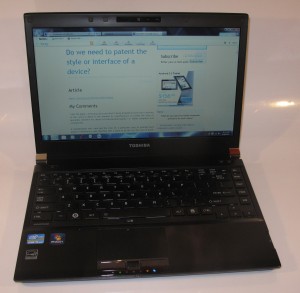
Toshiba Portege R830 ultraportable business notebook
Most business-grade computers offer some level of increased durability compared to consumer-grade systems due to them being expected to be depended on for one’s business life.
These kind of features may range from a sturdy physical build to active setups that protect the hard disk if the machine is dropped. Similarly, it may be easier to obtain replacement parts for these computers should the computer hardware need repair work done on it.
I have even recommended low-end business laptops that don’t have all of the manageability and security features but have the sturdy build as an option to consider when buying a laptop for secondary or tertiary-level students.
Disadvantages
Limited finishes and styling
With a few exceptions, most business computer equipment has been finished in a conservative grey or silver finish to make it look the part in a corporate office in New York or Chicago. This has been emphasised more so with any of the IBM/Lenovo ThinkPad / ThinkCenter line of computer equipment which has been favoured by many business users.
Reduced multimedia capabiltiy
In a lot of cases, business computer systems didn’t have much emphasis on audio or video performance. This was assumed that business computing was to he looking at Excel spreadsheets, entering data or preparing and showing PowerPoint presentations with simple charts. Activities like audio and video playback or graphic editing, let alone game playing was out of the question as far as this user class was concerned. It is although some of these laptop computers that move between the office and home are pressed in to service as DVD players or games machines to while away long flights or placate young children on long road-trips.
But newer business-grade computers will typically come with the new integrated graphics and audio chipsets that are as capable as most average consumer equipment. This wouldn’t hit the mark with advanced photo/video editing or intense gaming and you would need to use a multimedia computer for these tasks.
As far as software goes, in most cases, you will only have what comes with the operating system for multimedia and games. In the case of Windows, this will typically be something like Windows Media Player and the usual casual games.
If your work-home laptop is purchased on a “build-to-order” basis, you may be able to ask about having advanced media players or access to games portals thrown in to the equation. In some cases, you may have this functionality thrown in to a pre-built configuration especially if you are just buying one desktop or laptop computer. But you can gain this functionality with software that you can buy “off the peg”.
Small-business product ranges
Some computer manufacturers have created a separate product range for computers that are focused towards small-business and community-organisation users. Initially these users were served by most of the computer manufacturers through the low-tier of the business product range and this is something that the rest of the computer industry do at the moment.
The examples highlighted here are the HP Pro and the Dell Vostro model names where computers with these model names have a feature set that is focused towards this user class. These computers will look very similar to a mainstream consumer product although they will have an aesthetic nature associated with business use. The operating systems that these computers will come with will be the Pro variants of the current Windows operating system while some manufacturers may offer an option to have the computer supplied with another “open-frame” operating system like Linux.
There will be the heavy-duty construction and security features associated with the business-class computers such as a TPM module and / or a fingerprint reader perhaps offered as an option, but cut back on enterprise-specific manageability features. If they do maintain any sort of management feature, they will offer it more as a simple-to-use package appealing to something that the business owner can handle themselves.
When should I consider the business computer option
I would consider purchasing the business-grade computer for office or mobile use if the computer is expected to be your primary work computer that you rely on, you are handling highly-confidential or risky data or, in the case of a laptop, find that it could suffer heavy use that puts it at increased risk of damage.
This article, originally published in December 2012, has been updated in January 2016 to reflect newer trends concerning business computers and in May 2017 to call out the HP Pro (HP ProBook) and Dell Vostro product ranges being focused towards small-business / community-organisation users.