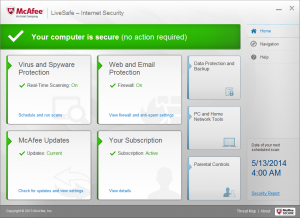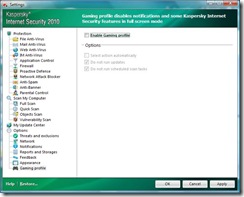This is my first Internet-security product review for this blog and this product class is a very competitive one, now that there are free “home edition” or “entry edition” programs being offered to Windows platform users from the likes of AVG, Avast and Microsoft. Kaspersky has been known to offer a line of affordable desktop and network security programs that have been built on a strong security platform and this program is no exception.
Installation and Use
The installation went ahead very smoothly and was able to draw attention to a clash between this program and my prior setup which was Windows Firewall as the desktop firewall solution and Avast Home Edition as the anti-malware solution, and offered to uninstall Avast Home Edition before installing itself.

Kaspersky's main operating console
The main software dashboard has a “traffic-light” bar at the top which glows green for a safe environment, yellow for situations that need your attention and red for dangerous environments. It uses a tabbed interface which can show information that pertains to particular aspects of the program. This dashboard can be minimised to a “red K” indicator located in the System Notification Area on the Taskbar and ends up being relative unobtrusive. If it needs to draw your attention, a coloured “pop-up” message shows near that area. You don’t even see “splash screens” when the program starts during the system’s boot cycle, unlike what happens with Norton AntiVirus and other computer-security software delivered as “crapware” with many Windows computers.

Notification Tray icon
The program does download many updates through the day because of the nature of the computer-security threats that evolve too quickly. This is typically indicated with a “globe” symbol underneath the “red K” indicator when the program is minimised to the System Notification Area.
Performance
Kaspersky’s performance under a “full-scan” situation is typical for may desktop computer-security applications because this involves reading files from the computer’s hard disk which is competitive with applications that need use of the hard disk. It had highlighted a password-protected executable file as a risk because of the fact that this can become a way of concealing malware.
The software’s “behind-the-scenes” behaviour can impinge on system performance if you are doing anything that is graphic intensive. But there is an option to have the program concede resources to other computing tasks.
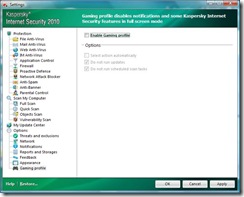
Gaming Profile option
The program also has options available for optimising its behaviour to particular situations. For example, there is an option to disable scheduled scans when a laptop computer is running on batteries and a “gaming mode” which reduces its presence and can disable scheduled scans and updates when you are playing a full-screen game or video and you don’t want the program to interrupt you.
From what I have observed, Kaspersky does a very good job at maintaining a “sterile zone” for your computer. For example, if you plug in a USB memory key, the program will scan the memory key for malware. This is important with malware like the Conficker worm that has been attacking Windows computers and creeping on to USB memory keys.
Privacy protection and security options
There is an optional on-screen virtual keyboard that works against keystroke loggers which capture data from the hardware keyboard.It may not be a defence against keystroke loggers that capture the character stream that is received by an application or software that records on-screen activity.
There is also an anti-banner-ad module which may appeal only to those who “hear no ads, see no ads, speak no ads”. I wouldn’t use this for most Web browsing activities and you still need to be careful that you run only one “pop-up blocker” at a time. I would rather that this can be used to filter advertising that is used for “fly-by-night” offers.
The e-mail protection does work with Windows Live Mail but, if you want to run it as an anti-spam solution for any e-mail client, you have to have it list your mail on a separate screen so you can tell which mail is which. This feature may be useless if you are running multiple other anti-spam measures such as a spam filter integrated in to your mail client or provided as part of your email service.
Desktop content filter
I do have a personal reservation about desktop-based “parental-control” programs because these programs only control the content that arrives at the computer that they run on. This may be OK for situations where the Internet access is primarily on the general-purpose computer that they run on. It doesn’t suit an increasingly-real environment where Internet access is being done on other terminals such as smartphones, multifunction Internet devices, games consoles, and Internet-enabled TVs. Here, I would prefer a “clean feed” that is provided as an option in the Internet service or the content-filtering software to be installed in a very fast router. The desktop filter can work well if a computer is taken to places like hotspots that don’t provide a filtered Internet service.
The content control is also limited to few categories such as the “usual suspects” (porn, gambling, drugs, violence, weapons, explicit language). There isn’t the ability to filter on “hatred” and “intolerance” sites which may be a real issue in today’s world, although the weapons and violence categories may encompass some of that material. I would like to see more granular filtering to suit different age groups and needs.
Nice to have
A feature that this program could have is management of interface to UPnP IGD routers. This could include identifying port-forward requests by applications and checking that these port-forward requests are destroyed when the application is stopped. This could include destroying port-forward requests when the application crashes or clearing all port-forward requests when the system starts so as to clean up port-forwarding “holes” left when a UPnP-enabled application or the system crashes. This is because I have noticed port-forward settings being left standing when an instant-messaging application, game or similar UPnP-enabled application crashes and the router’s UPnP port-forward list has settings from these prior sessions still open. This can provide various back door opportunities to exist for hackers and botnets to operate.
Macintosh users are looked after by Kaspersky through the “Kaspersky AntiVirus For Mac” program which provides virus protection for that platform. It doesn’t provide the full Internet security options that this program has to offer but there may be a desktop firewall built in to MacOS X which can protect against Internet hacks.
As far as the desktop content filter is concerned, I would like to see increased filtering options like an option to filter out “hatred” / “intolerance” sites; and “games and sports” for business needs. There should also be the ability to set up granular filtering options to suit different user needs.
Conclusion
This program may be a valid option for those of us who want to pay for “that bit more” out of our computer security software and want to go beyond the operating-system-standard desktop firewall and the free anti-virus programs like AVG and Avast.
Statement of benefit: I have been provided with the 3-computer 2-year subscription which is worth AUD$159.95 including GST (street price $84 including GST) as a complementary product in order for me to review it.
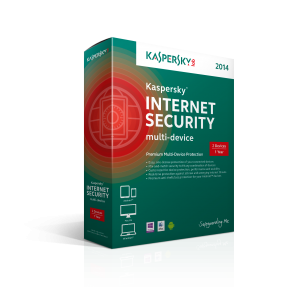 In 2009, I had reviewed a copy of Kaspersky Internet security and had found that it was the start of things to come for a capable desktop-security program. Then I had read some comparisons of various desktop security programs and found that this same program was doing its job without trading off performance unlike the Norton software where I have heard complaints about sluggish performance. Lately, I have even recommended this program as a desktop-security solution for people who have asked me about their home-computer security needs.
In 2009, I had reviewed a copy of Kaspersky Internet security and had found that it was the start of things to come for a capable desktop-security program. Then I had read some comparisons of various desktop security programs and found that this same program was doing its job without trading off performance unlike the Norton software where I have heard complaints about sluggish performance. Lately, I have even recommended this program as a desktop-security solution for people who have asked me about their home-computer security needs.