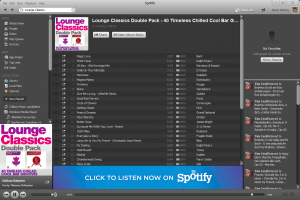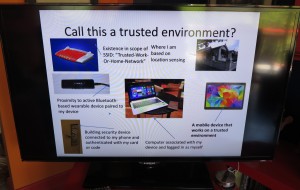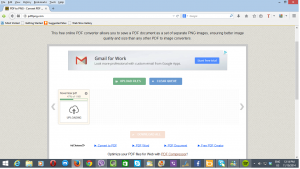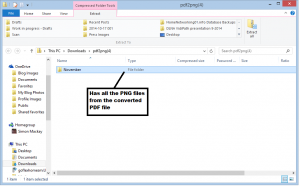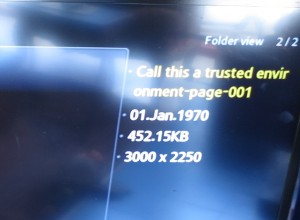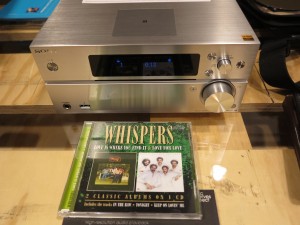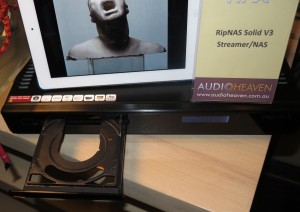Introduction
 In October I had visited the Australian Audio And AV Show which was hosted at the Intercontinental Melbourne The Rialto hotel and this was about observing the way hi-fi and home AV were progressing especially on the Australian market.
In October I had visited the Australian Audio And AV Show which was hosted at the Intercontinental Melbourne The Rialto hotel and this was about observing the way hi-fi and home AV were progressing especially on the Australian market.
Video Technology
Regular readers may have seen some coverage about the new 4K ultra-high-resolution TV technology and I had a chance to see this technology in full flight for myself at this show, courtesy of Sony. But the Sony representatives have remarked that this technology’s appearance in the broadcast-TV context is still a long way off especially in Australia. Here, they remarked that 4K UHDTV content will have to be delivered in a packaged form i.e. Blu-Ray Discs, file-based video delivered via USB hard disks or via the home network.

Sony 4K UHDTV
BenQ and Epson presented Full-HD video projectors that were more or less targeted at home-theatre setups and were demonstrated in that context.
Audio Technology
The two main distribution trends that are hanging on for quality hi-fi sound reproduction at the moment are the classic vinyl record or file-based audio content delivered via the home network.
The classic vinyl record

A turntable equipped with an optical cartridge that uses light to follow the stylus vibrations
The classic vinyl record is still focused on new-cut records that have been mastered using newer techniques that permit increased dynamic range. These are played on turntables that are equipped for improved stability and the sound path implements high-grade components from stylus to speaker. The equipment that I have seen in operation at this and previous Australian Audio And AV Shows is more for those who value the vinyl format as a hi-fi content source rather than to be part of the image.

VinylPlay – an integrated-phono-stage turntable that raises the bar for this class of turntable
One manufacturer even implemented an “optical cartridge’ that uses reflected light rather than friction to follow the stylus’s vibrations in that groove. Here, this cartridge can be fitted to most tonearms associated with high-quality turntables and is connected to a special preamplifier which exposes this cartridge’s output as a line-level signal. Here, it was about using light as a tool to “follow” a source of acoustic vibrations before it is converted to an amplifiable electrical signal as well as being able to use this cartridge with most turntables.
One turntable that was exhibited here that is considered a proper specimen for bridging the classic medium with today’s Sonos speakers or the computer is the VinylPlay “integrated phono stage” turntable. This has a similar build to most of the recent Rega, Pro-Ject or similar turntables that properly welcomed back vinyl and has what is expected for stability, but has a built-in phono preamplifier with digital and USB outputs as well as line-level and “cartridge-direct” analogue outputs. Another feature that increases its useability, especially for a manual turntable, is a distinct arrow on the cartridge’s front that indicates where the stylus is, so you can be sure the needle is where you want it i.e. on that record. What I see of this USB-equipped record player is that it isn’t about a gimmicky flimsy unit but one that can properly bridge the classic records to a lot of equipment.
Digital audio
On the other hand, the quality of digital audio, both in the recordings that are distributed and the “file-to-speaker” playback chain has improved. For example, the “high-resolution” file-based audio content has been represented here as being above the 44.1kHz 16-bit CD-Audio or the 48kHz 16-bit standard-play DAT specifications that was “cemented” for digital audio recording and playback in the late 1980s. Typically, audio that is made to this specification will resolve towards 24-bit 96kHz or 24-bit 192kHz digital-audio streams and this will either be in the form of FLAC or similar audio files and it yields what could be perceived a clearer sound. It is also augmented through the use of digital-analogue converters or digital-amplifiers that are designed to “pull more out” of a digital-audio stream with very little in the way of unwanted sound artifacts.
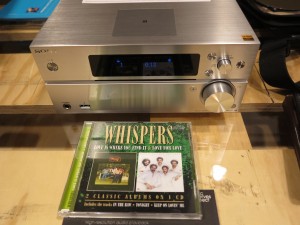
Sony MAP-S1 network-capable CD receiver
Equipment that was designed to cope with the “master-grade” high-resolution digital audio sound could also bring out the best from classic digital audio content as I had seen for myself with the Sony MAP-S1 network-capable CD receiver. This unit was set up completely as a system with a pair of the Sony SSH-W1 3-way bookshelf speaker and I had let it perform with my Whispers “Love Is Where You Find It / Love For Love” CD. Here, it came through clearly with the soul music, yielding that desirable “punch” to the sound yet coming across clearly.
The home network as part of digital audio

Auralic Aries network-to-digital media bridge which serves an external DAC
Again, the home network is still considered as part of enjoying digital audio. This is typically with a network-attached-storage device or music-focused media server holding all the music and network media receivers playing the music that is held on the NAS or from one or more online sources. It has been brought about with the larger size of music files that are prepared according to high-resolution “master-grade” standards and these files being offered on a “download-to-own” basis.
There were a few of the network audio receiver devices which were built to work with an external digital amplifier or digital-analogue converter rather than doing the digital-analogue conversion themselves. These were pitched for use with the top-notch digital-analogue converters and digital amplifiers the were becoming part of a high-grade digital-audio setup.

.. which serves this Auralic Vega digital-analogue converter and Auralic Taurus control amplifier
One of these was Auralic Aries network audio bridge connects between home network or online content and DAC, DLNA support and works as Media Renderer. Connects to DAC via USB, AES/EBU (Digital XLR), SPDIF Coaxial or SPDIF Optical, network via 802.11a/g/n Wi-Fi or Ethernet. As well, it works with Linn’s Songcast “network sound card” software so it and the DAC work as a computer sound card. This device is controlled using Auralic’s Lightning DS mobile-platform app but has the ability to work with an Auralic remote control for ad-hoc program selection and transport control.

The QNAP NAS works as a music server
This small network-media bridge was fed by a QNAP NAS full of music and passed its digital signals via USB to an Auralic Vega digital-analogue converter. It in turn passed the analogue signals to the Auralic Taurus Pre control amplifier feeding a pair of Merak monobloc power amps to drive a pair of floor-standing speakers.
Another was the latest iteration of the NAD Masters Series of premium digital hi-fi components with the M12 digital control amplifier and M22 stereo power amplifier being driven by the <model number> digital media player. This unit appeared at previous Australian Audio And AV Shows and was an example of an optical-disc transport and network audio bridge device.

Latest iteration of the NAD Masters digital-driven hi-fi system
There is an increased number of dedicated music servers or “ripping NAS” units being presented at this year’s show with some of them working as the music servers for their distributors’ rooms. Two examples included the RipNAS Solid v3 and the Naim HDX. The Cocktail Audio music servers still appeared but were on static display, not serving an active system. As always, Naim pushed their music servers in to service as content libraries for two music systems, this time it was the NDS which was serving the Statement ultra-premium hi-fi system and the mu-so wireless speaker.
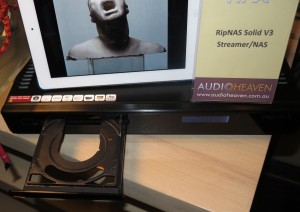
RipNAS Solid v3 ripping NAS
Lifestyle and multiroom audio
Lifestyle audio still had its strong presence at the Australian Audio And AV Show. This was mainly dominated with single-piece wireless speakers and soundbars with some of the soundbars being used to play music. Some of these systems implemented subwoofers to “lift” the bass response, whether they were packaged with the soundbars or simply as to be set up to work with one of the wireless speakers just to add that bit of “bite” to the sound.
These were part of the multiroom trend where you can have music systems located in different rooms There was even a seminar on the multiroom audio trend and this highlighted the arrival of the home network and online media as key drivers of this technology.

Naim mu-so wireless speaker
But they highlighted the fact that different companies, including chipset and technology vendors, are working on their own solution to permit audio content to be delivered to many speakers via a packet-based network like the typical Wi-FI or Bluetooth network in sync without jittering or packet loss. This was to open up paths for situations like 2 wireless speakers being set up to work as a true stereo pair with proper separation or “party-streaming” setups with multiple speakers and sound systems. At the moment, most of these systems can only work with equipment that implements the same technology and I am not sure whether these systems can work properly on a multiple-access-point setup such as with a wireless range extender or traditional setup with access points connected via an Ethernet or HomePlug AV wired backbone.

Denon HEOS wireless speakers
Denon had exhibited their HEOS Multiroom setup consisting of three different single-piece wireless speakers while Definitive Technologies used Room 320 for showing a highly-complete wireless audio system. This one consisted of a few different single-piece speakers, a soundbar, a wireless amplifier and an “on-ramp / off-ramp” audio adaptor module for their PlayFi-based system which uses a small Wi-Fi network as its carrier. Polk also made us aware of their wireless multiroom system which was based on one of the existing synchronisation technologies.

Definitive Technologies W-Series soundbar – as part of their multiroom setu[p
Ruark Audio had surfaced this year with a collection of table radios and music systems. This was headed by the R7 Radiogram which has a CD player, FM/DAB/Internet radio, Bluetooth playback, DLNA MediaRenderer functionality and access to online services. Here, it is styled in a form similar to the archetypal “radiogram” or “console stereo” that served as the main household music system for most people through the 1950s and 1960s and is something that is pitched at the “baby-boomer” generation.

Definitive Technologies Adapt “on-ramp / off-ramp” for the W-Series multiroom setup
Naim also came to the fore with a single-piece wireless speaker called the mu-so. This could pull up content from a DLNA server or online content services (think Spotify or Internet radio), AirPlay, Bluetooth A2DP with aptX amongst other sources. It is primarily controlled through Naim’s mobile app and works tightly with their multiroom streaming setup. But this uses a 3-way speaker arrangement for each channel with each driver having its own amplifier and it also implements DSP technology which Naim implemented in the sound system used in the newer Bentley cars.

Ruark R7 Radiogram – the up-to-date take on an old classic form factor
The Headzone still appeared, representing the increased role that headphones and earphones played in the personal AV life. The theme here still was to listen to music or video content through the headphones rather than have them available to hear the other party of a phone conversation or hear the sound effects associated with computer games played on our mobile devices. But I would see these still play a strong role with VoIP or mobile communications services that implement “HD Voice” or newer telephony-audio technologies which sound as good as AM radio, if not better.
They still are important for the connected life as we use them to be able to listen to music, video and games effects from our computing devices privately. Most of the premium sets were demoed with dedicated headphone amplifiers but some of the headphones were either connected to regular integrated amplifiers or the headphone outputs on some CD players, or simply available for us to plug our mobile devices in to.
It is also worth being aware of the efficiency that particular headphones show up, especially if you are targeting them for portable use with battery-operated equipment. Here, I had discovered this for myself with the Sony MDR-10RC headphones I previously reviewed and a pair of newer portable-focused headphones I am using as my regular set and tried both of them on the Sony SBH-52 Bluetooth adaptor associated with my Samsung smartphone. I ran the Bluetooth adaptor at the same volume setting on both headphones and the portable-focused headphones sounded louder but not as clear compared to the MDR-10RC set. The fact that one pair may sound louder at the same volume level compared to another, thus being more efficient, may be of benefit with that battery-operated device because you are not “running the device hard” for the same volume level, thus not drawing on the batteries more.
Speaker technology

An example of one of the many systems that were demonstrated with bookshelf speakers yet yield the bass
A lot of the hi-fi systems were demonstrated with the conventional-architecture speakers, some of which were the traditional floor-standing types or most of which were the bookshelf speakers that were set up on speaker stands. These still yielded strong unassisted bass response with the amplifiers at “ideal listening volume”.
On the other hand, another firm were exhibiting a surround-sound setup which used flat-panel speakers in a traditional quadraphonic layout but these required the use of a subwoofer to convey the bass response.
Conclusion
What the last few iterations of the Australian Audio And AV Show have underscored was the fact that recorded-music reproduction has taken many methods and has improved on the methods. The signal path from the content source, being a vinyl record, optical disc or a file held on a computer or network-attached storage, to the speakers will under a continual path of innovation and even the medium itself will under a path of innovation.
I have provided a Spotify playlist of some of the songs that have heen played here.