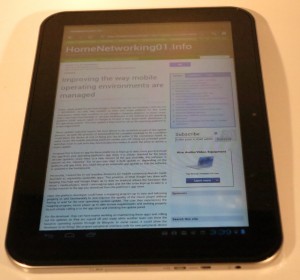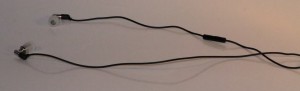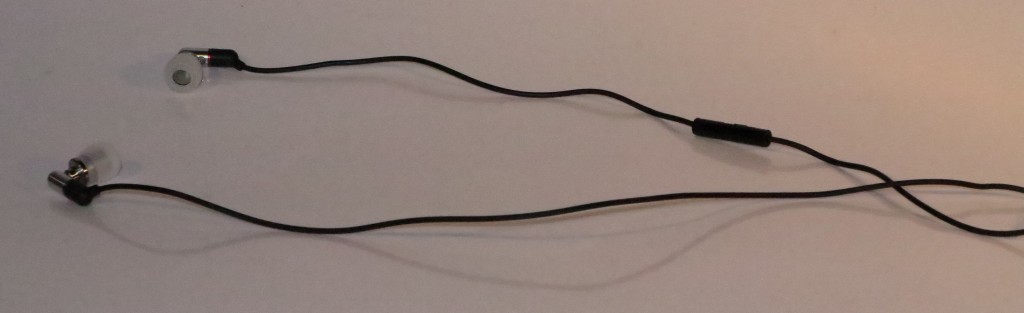Last minute shopping ideas
Are you still at the shops looking for gifts to buy those loved ones? Have a look at this list of last-minute shopping ideas so you have something to give.
Headphones, Earphones and Speakers
Whether someone is working with a poor-quality headset or simply has lost or damaged their headphones, a replacement or additional headset can earn its keep.
Similarly the headset that they are using may not suit a particular activity they are doing like jogging or listening to content in a noisy environment. For example some headsets may earn their keep better for on-the-road use compared to other headsets or someone who does a lot of air travel or commutes by bus or diesel-powered train may appreciate the active-noise-cancelling headphones.
Bluetooth headsets can be of benefit to smartphone, tablet ad laptop users as a way to achieve private wireless handsfree communication. Why I mentioned tablet and laptop users is because of programs like Viber, Skype and Lync that allow for audio or video calls using these devices. There are the Bluetooth audio adaptors that can covert a pair of wired headphones to a wireless headset and most of these come in the form of “Bluetooth in-ear headsets” which have these adaptors supplied with a pair of bud-style earphones.
Wireless speakers are still worth considering whethe they are Bluetooth-based or Wi-Fi-based, most of which serve as Internet radios under the control of a software app for smartphones and tablets. The cheaper variety can work as an ad-hoc portable listening device for a smartphone, tablet or ultraportable laptop and better-quality units can work well as an adequate secondary sound system for a small area. If you are buying a Wi-Fi-based unit, make sure that it supports AirPlay and DLNA or is a Wi-Fi / Bluetooth type that supports DLNA for Wi-Fi use.
To the same extent, a Bluetooth-capable radio can serve as an alternative to wireless speakers if you are thinking of something for the kitchen, workshop or office and you want access to broadcast or, in some cases, Intenret radio.
Input Devices
One last-minute shopping idea for most technology users would be an input device of some sort like a keyboard or mouse. This includes Bluetooth keyboards and mice that come in handy for tablets and some smartphones or a small USB “multimedia” keyboard for a games console or some smart TVs and video peripherals.
Examples where they could benefit would be to create a “full-sized” workstation with a full-width keyboard for an ultraportable laptop or a tablet or a proper keyboard to use with a Smart TV or games console to enter in login parameters or social-media text on these devices rather than “hunt-and-peck” or SMS-style text entry.
Of course, they would earn their keep with replacing that half-dead computer keyboard, mouse or games controller thus benefiting from increased reliability.
Storage
The USB memory key always earns its keep as a removable storage solution for most devices especially if you are doing things like printing photos from your image collection at commercial photo-printing kiosks, using as a “virtual mixtape” for music to play in the car or on another music system or simply to keep certain important data with you on the go. Blu-Ray player users can use these USB memory keys to locally store downloadable BD-Live content peculiar to their own experience with the BD-Live disc and player. This could even allow them to take the same data between many Blu-Ray players which comes in to its own with BD-Live interactive entertainment that maintains local scoreboards or progress charts.
USB external hard disks also serve a purpose for providing offline backup of large amounts of data or offloading a large quantity of data from a laptop. This is more important with users who operate an ultraportable laptop that uses lower-capacity solid-state storage or for travellers who want to make sure they have a copy of the data in their in-room safe. Some smart TVs and digital-TV set-top boxes also benefit form USB hard disks simply to allow them to gain PVR functionality.
Similarly, most digital camera users and Android phone users would benefit from a spare SD or microSD storage card. The camera users can see these cards serving as extra rolls of film that can be swapped out at will where you can gain access to the photos for printing or downloading. For Android and, to some extent, Windows Phone, users, the microSD card can work as infinitely-expandable storage or, as I use them, as the equivalent of the mixtapes.
Covers, sleeves and other accessories
One simple way to personalise any portable computing device is to purchase ta cover, sleeve or pouch that reflects the personality of the user. In the case of smartphones, cases that look like a wallet or notepad also can add that look of something that exists alongside one’s wallet and other personal accessories.
Similarly, “gadget bags” come in to their own with people who has laptops, smartphones, tablets or digital cameras. These can be small “toiletry-bag-style” bags or “school-style” pencil cases that can be used to keep chargers, cables and other accessories “rounded up” and hard to lose to neat-looking camera cases that can keep cameras and their accessories protected.
As wit these, pay extra attention to the quality of the material, the stitching and any fasteners that are part of these accessories because a lot of cheaper poor-quality types easily become undone by stitching coming apart or zippers giving way. This is because these cases undergo a lot of use as people use their portable computing devices through life.
Other notes
Have a look at the Essential Smartphone Accessories gadget list that I recently published because these highlight the kind of accessories a person who has a smartphone or tablet can never be without. Of course, it is so easy to think that you should have a certain quantity of chargers, extermal battery packs or similar devices but they are the kind of devices you never have too many of and are easy to lose or not have with you at the right time.
If you know what they like for music, video material, games or books, the right title can fill the spot easily. In some areas like Australia and New Zealand, these earn their keep as Christmas is immediately followed by the main summer holidays that most people take and it becomes the time to enjoy these titles more easily.
Of course, if you are not sure of what to give a person, a gift card to an online app store, online music store or “bricks-and-mortar” music, games, technology or similar store can answer you gift-giving needs. Some gift cards such as the JB HiFi gift card can be exchanged for credit towards another storefront like an online app store like the Apple iTunes storefront. Similarly, vouchers to the same merchant from different can be added towards a more significant purchase.