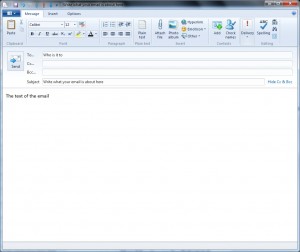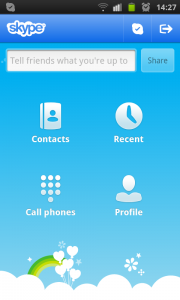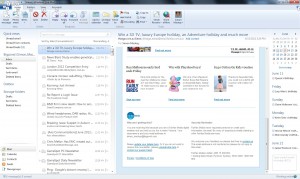What can be done about taming political rhetoric on online services?
Article

Online services may have to observe similar rules to traditional media and postal services when it comes to handling election and referendum campaigns
There’s a simple way to reduce extreme political rhetoric on Facebook and Twitter | FastCompany
My Comments
In this day and age, a key issue that is being raised regarding the management of elections and referenda is the existence of extreme political rhetoric on social media and other online services.
But the main cause of this problem is the algorithmic nature associated with most online services. This can affect what appears in a user’s default news feed when they start a Facebook, Twitter or Instagram session; whether a bulk-distributed email ends up in the user’s email inbox or spam folder; whether the advertising associated with a campaign appears in search-driven or display online advertising; or if the link appears on the first page of a search-engine user experience.
This is compared to what happens with traditional media or postal services while there is an election or referendum. In most of the democracies around the world, there are regulations overseen by the electoral-oversight, broadcasting and postal authorities regarding equal access to airtime, media space and the postal system by candidates or political parties in an election or organisations defending each option available in a referendum. If the medium or platform isn’t regulated by the government such as what happens with out-of-home advertising or print media, the peak bodies associated with that space establish equal lowest-cost access to these platforms through various policies.
Examples of this include an equal number of TV or radio commercial spots made available at the cheapest advertising rate for candidates or political parties contesting a poll, including the same level of access to prime-time advertising spaces; scheduled broadcast debates or policy statements on free-to-air TV with equal access for candidates; or the postal service guaranteeing priority throughput of election matter for each contestant at the same low cost.
These regulations or policies are to make it hard for a candidate, political party or similar organisation to “game” the system but allow voters to make an informed choice about whom or what they vote for. But the algorithmic approach associated with the online services doesn’t guarantee the candidates equal access to the voters’ eyeballs thus requiring the creation of incendiary content that can go viral and be shared amongst many people.
What needs to happen is that online services have to establish a set of policies regarding advertising and editorial content tendered by candidates, political parties and allied organisations in order to guarantee equal delivery of the content. This means marking such content so as to gain equal rotation in an online-advertising platform; using “override markers” that provide guaranteed recorded delivery of election matter to one’s email inbox or masking interaction details associated with election matter posted on a Facebook news feed.
But the most important requirement is that the online platforms cannot censor or interfere with the editorial content of the message that is being delivered to the voters by them. It is being seen as important especially in a hyper-partisan USA where it is perceived by conservative thinkers that Silicon Valley is imposing Northern-Californian / Bay-Area values upon people who use or publish through their online services.
A question that can easily crop up is the delivery of election matter beyond the jurisdiction that is affected by the poll. Internet-based platforms can make this very feasible and it may be considered of importance for, say, a country’s expats who want to cast their vote in their homeland’s elections. But people who don’t live within or have ties to the affected jurisdiction may see it as material of little value if there is a requirement to provide electoral material beyond a jurisdiction’s borders. This could be answered through social-media and email users, or online publishers having configurable options to receive and show material from multiple jurisdictions rather than the end-user’s current jurisdiction.
What is being realised here is that online services will need to take a leaf out of traditional regulated media and communication’s playbook to guarantee election candidates’ fair equal access to the voters through these platforms.