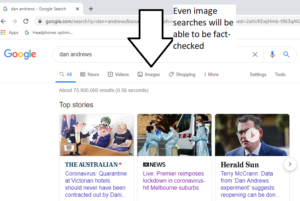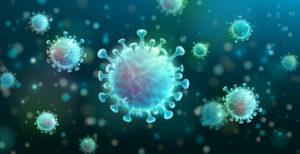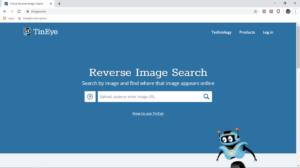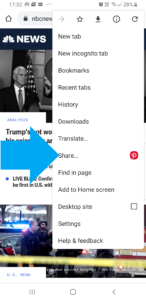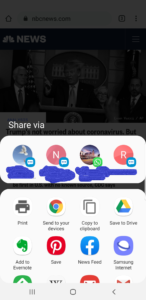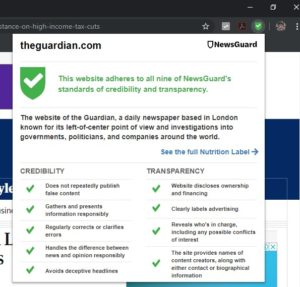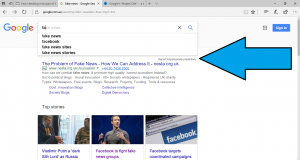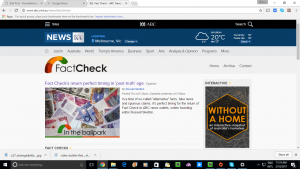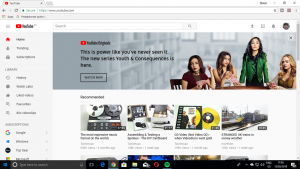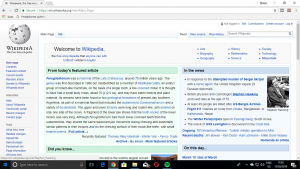Previous Coverage

Are you sure you are casting your vote or able to cast your vote without undue influence?
Being aware of fake news in the UK
Fact-checking now part of the online media-aggregation function
Useful Australian-based resources
ABC Fact Check – ran in conjunction with RMIT University
Political Parties
Australian Labor Party (VIC, NSW)
Liberal Party – work as a coalition with National Party (VIC, NSW)
National Party – work as a coalition with Liberal Party (VIC, NSW)
Australian Greens – state branches link from main page
One Nation (Pauline Hanson)
Katter’s Australia Party
Derryn Hinch’s Justice Party
Australian Conservatives
Liberal Democratic Party
United Australia Party
My Comments
Over the next six months, Australia will see some very critical general elections come to pass both on a federal level and in the two most-highly-populated states that host most of that country’s economic and political activity. On October 30 2018, the election writs were recently served in the state of Victoria for its general election to take place on November 24 2018. Then, on the 23 March 2019, New South Wales will expect to go to the polls for its general election. Then the whole country will expect to go to the polls for the federal general election by 18 May 2019.
As these election cycles take place over a relatively short space of time and affecting , there is a high risk that Australians could fall victim to misinformation campaigns. This can subsequently lead to state and federal ballots being cast that steer the country against the grain like what happened in 2016 with the USA voting in Donald Trump as their President and the UK voting to leave the European Union.

Look for tags within Google News that describe the context of the story
The issue of fake news and misinformation is being seen as increasingly relevant as we switch away from traditional media towards social media and our smartphones, tablets and computers for our daily news consumption. This is thanks to the use of online search and news-aggregation services like Google News; or social media like Facebook or Twitter which can be seen by most of us as an “at-a-glance” view of the news.
As well, a significant number of well-known newsrooms are becoming smaller due to the reduced circulation and ratings for their newspaper or radio / TV broadcast thanks to the use of online resources for our news. It can subsequently lead to poor-quality news reporting and presentation with a calibre equivalent to the hourly news bulletin offered by a music-focused radio station. It also leads to various mastheads plagiarising content from other newsrooms that place more value on their reporting.
The availability of low-cost or free no-questions-asked Web and video hosting along with easy-to-use Web-authoring, desktop-publishing and desktop-video platforms make it feasible for most people to create a Web site or online video channel. It has led to an increased number of Websites and video channels that yield propaganda and information that is dressed up as news but with questionable accuracy.
Another factor that has recently been raised in the context of fake news, misinformation and propaganda is the creation and use of deepfake image and audio-visual content. This is where still images, audio or video clips that are in the digital domain are altered to show a falsehood using artificial-intelligence technology in order to convince viewers that they are dealing with original audio-visual resource. The audio content can be made to mimic an actual speaker’s voice and intonation as part of creating a deepfake soundbite or video clip.
It then becomes easy to place fake news, propaganda and misinformation onto easily-accessible Web hosts including YouTube in the case of videos. Then this content would be propagated around the Internet through the likes of Twitter, Facebook or online bulletin boards. It is more so if this content supports our beliefs and enhances the so-called “filter bubble” associated with our beliefs and media use.
There is also the fact that newsrooms without the resources to rigorously scrutinise incoming news could pick this kind of content up and publish or broadcast this content. This can also be magnified with media that engages in tabloid journalism that depends on sensationalism to get the readership or keep listeners and viewers from switching away.
The borderless nature of the Internet makes it easy to set up presence in one jurisdiction to target the citizens of another jurisdiction in a manner to avoid being caught by that jurisdiction’s election-oversight, broadcast-standards or advertising-standards authority. Along with that, a significant number of jurisdictions focus their political-advertising regulation towards the traditional media platforms even though we are making more use of online platforms.
Recently, the Australian Electoral Commission along with the Department of Home Affairs, Australian Federal Police and ASIO have taken action on an Electoral Integrity Assurance Task Force. It was in advance of recent federal byelections such as the Super Saturday byelections, where there was the risk of clandestine foreign interference taking place that could affect the integrity of those polls.
But the issue I am drawing attention to here is the use of social media or other online resources to run fake-news campaigns to sway the populace’s opinion for or against certain politicians. This is exacerbated by the use of under-resourced newsrooms that could get such material seen as credible in the public’s eyes.
But most of Silicon Valley’s online platforms are taking various steps to counter fake news, propaganda and disinformation using these following steps.
Firstly, they are turning off the money-supply tap by keeping their online advertising networks away from sites or apps that spread misinformation.
They also are engaging with various fact-check organisations to identify fake news that is doing the rounds and tuning their search and trending-articles algorithms to bury this kind of content.
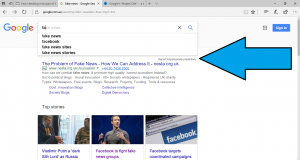
Google users can report Autocomplete suggestions that they come across in their search-engine experience/
They are also maintaining a feedback loop with their end-users by allowing them to report fake-news entries in their home page or default view. This includes search results or autocomplete entries in Google’s search-engine user interface. This is facilitated through a “report this” option that is part of the service’s user interface or help pages.
Most of the social networks and online-advertising services are also implementing robust user-account-management and system-security protocols. This includes eliminating or suspending accounts that are used for misinformation. It also includes checking the authenticity of accounts running pages or advertising campaigns that are politically-targeted through methods like street-address verification.
In the case of political content, social networks and online-advertising networks are implementing easily-accessible archives of all political advertising or material that is being published including where the material is being targeted at.
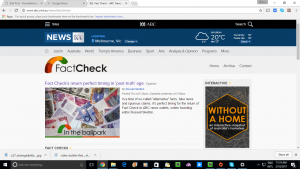
ABC FactCheck – the ABC’s fact-checking resource that is part of their newsroom
Initially these efforts are taking place within the USA but Silicon Valley is rolling them out across the world at varying timeframes and with local adaptations.
Personally, I would still like to see a strong dialogue between the various Social Web, search, online-advertising and other online platforms; and the various government and non-government entities overseeing election and campaign integrity and allied issues. This can be about oversight and standards regarding political communications in the online space along with data security for each stakeholder.
What can you do?
Look for any information that qualifies the kind of story if you are viewing a collection of headlines like a search or news-aggregation site or app. Here you pay attention to tags or other metadata like “satire”, “fact checking” or “news” that describe the context of the story or other attributes.
Most search engines and news-aggregation Websites will show up this information in their desktop or mobile user interface and are being engineered to show a richer set of details. You may find that you have to do something extra like click a “more” icon or dwell on the heading to bring up this extra detail on some user interfaces.
Trust your gut reaction to that claim being shared around social media. You may realise that a claim associated with fake news may be out of touch with reality. Sensationalised or lurid headlines are a usual giveaway, along with missing information or copy that whips up immediate emotional responses from the reader.
Check the host Website or use a search engine like Google to see if the news sources you trust do cover that story. You may come across one or more tools that identify questionable news easily, typically in the form of a plug-in or extension that works with your browser if its functionality can be expanded with these kind of add-ons. It is something that is more established with browsers that run on regular Windows, Mac or Linux computers.
It is also a good idea to check for official press releases or similar material offered “from the horse’s mouth” by the candidates, political parties, government departments or similar organisations themselves. In some cases during elections, some of the candidates may run their own Web sites or they may run a Website that links from the political party’s Website. Here, you will find them on the Websites ran by these organisations and may indicate if you are dealing with a “beat-up” or exaggeration of the facts.
As you do your online research in to a topic, make sure that you are familiar with how the URLs are represented on your browser’s address bar for the various online resources that you visit. Here, be careful if a resource has more than is expected between the “.com”, “.gov.au” or similar domain-name ending and the first “/” leading to the actual online resource.

Sometimes the good ol’ radio can be the trusted news source
You may have to rely on getting your news from one or more trusted sources. This would include the online presence offered by these sources. Or it may be about switching on the radio or telly for the news or visiting your local newsagent to get the latest newspaper.
Examples of these are: the ABC (Radio National, Local radio, News Radio, the main TV channel and News 24 TV channel), SBS TV, or the Fairfax newspapers. Some of the music radio stations that are part of a family run by a talk-radio network like the ABC with their ABC Classic FM or Triple J services will have their hourly newscast with news from that network. But be careful when dealing with tabloid journalism or commercial talkback radio because you may be exposed to unnecessary exaggeration or distortion of facts.
As well, use the social-network platform’s or search engine’s reporting functionality to draw attention to fake news, propaganda or misinformation that is being shared or highlighted on that online service. In some cases like reporting inappropriate autocomplete predictions to Google, you may have to use the platform’s help options to hunt for the necessary resources.
Here, as we Australians faces a run of general-election cycles that can be very tantalising for clandestine foreign interference, we have to be on our guard regarding fake news, propaganda and misinformation that could affect the polls.