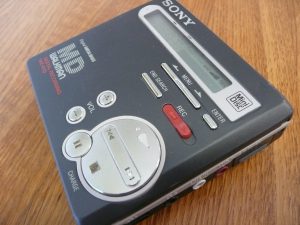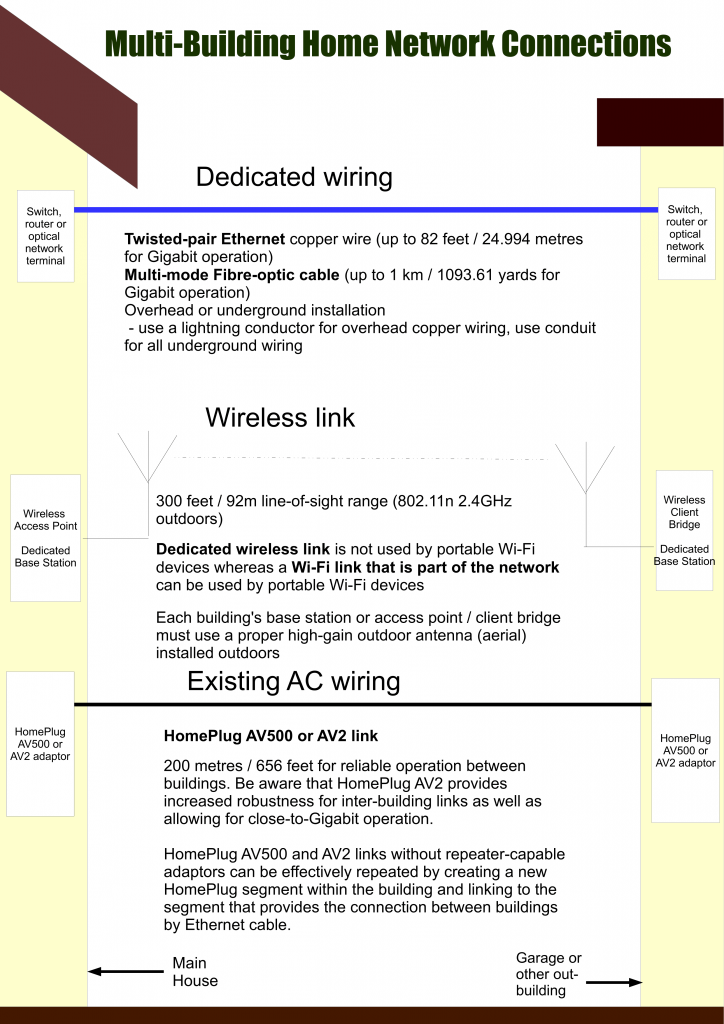Melco introduces an audiophile-grade Ethernet switch to Australia
Previous coverage on audiophile Ethernet switches
An unmanaged Ethernet switch engineered for media streaming now available
– describing the English Electric 8Switch Audiophile Ethernet Switch and its product class
From the horse’s mouth
Melco Audio
S100 Series Entry Level Audiophile Data Switch
Distributor Page – Hi Fi Collective
My Comments

Melco S100/2 Audiophile Ethernet Switch (rear view – 2 100Mbps Ethernet for media streamers, 6 Gigabit Ethernet and 2 SFP (optical fibre) for media servers and other network hardware)
The multimedia-optimised Ethernet switch, which is an unmanaged Ethernet switch pitched towards network segments that handle primarily audio-video traffic, is becoming a significant product niche as far as unmanaged Ethernet switches are concerned.
These devices assure reliability when it comes to sequenced data packet streames associated with multimedia content. This includes buffers and clock circuitry that is optimised for real-time data handling associated with an audio or video data stream.
There is also extra physical and electrical engineering to minimise electrical noise in the Ethernet network path between the main network and any multimedia endpoints. This may manifest in more sophisticated power-supply, filter or similar circuitry in the device along with the housing being designed to cut down on physical noise and electrical interference. The power supply is even designed to assure voltage stability and clean DC current to the Ethernet switch.
These devices are appealing to audiophiles who listen to file-based audio content held on a media server or NAS, or content streamed through an online music service. As well, some hi-fi names are dabbling in “network-to-the-speaker” setups where your home network is a packet-based digital audio path to the speakers.
But they also appeal to people who use connected TV setups to assure reliability with video-on-demand and FST video services, especially where these services use 4K UHDTV or object-based surround sound. Similarly, as more digital DJ platforms come on board with network-based or Internet-based streaming functionality, these devices will come in to their own with DJs, especially the mobile DJs who perform at weddings, parties or festivals where they need to be sure of reliable network operation in unpredictable locations.
The creator community would also take a shine to multimedia Ethernet switches especially when it comes to streaming content to online services or using cameras, mixers and the like that implement network and Internet connectivity to stream audio or video content. This will become a significant trend as such network-based equipment becomes affordable for project studios and other small-time creators.
I would see this extend towards the increasing trend for Internet-based small-time location-broadcast setups that a wide range of broadcasters, community organisations and individual content producers are taking a shine towards as they engage in traditional or Internet-based broadcast activity. You may have heard or seen these small-time location broadcast setups in action during the COVID plague. This is where radio or TV talent did their shows from home or places of worship broadcast their services online to the faithful at home in order to be compliant with the various stay-at-home restrictions that were in place.
This is due to Internet services that have very high bandwidth becoming available to households and small businesses at increasingly-affordable prices. That is leading to the idea of doing away with the need for broadcasters to set up dedicated wired or wireless audio or audio-video links back to the broadcast studio when they are on location.
Previously I came across the English Electric 8Switch which was one of these audiophile Ethernet switches, But, when I attended the StereoNET HiFi and AV Show at the Pullman & Mercure Melbourne Albert Park hotel on 20-22 October 2023, I saw the Melco S100/2 audiophile Ethernet switch being demonstrated.
This example appears to be designed to an “audio-first” philosophy compared to the previously-mentioned English Electric 8Switch which is engineered for audio and video content. There is the creation of a “slow path” within this switch with 100Mbps Fast Ethernet ports to pass audio content to audio streamer devices, compared to a Gigabit fast path for your NAS, media server, computer or router. There is also a 1.5Mb buffer to assure stable and reliable data transfer across the network connections.
It is perceived that “slow path” engineering for audio-based network traffic is better for master-grade stereo audio files and streams which are considered more delicate than the typical video stream that is part of connected TV. But it could also be a way to extend towards other multimedia streams like video or surround-sound audio.
Like other audiopbile Ethernet switches, this unit is engineered for mechanical stability, has a very low noise circuit and even uses an outboard power supply that is about clean DC power to the device. There is support for optical-fibre Ethernet connections thanks to SFP sockets on the back of these devices. This is primarily to cater to some audiophiles who see fibre-optic links as being cleaner and more robust than copper-based twisted-pair Ethernet links.
The demonstration network setup involved Melco media server and an Auralic media streamer connected via this switch and there was a Wi-Fi segment connected to this switch primarily for control using an app on an iPad. This device was powered by a Melco power supply unit that was audio grade.
Here, it is preferred to connect the multimedia equipment to these switches and have that switch act as a so-called “regional” network switch in your home or small-business network. If you are dealing with a device like the Melco S100, you would need to connect the media-streaming devices to the Ethernet sockets that are optimised for multimedia traffic.
Personally, I see these devices come in to their own with areas where you come across a noisy AC supply or an unstable network that underperforms particularly with multimedia use cases. The Melco S100 demonstrated the former use case during a hotel-based hi-fi show when you think of what happens in a typical hotel such as a large busy commercial kitchen, many heavy-duty refrigeration and HVAC systems, frequently-used lifts and the like across the building. Here, the switch was able to “keep it clean and robust” as far as the audio network was concerned.
You may find audiophile / multimedia Ethernet switches of benefit if you run a demanding multimedia-centric network setup like a project studio, listening-room / home-theatre or small-time location broadcast / streaming setup and want or need to work around a sub-par or unpredictable power or network setup.
But I see multimedia-grade Ethernet switches and similar network hardware become a significant small-network product niche for those of us who are involved in creating or enjoying multimedia content and want to get the most robust network connection for that purpose.