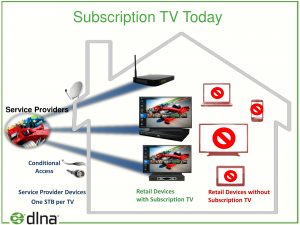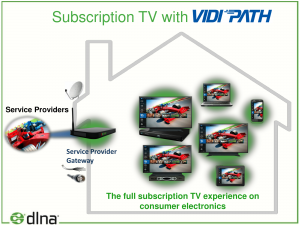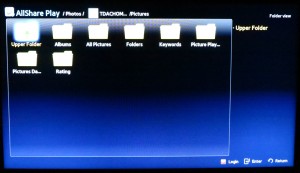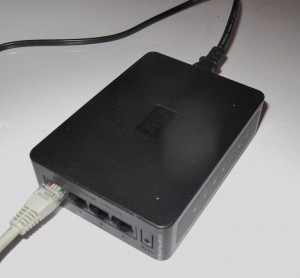Introduction
You may have read “Is it worth it to put full broadband in the family house”, which is an article that I wrote about going about setting up a fully-fledged home-network setup with wireline broadband at a house which ends up a “common property” for a family. Typically this place may be a house resided in by one or both of the parents or an occasionally-occupied “resource” property like a holiday house or city apartment.
Here I raised issues like the amount of “online” activity that would take place at this location, the availability of the full broadhand services including the packages and what kind of hardware to get if you go about this.
Your home network
Full broadband service

A router that is part of a full broadband service
Firstly, identify whether there is either a landline telephone service or a cable TV service in place at the “Family House”. To the same extent, it is worth identifying whether next-generation broadband is available at this location.
A landline telephone service with a regular telephone may be considered highly important due to the desire for a robust ermergency contact arrangement and will be essential to the operation of a medical-alert system if you are dealing with elderly parents who are at a fragile point in their life.
Here, look at the information provided by the telephone service provider or cable-TV company for packages which include the broadband Internet service along with the telephone or cable-TV service. Some of these packages may also integrate mobile service for your parents or relatives living there. This is more so when you have elderly parents who are loyal to a particular service provider for most of their lives and are hesitant to change providers.
The cheapest Internet-service packages may only suit very casual Internet use such as daily email checking and Web-browsing where regular use of online games (Facebook games, MiniClip, MSN Games, etc) or multimedia (YouTube, Spotify, etc) aren’t part of that activity. A mid-tier service may be more relevant with a busy household, or regular use of Internet-based communications and entertainment like Skype, YouTube, Spotify or Internet radio is expected to be the order of the day. This also includes a “Family House” situation that has relatives or friends who are regularly stopping by as part of business travel or you have teenagers and young adults who regularly visit that location.
Internet Gateway Devices
This is an important piece of equipment when you are getting the “Family House” on to a full broadband service. Here, if you are supplying your own modem router for a cable or ADSL service, you can opt for “wires-only” / “bring-your-own-device” services where the provider can enable the device at the office rather than supplying the equipment.
Most modest retail-grade broadband routers and ADSL modem routers with simultaneous 802.11a/g/n Wi-Fi LAN connectivity and four Ethernet LAN sockets would answer this need. If next-generation broadband is becoming very imminent, I would suggest that the router being purchased has Ethernet WAN connectivity and preferably have Gigabit Ethernet connectivity throughout.
You can get by with carrier-supplied equipment if it is known to work to a similar standard to the retail-supplied equipment. For example, if you are in France, you could get by with one of the newer triple-play “n-boxes” offered by Free or any of the other carriers there.
Network equipment
HomePlug AV segment
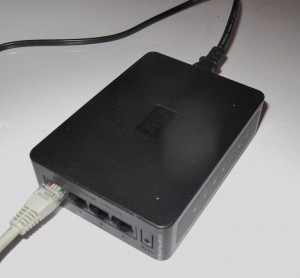
The WD LiveWire HomePlug AV switch that fills in the network gap
A good practice with setting up the home network in this location is to create a HomePlug AV segment which uses the house’s AC wiring as its medium. This can be compliant to either the HomePlug AV 200Mbps standard or the newer HomePlug AV 500Mbps standard. The advantage of this medium is that it works on a wired medium without you needing to lay new wires, thus allowing you to set up a reliable semi-permanent network for fixed devices.
You can get going with this by purchasing a HomePlug AV kit and connecting one of the adaptors to the router and the other to another network device that uses an Ethernet connection in another room. These adaptors simply plug in to the nearest power outlet.
Here, the HomePlug AV multi-port switches like the WD LiveWire can come in to their own with clusters of AV equipment such as the TVs. This device provides a single on-ramp to the HomePlug AV segment for equipment like a smart TV, PVR and Blu-Ray player. As well, a spare single-port or multi-port “homeplug” adaptor can come in handy when you need to bring in a network-capable device on an “ad-hoc” basis. The example that I outline below is the situation where an adult child brings around a games console to either entertain the grandchildren or show off a game to his brothers.

A typical HomePlug AV adaptor that is worth keeping as a spare
Improving the Wi-Fi wireless segment
You may find that you don’t get good Wi-Fi wireless coverage across the house. This may be due to construction issues such as a thick brick or stone wall or extensive use of metal in the construction of a wall. Even the use of some heat-reflecting materials like Pilkington glass treatment or aluminium-lined insulation may affect radio waves that are part of a Wi-Fi wireless network.
You can answer this problem through the use of a Wi-Fi access point that is connected to your Internet router via a wired backbone such as the HomePlug AV segment. Infact there are some access points that connect directly to a HomePlug AV segment and effectively do their job as an extension access point.
On the other hand, you can repurpose an older router with the same wireless-network technology as your current Internet router as an access point. Here, you have to disable DHCP and allocate it a unique IP address within your network.
Computer equipment

Sony VAIO Duo 11
Most portable and transportable computer equipment can work well in the “family house” to underscore the notion of lifestyle computing there. Here, I am thinking of the idea of using these computers around the house and out in the garden to manage email, news, media and similar activities.
- Apple iPad (tablet, iOS, 10” 4:3 screen)
- HP Envy x2 (detachable tablet, Windows 8, 11” widescreen) – review
- Dell XPS 12 (convertible notebook, Windows 8, 11” widescreen)
- Sony VAIO Duo 11 (slider convertible notebook, Windows 8, 11” widescreen ) – review
- Toshiba Satellite U920t (slider convertible notebook, Windows 8, 12” widescreen)
- Sony VAIO Duo 13 (slider convertible notebook, Windows 8, 13” widescreen)
- Lenovo ThinkPad Tablet (tablet, Android, 10” widescreen) – review
- Sony VAIO Tap 20 (adaptable all-in-one tablet, Windows 8, 20” widescreen)

Sony VAIO Tap 20 – an example of an “adaptive all-in-one” computer
– review
- HP Envy Rove 20 (adaptable all-in-one tablet, Windows 8, 20” widescreen)
- Samsung Galaxy Tab 3 series (tablet, Android, 8.9” widescreen)
- Google Nexus 10 Series (tablet, Android, 10” widescreen)
Printers
Network-capable multifunction printers work well for turning out hard-copy documents. Here, features like the availability of extra-yield cartridges as an option and auto-duplex (double-sided) printing are a must. As well, pay attention to units that use four or more ink cartridges and make sure that you can choose between standard-capacity and high-capacity cartridges so you can choose the capacity that suits the amount of usage your machine is going to have but cater for particular seasons of use.
Fax-capable printers can work as a good substitute to those economy “plain-paper” fax machines that use a thermal-transfer ribbon to print on to the paper which can be costly to run.

HP Envy 120 designer all-in-one inkjet printer
- HP Envy 120 inkjet all-in-one (review) – a neat stylish all-in-one with duplex printing and its own email address
- HP Photosmart 7520 inkjet all-in-one with fax – an elegant option that can offers photo printing, colour faxing and separately-replaceable cartridges so you can get rid of that old half-dead costly-to-run fax
- Brother DCP-J925DW inkjet all-in-one without fax (review) – an elegant machine that has basic A4 duplex print and a photo tray
- Brother MFC-J825DW inkjet all-in-one with fax – similar to the DCP-J925DW but is equipped with the colour fax functionality

- Brother MFC-J4410DW inkjet all-in-one – low-tier version of the MFC-J4710DW reviewed on this site
DLNA Home Media Network
The home network offers up plenty of resources for entertainment and, in some cases, communications. Here, it could be to create a reserve of content that can be “pulled up” and played at a moment’s notice or you simply pulling in content from an online resource like a catch-up TV service, Spotify or an Internet stream hosted by a radio station in your home country or country you love so much.
Network Attached Storage with DLNA

Seagate GoFlex Home NAS
A network-attached storage device allows you to store and retrieve data via the network without having to keep a computer switched on all the time. Similarly, the computer doesn’t underperform due to it handling data that it keeps for other devices.
The ability to use common standards to add and view content is very important. For example, using the SMB standards to transfer content to and from a NAS is important if you use a portable computer based on a regular-computing operating system like Windows, Mac OS X or Linux. Similarly, you can add a file manager to most Android and iOS devices so you can transfer files out between these devices and a NAS.
The DLNA requirement is important for whenever you want to gain access to audio, photo and video files from that smart TV or Blu-Ray player.
- WD MyBook Live
- Seagate Central
- Seagate GoFlex Home (review)
Some Internet gateway devices have the ability to be connected to a USB hard disk and work also as a network-attached storage device. These typically provide SMB-compliant file transfer from regular computers and also have DLNA and / or iTunes media server functionality.
TV or video peripheral with DLNA and / or Skype
Here, I am covering either Internet-enabled TV sets which come in to their own if the goal is to upgrade one of the TV sets, especially any set installed in any of the main living areas. On the other hand, I would recommend using Internet-enabled video peripherals like Blu-Ray players / home-theatre systems, games consoles or Skype cameras where a TV is working very well and satisfying the current needs for the area it is installed in.
Games consoles

Sony PS3 games console – best brought around as needed
You may think of keeping a games console connected to a TV at the “Family House” but this may work if you have a TV in a secondary lounge area and the console is going to be used by the grandchildren. On the other hand, one of the adult children who owns a games console can bring it to the “Family House” on an as-needed basis and connect it up to the TV there especially if the idea is to entertain the younger children.
But they would need to have it be part of the “Family House’s” home network and this setup routine for the Wi-Fi network only needs to be done the first time a Wi-Fi-equipped console is used there. On the other hand, the previously-mentioned spare “homeplug” can come in handy for linking a console that has an Ethernet socket on it to the home network. Of course, some older people may find that the games console would be difficult to use, including playing a game or navigating the user interface. These are best used when you are with the younger people who regularly play games on these devices.
Network-enabled music systems, wireless speakers and receivers

Sony CMT-MX750Ni 3-piece music system
These music-system and receiver suggestions can fit the bill of you want something that can play content held on the DLNA-capable NAS or take advantage of online media resources such as Spotify or the “new short wave” i.e. Internet radio.
- Sony CMT-MX750Ni music system. (review) This system has FM and DAB+ for regular broadcast radio, a CD player as well as an iPod dock. But it can work with DLNA-hosted media content as well as online music services including Internet radio.
- Sony CMT-SBT300WB music system – This is anther 3-piece music system that follows on from the CMT-MX750Ni music system but uses Bluetooth local connectivity as an audio path as well as being able to connect to your home network and supporting AirPlay functionality for Apple devices.
- Denon CEOL and CEOL Piccolo music systems (review).

Denon CEOL music system
These systems work as part of the DLNA Home Media Network and can pull in online music sources including Internet radio and Spotify. They also have an iPod dock and support Apple AirPlay but the CEOL also has a CD player and FM radio tuner.
- Onkyo TX-8050 Stereo receiver. If you are thinking of a stereo receiver rather than a home-theatre surround receiver, this Onkyo unit can also provide access to
- Most home-theatre surround-sound receivers that are placed in the mid-tier of the market also come with home network abilities including DLNA, Spotify, Internet radio and the like. But listening to audio-focused content on a lot of these systems typically requires you to use the TV to navigate for the content.
- Marantz Audio Consolette speaker dock (review).

Marantz Audio Consolette speaker dock
This is one of a few iPhone speaker docks that connect to the home network as a wireless speaker for Airplay and DLNA-capable mobile devices or an Internet radio, yet yield that high-grade sound.
- Boston Acoustics MC-i200 Air wireless speaker (review). One of a few wireless speakers that excel on the sound but works primarily with your home network.
- Denon Cocoon speaker docks – A more affordable speaker-dock setup that doubles as an Internet radio or can accept the popular iPhone 4S or iPod Classic.
- Sony SA-NS410 wireless speaker (review) – A DLNA / AirPlay wireless speaker that can be used around the house and doubles as an Internet radio
- Sony SA-NS510 portable wireless speaker (review) – A highly-portable DLNA / AirPlay wireless speaker with Internet radio functionality that runs on its own batteries thus being appealing for the garden or other outdoor use.
Network audio devices

NAD C448 network media tuner connected to an amplifier
These units can be connected to a regular stereo or home-theatre system via a vacant line-level input to serve as an audio-focused network media player. They also have an integrated broadcast-radio tuner which you may use in lieu of the FM or AM tuner that is part of your system or could replace a regular tuner component for broadcast-radio reception.
- Sangean WFT-1 FM/DAB+/Internet network audio tuner – An economical way to add digital broadcast radio, Internet radio and network-hosted audio to your sound system
- NAD C448 FM/AM/DAB+/Internet network audio tuner – The first “full-band” hi-fi tuner and network audio adaptor with serious hi-fi credentials
- Onkyo T-4070 FM/AM/DAB+ Internet network audio tuner – Onkyo’s “full-band” tuner and network media adaptor for the hi-fi system
- Denon DNP-720AE FM/AM/Internet network audio tuner – A similar “FM/AM/Internet” tuner with network media playback for the hi-fi system.
- Yamaha CD-N500 Network CD player – This CD player can come in handy with a sound system or speaker dock by being able to play CDs as well as tuning in to Internet radio or playing content held on your network-attached storage
Conclusion
Of course, there are better and newer devices that would fill the needs for a house that either serves as an older parent’s residence or commonly-resource property as well as a family hub.