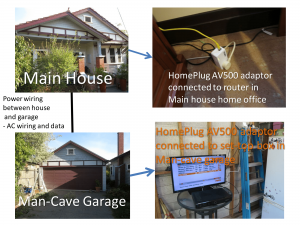When should you consider upgrading your home network router?
Article
How to tell when it’s time to upgrade your router – CNET
My Comments
There are factors that may drive you towards upgrading your home network’s router at some point in its life. Here, you may think that it is still performing adequately for your current needs including your current Internet service level.
You may find that when you sign on to a new Internet service, you may be offered a new Wi-Fi router for your home network as part of the deal. In most cases, this may see you through quite a number of years with your service. But on the other hand, you may choose a “bring-your-own-router” option for your new Internet service so you could keep your existing equipment going for the long haul. But going down that path may not be ideal unless you intend to use up-to-date equipment that can support your new Internet service and current computing devices to the best it can.
Reliability
If you find yourself frequently turning your network’s router and modem off and on to reset your Internet connection, this may be an indicator that your equipment is on its last legs. A good indicator would be if you are on average doing this routine more than once a week.
Another factor to observe is whether your online experience has degraded especially with multimedia content that you are streaming or when you engage in videocalls. Look for situations like excessive buffering or stalled connections that can indicate your router is becoming unreliable.
Speed
You may want to make sure that you are taking advantage of the bandwidth you are paying for so you get your money’s worth.
This would be important if you are upgrading to a service tier that offers more bandwidth for example. For that matter, you may find that after two or three years on the same service plan, you may be aware that your telco or ISP is offering a deal that has more bandwidth for the same price you are currently paying.
Another factor is how sluggish is your home network. This may be noticed with use of network-based media setups like AirPlay or Chromecast yielding substandard performance or print jobs taking too long when you print via your home network. Similarly, it can be noticed if you have many people in your household or business and the network’s performance is sub-par while they use it at once especially for multimedia.
If you Internet connection is provided using a separate modem and router setup, you may want to check if the router is at fault by connecting a computer to the modem directly via Ethernet and using that to assess speed and latency.
Network Security and Software Quality

You may find that some devices like the FritzBox 5530 Fiber will have continual firmware updates and keep themselves secure
Another factor that may be worth considering is whether the router’s vendor is supplying regular firmware updates for your unit. This is important in relationship to bugfixes or patches to rectify security exploits discovered within the firmware.
This factor is important due to data-security issues because a bug or security exploit within the router’s firmware can increase the risk of a cyberattack on the network or its devices.
Some vendors may continue to supply software-quality and security updates for their older equipment but cease to provide feature updates that add functionality to these devices. But you have to be careful where the vendor ceases to supply any updated firmware after they have declared end-of-life on that device.
Newer network technology arriving

Newer routers like the carrier-supplied Telstra Smart Modem 2 are most likely to be engineered for today’s Internet service and home network expectations
Increasingly your Internet service may be upgraded to newer technology in order to allow for faster throughput. It is something that will be continuing to happen as Internet service providers increase capacity and speed for newer use cases and applications. You may even find that you have to upgrade your home network router if you are revising your Internet service or moving premises to an area with better Internet service.
If you are using a modem router and you upgrade your Internet service to something that uses newer technology, you may have to replace the modem router with different equipment that supports the new technology properly.
In the case of some fibre-copper setups like fibre-to-the-node, fibre-to-the-cabinet or fibre-to-the-basement that implement DSL-based connectivity, you would have to make sure the modem-router can support the latest DSL specifications fully and properly for that link. Here, a lot of older DSL modem routers support ADSL2 at the best but you need equipment to work with VDSL2 or G.Fast links that a DSL-based fibre-copper link would use.
In some cases, the installation may require the use of a separate modem connected to a broadband router that has an Ethernet WAN connection. Examples of this would include satellite, fibre-to-the-premises or most cable-modem installations.
As well, you may want to improve your network’s speed and security. This is more so with Wi-Fi networks where you may find that you have relatively up-to-date smartphones, tablets and computers on your network. In this case, you would be thinking of Wi-Fi 5 or 6 with WPA2-AES or WPA3 for security.
Distributed Wi-Fi

You may even be considering the use of a distributed-Wi-Fi setup like the NETGEAR Orbi to increase Wi-Fi coverage
Another thing worth considering is whether to implement distributed-Wi-Fi technology a.k.a mesh Wi-Fi to increase coverage of your home network’s Wi-Fi segment across your home or small business.
But most distributed-Wi-Fi setups are dependent on working with equipment sold by the same vendor. That is unless the equipment supports Wi-Fi EasyMesh which offers a vendor-independent approach. At the moment, there are still some early teething points with the EasyMesh standard with some vendors not running with software that is polished for true interoperability.
Most systems that support this functionality may have the ability to work as access points for an existing router or as broadband routers in their own right. You may also find that some home-network routers, especially some of the units made in Europe like the AVM FritzBox devices can support distributed Wi-Fi after a firmware upgrade.
This solution may come in to its own if you are thinking of bringing your home network up-to-date by replacing an old router that uses very old technologies on the LAN side.
Conclusion
If you are dealing with a very old home-network router that is becoming very unreliable or slow, you may have to look at these factors when considering whether to replace that router with a newer unit.