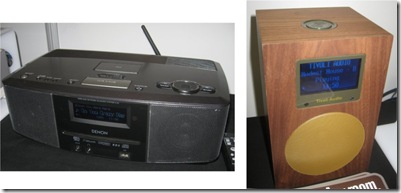Internet radio in the car – why not?
A few weeks ago, a young teenager friend of mine had the Kogan internet radio, which I previously reviewed a sample of and had bought, “tuned” to an Iranian pop-music station that was broadcasting via the Internet. This youth, who had just turned 18 and was about to get his driver’s licence, was asking whether Internet radio in the car would be a reality.
Issues that limit this concept
One of the main issues would be for the wireless-broadband standards like 3G and WiMAX to support media-streaming in a reliable manner and at a cost-effective rate. Recently, there were issues with AT&T raising concerning about Apple iPhone users drawing down too much data, especially multimedia and another 3G provider wrote in to their subscriber terms and conditions a prohibition against media streaming.
The main issues were how these networks handle real-time content and whether they can stream this content reliably when the vehicle is travelling at highway speeds or faster. This also includes how to achieve this cost-effectively without limiting users’ ability to enjoy their service.
One way that it could be mitigated would be for mobile carriers and ISPs to look towards providing “sweeter” wireless-broadband deals, such as integrating voice and data in to single plans. Similarly,the providers could optimise their services to cater fir this kind of use.
Ways of bringing Internet radio to the speakers
Internet radio functionality integrated in car audio equipment
In this setup, the car-audio equipment, whether as part of the in-dash “head unit” or as an accessory tuner box, has access to a TCP/IP LAN and Internet through a modem or an outboard router. It uses any of the common Internet-radio directories like vTuner or Reciva to allow the user to select any of the audio streams that they want to listen to.
Wireless broadband modem integrated in or connected to car audio equipment
The car-audio equipment would have a wireless-broadband modem integrated in the unit or connected to it. The latter situation could be in the form of a USB “dongle” plugged in to the unit, or a mobile phone that supports wireless broadband being “tethered” by USB or Bluetooth to the unit. If the setup involves an integrated modem or an attached USB “dongle”, the setup may use authentication, authorisation and accounting data from a SIM installed in the unit or “dongle”; or simply use the data from a phone that uses Bluetooth SIM Access Profile.
This practice had been implemented in a Blaupunkt car stereo which was being used as a “proof-of-concept” for Internet radio in the car.
Use of an external wireless-broadband router
This method involves the use of a mobile wireless-broadband router which has an Ethernet connection and / or USB upstream connection with a standard “network-adaptor” device class along with a WiFi connection. Of course, the device would have a wireless-broadband connection on the WAN side, either integrated in to it or in the form of a user-supplied USB modem dongle or USB-tethered mobile phone. A typical example of this device would be the “Autonet” WiFi Internet-access systems being pitched for high-end Chrysler vehicles or the “MyFord” integrated automotive network that gains Internet access with a user-supplied USB wireless-broadband dongle.
Here, the car-audio equipment would have a network connection of some sort, usually an Ethernet connection or a USB connection that supports a common “network interface” device class and would be able to “pick up” Internet radio as mentioned before.
Internet radio functionality integrated in an Internet-access terminal
At the moment, this will become the way to bring Internet radio to most car setups in circulations for some time. The setup would typically represent a mobile phone or laptop computer with an integrated or connected wireless-broadband modem. This would have software or Internet access to the Internet-radio directories and stream the audio through Bluetooth A2DP, an FM transmitter or hardwired through a line-level audio connection, a cassette adaptor or an FM modulator.
Increasingly, there is interest from car-audio firms and Internet-media software firms to establish an application-programming interface between a computer or smartphone running selected Internet-radio directory software and the car sound system. This would typically require use of Bluetooth or USB and use a control method of navigating the directory, in a similar manner to how most current-issue car-audio equipment can control an attached Apple iPod.
The primary platform where this activity may take place would be the Apple iPhone, because of it being the most popular programmable smartphone platform amongst the young men whom the car-sound market targets.The setup was demonstrated at the Consumer Electronics Show 2010 in the form of Pioneer and Alpine premium head units controlling a front-end app for the Pandora “custom Internet radio” service installed in an iPhone connected to the head unit via the special connection cable that comes with that unit.
On the other hand, if a smartphone or MID that is linked to the head unit via Bluetooth A2DP does support the AVRCP profile properly, an Internet-radio application installed on that smartphone could achieve the same goal. This would require that the directory applications are able to expose links to the AVRCP commands and requests.There will also have to be requirements to allow “source selection” between multimedia applications through the AVRCP protocol.
Further comments
This concept will become part of the “connected vehicle” idea which provides real-time access to navigation, telematics, communication and entertainment in a moving vehicle or craft, especially as companies involved in this segment intend to differentiate their offerings. It may also be very desireable as an alternative to regular radio in those areas where most regular radio broadcasts leave a lot to be desired.
Once the cost and quality of wireless broadband Internet is brought down to a level that is par with reasonably-priced wired broadband service, then the concept of Internet radio in the car will become reality.