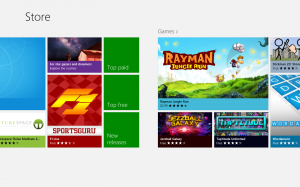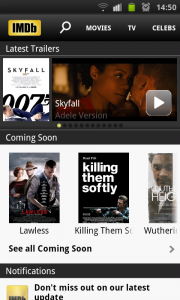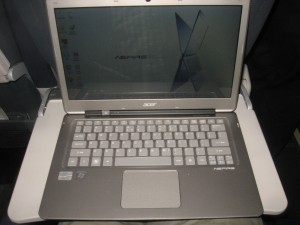Shared and family mobile data plans to come to Australia
Article
Mobile Data Sharing Plans Coming | Telstra | The Age (Australia)
My Comments
I have covered “shared” and “family” mobile data plans previously on HomeNetworking01.info, infact with a summary article of where things are at with these plans along with fixed-line broadband plans for occasionally-occupied premises. It can rectify situations where you have more allowance on one device but not on another which was something I came across with a friend of mine where I had to coax their iPhone to tether properly with their PC so they can use that device’s allowance.
These plans typically allow a user to have multiple devices such as a smartphone, tablet, “Mi-Fi” or USB wireless-broadband modem share the same data allowance pool. The “shared” plan is typically for devices owned by one customer while the “family” plan allows devices belonging to members of the same family or household to share the same allowance.
Now Telstra is making a commitment to offer these kind of plans to their customers because of the activity that is taking place in US and Europe with the plans. Here, analysts were saying that people would buy increased data allowances for these plans rather than buying the standard allowances provided for the individual devices. Of course, customers would backpedal on their data usage as they get close to the end of their allowance.
Personally, I would like to see the shared plans offer things like data allowances in the order of 3Gb to 5Gb to allow people to buy “buffer space” on their plans, application-specific billing options like “all-you-can-eat” multimedia streaming from partnered services like TuneIn Radio, Foxtel Go, ABC iView or Spotify or “all-you-can-eat” mobile telephony services. Similarly, it could be easier for a person who is currently on a device-linked post-paid plan to participate in one of these plans without having to pay an early-termination fee for that device.
These plans could allow a smartphone user who is putting off buying a tablet or other mobile-broadband device because of data allowance and billing complexities to buy these devices yet manage one allowance and one account. Similarly, they could allow a mobile-data user to right-size their data allowance to represent what they really use across the board.