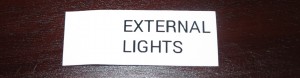Wi-Fi EasyConnect and EasyMesh are now updated further
Articles
Wi-Fi Alliance debuts improvements to Wi-Fi mesh and IoT device onboarding | Wi-Fi NOW
From the horse’s mouth
Wi-Fi Alliance
Wi-Fi Alliance® connects and expands home Wi-Fi® (Press Release)
My Comments
Improvements to EasyConnect
Most of us may think of Wi-Fi EasyConnect as simply scanning a QR code with your smartphone to get your smartphone on to a Wi-Fi network that you want to use. Or it could be about using a smartphine app to scan a QR code on a device you want to bring on board to your home network that your phone is connected to.
But this week the Wi-Fi Alliance have cemented in stone ways of using WI-Fi EasyConnect to bring devices on board to your network. You still have to use a “configurator” program which could be an app on your smartphone to bring devices, known as “enrollees” on board to that network or to join that network yourself.
A Wi-Fi EasyConnect setup can support multiple “configurator” programs which will cater to environments where different software has different capabilities. As well, the standard allows a “configurator” program to work with multiple networks, allowing for realities like an individual ESSID for each waveband or people who are responsible for multiple networks.
Here, NFC “tap-and-go” pairing and Bluetooth LE pairing is part of the standard. As well, you can transcribe a PIN or passcode shown on the device or attached to a label on that device to enrol the device to your home network. For cloud-driven device platforms like Amazon Echo, the cloud platform downloads the device identifying details to your computing device to facilitate binding it to your Wi-Fi network.
Android users may be familiar with NFC-based device pairing when they set up some Bluetooth headsets with their phones or tablets. That is where you touch your Android smartphone or tablet to the headset to start the pairing and setup process.
But there currently isn’t support for showing a PIN or passcode on the configuration software for you to transcribe in to your device you are intending to bring on board your Wi-FI home network. Such a procedure could come in to its own with devices that have a keypad or keyboard as part of their control surface, examples being smart locks or TVs that have “many-button” remote controls.
For people who manage enterprise and building networks, Wi-FI EasyConnect is updated also to allow you to onboard devices to your WPA3-Enterprise Wi-Fi business network. Here the network would have to support EAP-TLS and implement X.509 digital certificates. It is to cater towards a reality where business owners and building managers want to bring “Internet-of-Everything” devices which don’t have a rich user interface on to these networks while keeping these networks secure.
For that matter, users of devices running Android 10 or newer versions stand to benefit from Wi-FI EasyConnect in some ways without the need for extra apps to be downloaded from the Google Play Store. Here, they can use their smartphone or tablet to scan a QR code that represents their target network’s Wi-Fi details to accede to that network. Or they can scan a QR code on a Wi-Fi-capable device they want to bring to the network they are using as long as this device supports Wi-Fi EasyConnect.
It is part of making sure that Wi-Fi EasyConnect works as part of the Wi-Fi WPA3 link-layer security specifications which will be required for a Wi-Fi 6 or Wi-Fi 6 wireless-network segment to operate to specification.
The support for Wi-Fi EasyConnect that needs to come about is to have other mobile and desktop operating systems support this standard in some capacity, preferably in a native form. This would have to include using Bluetooth as an alternative to QR codes as a method of sharing Wi-Fi network credentials from a mobile device to a laptop or tablet.
Improvements to EasyMesh
Wi-Fi EasyMesh distributed-wireless setups now support onboarding of new access points using Wi-Fi EasyConnect methods. This means that the same user interface that is needed to get a computer or IoT device on your home network applies to Wi-FI network-infrastructure devices compliant to this standard. It will also be part of making sure that a Wi-Fi EasyMesh network works to the current WPA3 security expectations.
This is in addition to each of the access points in an EasyMesh setup being able to share advanced metrics about how the network is performing as a whole. Here, it will come in to play with those Wi-Fi networks that are managed or supported by other entities like business Wi-Fi.
Conclusion
The revisions to the Wi-Fi EasyConnect and EasyMesh standards are more about simplifying the process to bring Internet-of-Things devices on board to your WPA3-compliant home or business network. It is also about simplifying the process to build out your EasyMesh-compliant distributed wireless network with multiple satellite repeater units.
But what needs to happen is for more software and hardware support for these standards in order that they become increasingly accepted within the marketplace.