The Thunderbolt technology turns 10
Article
Thunderbolt turns 10 | PC World
My Comments
The Thunderbolt high-throughput data connection specification that Intel launched and pushed with Apple’s help has turned 10 this year. And a laptop that I reviewed on this site nearly 10 years ago gave a sign of things to come when it comes to how Thunderbolt is being implemented today.
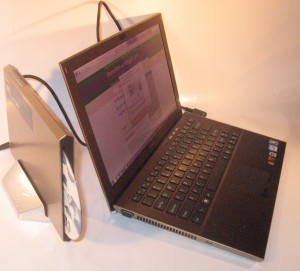
This (Sony) VAIO Z ultraportable notebook with its accompanying Blu-Ray writer media dock used a technology that has defined the Thunderbolt standard, especially Thunderbolt 3.
When I reviewed the Sony VAIO Z ultraportable laptop during 2012, I was dabbling with a technology that would be known as Thunderbolt. This was the Intel Light Peak technology that was adapted for copper connectivity but was to be known as Thunderbolt. But this setup underscored what Thunderbolt 3 would be about as a popular use case.
This computer setup had a “Media Dock” expansion module with an integrated Blu-Ray writer, a USB 2 connection, a USB 3 connection, Gigabit Ethernet connectivity, and HDMI and VGA outputs for a TV or monitor. But this “Media Dock” also served as an external graphics module for the Sony VAIO Z Ultrabook. These devices were connected using an Intel Light Peak cable which had a USB Type-A connector that plugged in to the host computer, but to safely detach the expansion module, you had to press a button on the USB plug and wait a moment before you could disconnect the laptop.
Here this setup which I used in 2012 underscored the use case for what Thunderbolt 3 over USB-C and newer generations of this connection would be about. It was about a high-speed connection between a laptop, all-in-one or low-profile desktop computer and an expansion module of some sort. That expansion module would power a laptop computer but provide connectivity to a cluster of peripherals connected to it, house data-storage media of some sort and / or have better graphics processing horsepower within.

Thunderbolt 3 is the preferred connection on the current range of Dell XPS ultraportable premium laptops
Initially this technology appealed to workstation-based use of Apple Macintosh computers that were being used by people involved in film and video production. Here, this was about RAID disk arrays being worked as “scratch disks” for rendering edited video footage or digitally-created animations. Or it was about high-resolution screen setups necessary as part of editing workstations. It also appealed as a path to bring in raw video footage from cameras after a day’s worth of filming in order to prepare “daily rushes” for review by producers and directors, or edit the footage in to a finished product.
The technology finally evolved to become Thunderbolt 3 then Thunderbolt 4 which worked not on its own connector type but using the USB-C connector. That made for a high-speed cost-effective implementation of this standard. As well, the bandwidth has be multiplied by 4 to allow more data to flow.
Here the USB Type-C plug underscored the docking use case that Thunderbolt 3, USB4 and Thunderbolt 4 brought on. This became a real advantage with designing “thin and light” ultraportable laptops so these computers have a slimline look yet can be connected to workspaces that use docks based on these standards.
The external graphics module that this specification encouraged has maintained a strong appeal with gamers but I often see these devices as opening paths towards “fit-for-purpose” computing setups with enhanced graphics power based around ultraportable or cost-effective computers. This is more so with the latest Intel integrated graphics silicon offering more than just very limited “economy-class” graphics abilities.
What Intel needs to do is to make Thunderbolt 4 and subsequent generations become more ubiquitous as a high-throughput “equivalent to PCIe” wired connection between computer and peripheral.
Here this could be about affordable laptops and all-in-ones equipped with at least one Thunderbolt 4 port along with Intel-silicon motherboards for traditional desktop computers using this same connector. As well, Intel needs to keep the Thunderbolt standard “silicon-independent” so that AMD and other silicon vendors can implement this technology. It includes the ability for ARM-based silicon vendors to implement Thunderbolt-based technology in their computing designs.
Thunderbolt 3 and 4 can even open up ideas like using “standard-form-factor” computer designs like the ATX or Mini-ITX families to create so-called “expansion chassis” setups based on these designs., opening up paths for construction of devices like external graphics modules by independent computer stores or computer enthusiasts. Or it could open up the path towards a wide variety of docks and external graphics modules that have different functionalities and specifications.
This recommendation can drive down the cost of add-on external graphics modules for those of us who want better graphics performance out of our computers some time down the track.
What Thunderbolt has meant is the rise of a very-high-throughput wired interface that can offer external devices the equivalent of what would be built in to a computer.



