
This style of 13″ or 15″ 2-in-1 convertible notebook is becoming more common in computer manufacturers’ product ranges
Increasingly most computer manufacturers are supplying at least one 2-in-1 convertible laptop that has a screen size of between 13” and 16” in their product lineups.
These work in a similar vein to the Lenovo Yoga range which made this concept more cost-effective. Here, the computer has a hinge that swivels through 360 degrees so that it changes between a laptop and a tablet, with the ability to be angled to be a viewer with the screen on a slant or to be set up in a “tent” mode that looks like an A-frame signhoard.
Some manufacturers like Dell, HP and Lenovo are offering a range of these computers with some models offering the kind of performance and storage expectations akin to most mainstream laptop computers for a price very close to one of these computers. This is while they offer the premium Ultrabook variants like HP’s Spectre X360 along with business-rated variants like HP’s Elitebook X360 that have all the security features desired by enterprise IT.

A large screen tablet for video viewing or e-book reading
These large convertible laptops have a screen size that appeals to regular laptop use which would underscore a lot of content-creation activity. But a significant number of people will consider them to be too large for use as a tablet, especially if the idea is to use it as something that takes over the iPad’s or Android tablet’s role. This is because these tablets have a screen size of between 10″ and 11″ that that yields a highly-portable device best suited to personal media consumption.
Some people may appreciate the large screen for these computers while used as a tablet compared to the conventional 10”-11” size pitched for tablet devices. For example older people and those who don’t have good eyesight will appreciate the large screen especially when it comes to reading or casual gameplay. It can also appeal to people who find the traditional laptop as their “comfort zone” but want to dabble with the tablet feel with that same screen size.
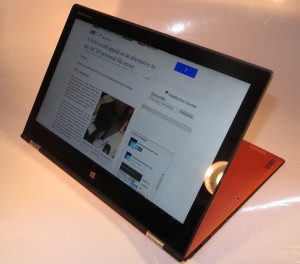
The viewer position that appeals for watching video content or flicking through photos on the sofa
Similarly, you could easily share the screen between two people.This is augmented by the use of that “presentation viewer” position which has the screen at that comfortable viewing angle while the keyboard serves as a base. In some cases, the larger area allows the weight of the base to be spread more easily. A classic example could be for the two of you to relax on the couch or in bed and watch that online video, or you to read through that PDF recipe file with the computer resting on the kitchen bench.
The large size screen in these tablet-based modes also allows us to see more text-based context without needing to zoom in and out or scroll the text. This can be useful for those of you who are presenting from material like notes stored on one of these computers.

The tent view that can also appeal to use on the dining table or kitchen bench
The limitation with these larger convertible 2-in-1s regarding their size is that it may not appeal as something that is light enough to be pocketed away. Here, these computers would end up being transported in the same manner as the traditional laptop.

Yet it still can be a laptop for writing up what you want to write up
Similarly, there hasn’t been much effort taking place to port the mobile-platform games and apps to Windows 10, which just about all of these computers run. Here, a lot of these games that exist on the mobile platforms are optimised to exploit the touchscreen user experience which this class of computer offers as well. There is also the practice amongst a large number of “catch-up TV” and similar video-on-demand providers to expect the user to use the Web browser to visit their Web presence, but Windows 10 native apps written for these services can make for improved performance from these computers along with a sleek user experience.
I still see this class of computer earning their keep as a viable alternative to the traditional clamshell laptop computer and the 10” mobile-platform tablet that is always just used at home. Here, the large 2-in-1 convertible laptop can appeal to a large class of people who use a laptop or iPad just for the typical computing tasks such as video and photo viewing, word processing, Web browsing and online communications but who appreciate the large screen. As for the cost, even if the sticker price seems to be expensive, you are effectively buying two devices in one housing and are likely to end up likely to make heavy use of these computers rather than thinking of dealing with the two separate devices.

