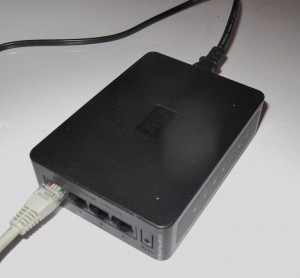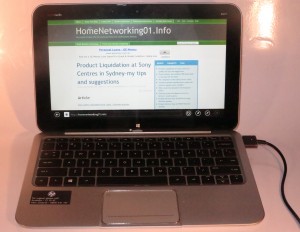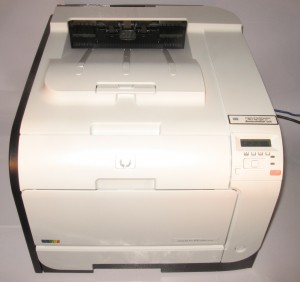If you want to know what I stand for with HomeNetworking01.info, here it is.
Commonly available broadband Internet
I value a continuously-available reliable Internet service with a bandwidth of at least 2Mbps everywhere in a country and sold at a price affordable for all people. This includes those of us who live or work in the rural and regional areas as outlined in these articles: Why I Cover Rural Broadband Access In This Blog and What Is Happening With Rural Broadband Access .
If necessary, I would support the use of public money to finance works that are required to provide this standard of service in the rural areas. Similarly, the establishment of a universal-service fund where each Internet service provider and telecommunications provider puts money towards to fulfill the universal telephony and Internet service is also another important way to achieve this goal without one telco’s customers footing the bill for this goal.
This extends also to the establishment of next-generation broadband technologies like fibre-optic Internet in order to increase the capacity of the broadband services and satisfy future needs.
Similarly, I place importance on a truly competitive Internet service where the goal is to sell a service that offers increased value for money. Here, the service is about proper customer service and more bandwidth or data quota at a price that most people can afford without having to think twice about enjoying the Internet.
This will be my support for government initiatives that open up infrastructure to competing Internet providers or allow competing Internet providers to set up shop in all urban communities in a manner where they can provide the real competition to established providers. For example, an effort I applaud is Google Fiber setting up shop and laying down their infrastructure in to US cities to provide increased value to the households and small businesses in those neighbourhoods, something that they were denied when the local “Baby Bell” telco and cable-TV company established a cartel that affected the provision of fixed broadband in those cities.
The small network that uses multiple media paths yet is easy to configure for most people
So many people and companies think that the only method of connecting up a home or small-business network is to use one method, either Wi-Fi wireless or wired Ethernet. But a small network can use two or more different connectivity-media types yet be easy to manage.
For example, you can use a wired connection like Cat5 Ethernet or HomePlug AV powerline as a reliable network to serve devices that are normally fixed while you use the Wi-Fi wireless technology to serve devices that are normally mobile like laptops and smartphones. Similarly, a house can have full wired and wireless network coverage even on a budget. This can be achieved with the use of wired Ethernet to serve certain rooms like the office and the living room; and HomePlug AV to serve everywhere else while another wireless access point (including a router pressed in to service as one) fills in the wireless-coverage gaps.
As for configuration of these networks, I would support “push-to-connect” setups like WPS-PBC and HomePlug AV EasyConnect. In the case of WPS-PBC, I would prefer that the router is programmed with a random passcode at the factory similar to what happens with locksmithing but can be manually determined for situations like where the router can serve as an access point. This avoids the user having to deal with confusing passcodes when enrolling devices to a home network.
Similarly, I support the IEEE P1905 standard, now known as nVoy, because it will simplify the management of a small network that uses the multiple media paths and allow you to optimise the network for best results.
Open-standard connectivity for a competitive IT marketplace

Sony CMT-MX750Ni – an example of a DLNA-compliant music system for a hotel room or serviced apartment
The use of commonly available connectivity standards that aren’t owned by a particular vendor allows for a competitive and granular marketplace which yields products that suit one’s needs exactly. This then leads to an open ground for product innovation. It also avoids the need for manufacturers to reinvent the wheel when it comes to product development as well as removing doubt about whether a device can interlink with another device irrespective of the vendor.
Similarly, a company shouldn’t have to get a particular vendor’s blessing to manufacture a peripheral or develop a software program to work with their devices. As well, the ability for a combination of devices to be seen to be easy to set up or use shouldn’t be totally dependent on them being provided by that vendor or a company who is that vendor’s partner.
For example, the abovementioned WPS-PBC “push-button” setup on a lot of the recent consumer network routers works properly with regular comptuers that run versions of Microsoft Windows newer than 7 and mobile devices that run Android 4.0 Ice Cream Sandwich or newer versions of that operating system. This is something I have experienced for myself quite a few times with both of the operating systems. Similarly, the Android mobile devices can use NFC “touch-and-go” pairing to pair up with an increasing number of Bluetooth headsets and other accessories like the Sony SBH-52 headphone adaptor.
For example, the DLNA Home Media Network has allowed manufacturers at the lower and upper ends of the AV marketplace to design network-enabled AV equipment for consumers to purchase and use.
Here, the consumer can purchase the level of performance and functionality for the AV equipment that suits their needs, desires and budget. As well, I have seen and heard in action network media setups that are based around top-notch hi-fi-grade network media receivers like the Naim NDX feeding premium-grade amplifiers and speakers with crystal-clear master-grade music.
Similarly, regular file transfer should work according to known network-file-transfer standards like HTTP or CIFS. Other examples include systems being connected using commonly-known connection standards like USB for peripherals or Cat5 Ethernet for dedicated-wire network links.
I observe up-and-coming standards and specifications to make sure that they are being taken up in the marketplace by many different vendors across the board rather than just one or two particular vendors. This is to identify whether they are being seen as a platform for furthering innovation. Similarly, I look at the standards bodies that are driven by industry or government, including federal-government communications departments (FCC, etc) to see what standards are being referred to for processes like type-approving broadcast setups for example.
As well, I have been pleased about the evolution of the Microsoft Windows desktop computing platform, and the Microsoft Windows Phone and Google Android mobile computing platform because, all along, these platforms have honoured standards that are accepted in the technology industry. For example, when I reviewed the HP Envy x2 hybrid tablet computer which runs Windows 8, it worked with my Samsung Galaxy Note II phone when it came to using the NFC data transfer for Web URLs and contact details; as well as both devices working with the DLNA Home Media Network. This is even though both devices run different operating platforms and are made by different manufacturers.
For that matter, I wrote an article about why I stand for “open-frame” computing which is based around standards and specifications that are managed by specifications bodies that aren’t controlled by and exist for one particular vendor.
The ability to improve existing products
Whenever there is the ability for a product to be improved after its purchase, you benefit from a longer service life
Operating software
There is an increasing trend to make today’s network-enabled computing devices able to acquire revised versions of their operating software, known as firmware, “in the field” rather than having to be returned to a repair centre to receive this software. This process of providing the field-updateable firmware allows the device’s performance to be improved and allows the manufacturer to address bugs and security exploits that exist in this software.
Similarly, manufacturers supply extra operating software to allow the devices to work with other computing devices. These typically come in the form of drivers that allow the device to work with a computer’s operating system and applications; or special programs that allow you to manage or operate the device from the computer.
There has to be a continual path of improvement in the device’s operating software which is exhibited by a regular software-update cycle.This process can be improved by moving the operating software or device firmware towards established industry standards so that the device can work with newer and better operating software.
Connectivity on existing devices
Another example that I have highlighted on a regular basis is with tabletop Internet radios. I have reviewed a few of these radios that weren’t equipped with a headphone jack and criticised the absence of this feature.
This feature became important to me due to a practice that occurred through the 1960s and 1970s and I have seen for myself where people who wanted their transistor radio or tape recorder to sound better bought a better-sounding small bookshelf speaker and plugged it in to the earphone jack or external-speaker jack on these sets. The music played through these external speakers sounded much better than when it played through the set’s integrated speaker.

We have connected some computer speakers with a subwoofer to improve the sound of this Kogan Internet radio
Shortly after I bought the Kogan Internet radio that I reviewed on this site, a teenager who lived with us plugged his active computer speakers which had a subwoofer that yielded good bass response in to this radio’s headphone jack and the sound was much more impressive. Here, we heard bass that had a lot more punch as well as clearer higher notes than what would have been heard normally.
As well, the use of common speaker connections for entertainment systems is important. This was highlighted in my review of the Sony CMT-MX750Ni where the speakers were connected to the main unit using a proprietary connector. Previously I have seen connections like the 2-pin DIN speaker plugs, 3.5mm phone plugs or RCA plugs used if a plug was to be used for this purpose. This allows us to buy or have made up longer or better speaker cables for these systems, thus allowing for increased installation flexibility which, in some cases, allows for improved stereo separation.
Products with a long service life
Any product that is about the “connected secure comfortable home” has to be about a path of improvement for newer devices and existing devices.
Most major appliances (white goods) that assist with cooking, dishwashing, clothes care and proper food storage; as well as “back-end” devices that are responsible for helping us have a comfortable and secure home typically end up with a service life of at least 7 years. This also extends to television sets and other products known to have a long service life.
Personally, I would like to see the manufacturers provide connectivity options as something that can be added on to existing devices and systems whether by the user or a technician. This could allow a person to buy a device that suits their current needs yet upgrade it to suit newer requirements.
For example, the “smart thermostats” should work with all heating and cooling systens or an intruder-alarm system be able to support additional functionality through the use of expansion modules. Similarly the “Internet fridge” fad that was part of the “dot-com” boom-bust era failed because it didn’t cater for the idea of offering the Internet functionality as an upgrade path for an existing fridge.
Samsung have taken a wise step with their recent-issue “Smart TVs” by offering an “improvement kit” that a user can install to improve the computing performance of these sets without junking or sidelining the set they already own and I applaud them for this step.
Ease of use with the products
Over many years since I was a child, I have shown interest in technology and have been in a position where I have become familiar with new devices that have come in to the household. Here, this has led me to lead other users, old and young, “through the ropes” with the new equipment or to discover advanced features of the existing equipment.
When I review any product, I identify situations where the product can become hard to set up, operate or maintain and criticise these situations. Here, I see the issue of ease-of-use from various points of view such as users who have never used the device or program; users who have disabilities like sight, motion or cognitive disabilities which includes older people who have an increased risk of losing what we take for granted over the years; as well as users who make occasional use of the device.
For example, when I review a printer, I assess whether it is easy to replace ink cartridges or remove jammed paper from the machine. This can be of concern for a range of users such as people who are inexperienced with the equipment, older people who have weaker muscles and women who don’t want to ruin their beautifully-polished fingernails.
Similarly, I criticise user interfaces that can be very confusing to the user, thus making increased room for mistakes. It is a situation that can lead to new users experiencing a “baptism of fire” when they use this device and can lead to a resistance to use the device or certain features that it has. This can be a situation that can be common with Web-based user interfaces that are part of routers and similar devices or equipment that implements smaller displays.
I also identify situations where a user can accidentally place a product in to a condition that appears to be faulty and they can’t readily remember how to revert that situation. Examples of this include the trackpads on the HP portable computers where holding down on the left corner of that trackpad toggles it on and off.
On the other hand, I applaud vendors who make an effort to improve the user experience that people have with a device or program. Practices like simplified user interfaces, reducing steps needed to perform a tasks and making controls easier to identify can improve the experience you have with the device.
A safe space to exist online
I also stand for the ability to exist in the online space in a safe and socially-responsible way. For me it is about supporting efforts to work against trolling, cyber-bullying and attacks on people who use online service because of who they are or what they do.
As well, the online space is a part of a healthy democracy and fake news and disinformation go against that grain. I support science-based medical wisdom and encourage people to use online resources that share this standard of knowledge when they need to find out more about a medical issue. This includes supporting proper medical advice and standards regarding how the COVID-19 coronavirus plague is being managed like use of masks or vaccination programs.
Conclusion
It could be so easy to say that I “sing the praises” of certain manufacturers and their products but what I look for simply is easy-to-use devices that support connectivity and expandability that takes place on industry-accepted platforms.
Similarly, I place value on an evolving Internet infrastructure that doesn’t sideline users like people who live or work in the country.