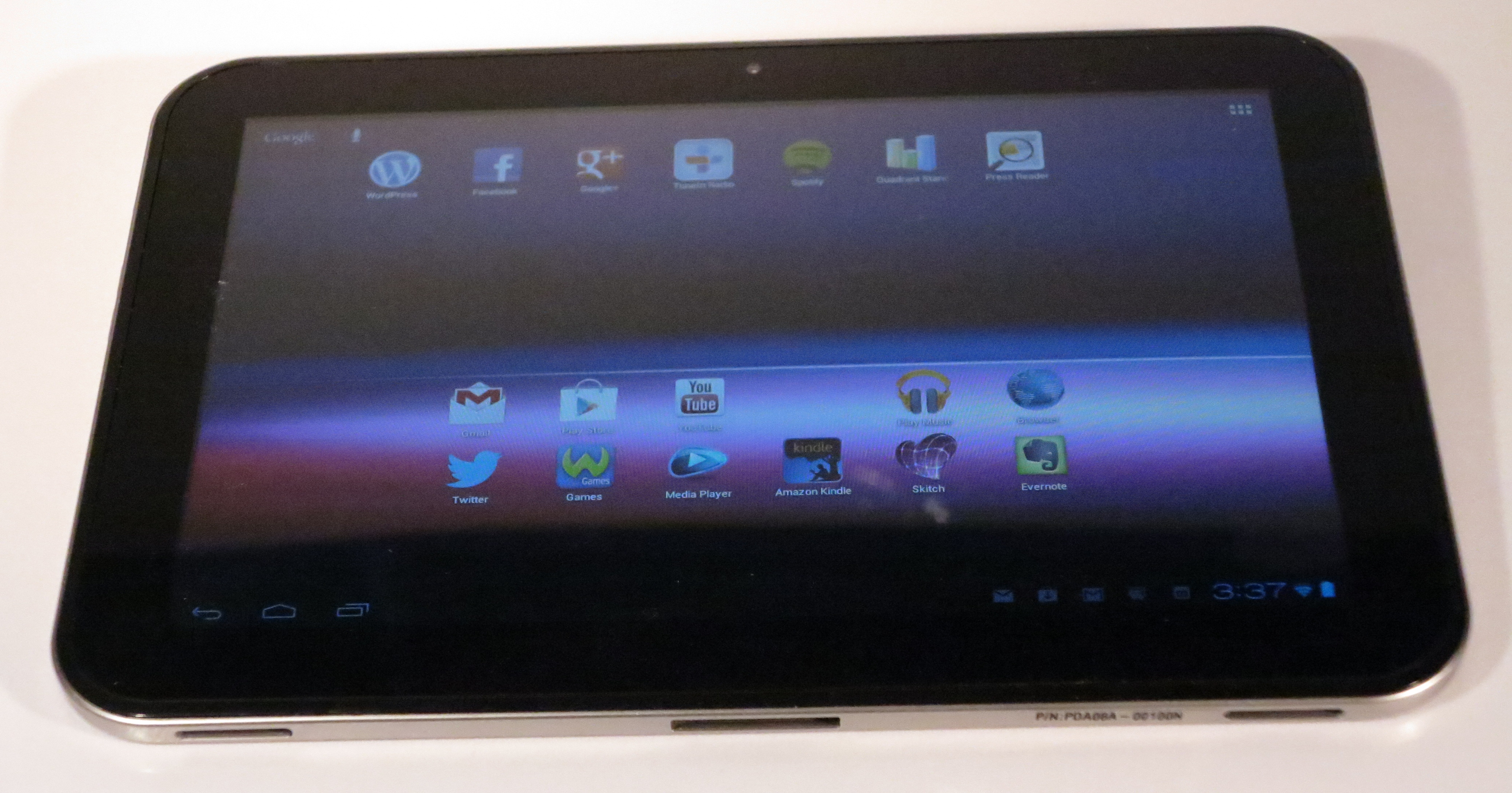All mobile devices like smartphones and tablets will maintain a lock-screen which you interact with to unlock the device in order to use it. This is a security measure and also to avoid accidentally making calls or sending messages which can lead to embarrassment or a dint in you pocket due to long phone calls.
But there are situations where you need to maintain a lock-screen as a display or “instant-access” screen where you don’t necessarily have to unlock your phone. This can be either to display certain incoming messages, provide quick access to adjustments like operating modes (sound modes, flight mode, etc) or even provide access to emergency information. Even something like being “wired for sound” and listening to music from your smartphone may require you to have access to the controls for your music-player software to start and stop the music.
Some Android applications like ICE create another lock-screen for direct access to their functionality, with a widget or slider that drops through to the main interactive lock-screen where you enter your PIN. These app-created lock-screens can interfere with your phone’s normal behaviour, especially if you are starting to use your phone or putting it through a shut-down and restart cycle.
What could be implemented would be a two-level lock-screen. Here, when you “wake up” your phone, you see a “first-level” screen with widgets and display information that you need to be able to interact with at all times such as emergency contact information, notifications, operating-mode selection, and music player or torch control. Then a slide gesture or a slider widget leads to the “main” lock-screen where you enter your PIN to gain access to the phone’s main screen. This level could also have one or more widgets or information panels alongside the PIN keypad.
Most mobile operating systems could implement this through a multiple-page lock-screen as well as a notification screen which shows up when the device isn’t interacted with for a long time. The apps would then show icons or publish detailed information on the notification screen and provide widgets for the lock-screen as well as the home screen if the platform supports it. These widgets and their existence can be configured through a lock-screen configuration option similar to a home-screen configuration option.
This can also open up the option of creating environment-specific lock-screens such as a music-focused lock-screen when you have your headphones or another audio device plugged in to your phone or have it paired with a Bluetooth audio device. Or a “smart-home” app could be made available when you are connected to your home network.
I see this ideal as a way to extend what a smartphone is about – something that you can customise for your own needs/