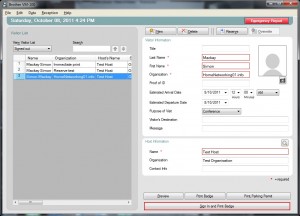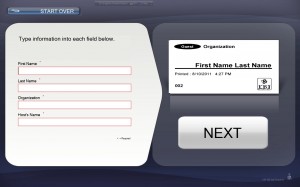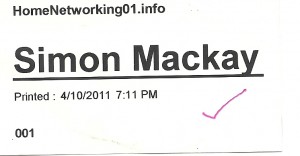Product Review–Brother VM-100 visitor management software
Introduction
I have seen the Brother VM-100 visitor-management software in action for myself when I visited Brother’s headquarters in Sydney for the interview that I did with Stephen Bennett and Heidi Webster last year. Now I have the chance to put this same software through its paces as an entry-level visitor management setup for that small office.
Price:
Software package: AUD$399
System kit with QL-570 printer: AUD$499
In some areas, the system kit with the label printer would be known as the VM-100VP whereas in other areas it would be known as the QL-570VP. This will be of importance when you want to track down the visitor management system as a full kit.
These also include a roll of thermal paper for the label printer as well as a starter-pack of 12 badge holders and clips.
The software works on the Windows desktop computing platform with an operating system from Windows XP onwards. This would cover most computers deployed in the small-business world over the last ten years.
Functions
The software is able to work as a receptionist-aided mode for the typical reception desk or as a self-check-in mode for conferences and trade events.The data in this software is password-protected and when administrators log in, they either can log in as a user with no administrator privileges available or as an administrator that only can work the higher-level functions.
It is also feasible to set inactive visitor data to be automatically purged after a certain time period ranging from a week to a year; which keeps with different individual-privacy and data-protection requirements.
The standard receptionist-aided mode allows the creation of a visitor badge and a parking permit, with the latter supporting a loosely-described vehicle for the parking permit. It also supports the creation of a “reserve list” which is populated with visitors who have been pre-registered and are intending to be checked in. This works well if you have the staff inform the receptionist of expected visitors, are handling large visitor groups or you want to use this software for managing an “invitation-only” event with the list full of RSVP’d invitees. Parents, take note here when it comes to managing that 16th birthday and you want to make sure that the party isn’t overrun by gatecrashers.
The Brother VM-100 software has the ability to turn out an “emergency list” of visitors who are currently checked using the regular printer for whenever you need to reconcile whoever is in the building during emergency situations. As well, the data can be exported as CSV (comma-separated) text files for use with other programs. This same data form is also used to import potential hosts in to the “hosts” table. This supports hosts coming from different departments or organisations, thus able to work with larger multi-department organisations or buildings that have many tenants but one common reception desk.
Experience with the software
When you install the software, you have to restart the computer after the installation process is completed. Otherwise the program won’t work properly. As well, there are error messages that are simply “generic error” stub messages appearing if things go wrong through the installation.
The username and password setup allows suitably-privileged users to operate either as regular users or administratiors. The only limitation is that the password string only handles basic alphanumeric characters – it doesn’t allow the use of punctuation in the passwords, which could allow for stronger passwords.
The administrator user can choose various badge layouts for use as the standard layout for both the badge and the parking permit, but there isn’t the ability to custom-design a layout for one’s own needs.
The process of checking in and checking out visitors works incredibly smoothly and the user interface does a good job in making this easier for untrained operators. There is the support to take images of visitors as they are checked in using your computer’s webcam.
If you use the self-checkin setup, the check-in process is totally wizard-driven where your visitors work through two screens to sign in and obtain their conference pass or badge.
There is the ability to load visitor details for reserving or signing in and out from the “Reserved”, “Signed In” and “Signed Out” lists. As well, visitor data can be imported in to the system from such services as contact management systems.
Limitations and points of improvement
The parking permit function could support the ability to keep vehicle data in a separate table indexed by the vehicle’s number-plate (license plate) and containing make, model and colour data. This could improve the workflow process for creating parking permits for regular visitors’ vehicles.
There is the ability to sign in accompanying visitors, but the label printer will turn out a badge as you sign in the visitor. This can be OK for two or three people checking in at once but would be a problem if you had to do something like check in a busload of school students who are visiting as part of a field trip. In this case, the receptionist would have to “reserve” all of the group members, then select the group members from this list using either Shift+click (for contiguous entries) or Ctrl+click (for non-contiguous entries), then click “Sign in and print badge” to check the group in and turn out the badges.
This function could be improved by supporting a “group mode” which allows the receptionist to enter details for the group members, then click a “Sign group in” button when the last member is entered. Here, all the group is entered and the badge printer spits out the badges. As well, this could support the turning out of any parking permits in that same run so these are handed out to the drivers.
As well, I would like to see the program support the ability to work with ODBC-compliant databases or other database-hooks that are standards compliant. It could make such data collections as the host list work with data sources like human-resources databases.
Other points of improvement could also include the ability to allow the receptionist to choose the printer that they send the emergency report to rather than the default printer that is assigned for the system; and the ability to determine other visit reasons in the “Purpose of Visit” field.
These limitations and the lack of “polish” in the user interface may be typical for a version-1 (first release) program but I would like to see the program being improved continuously through its lifecycle rather than appear as a half-baked effort to work with Brother’s label printers.
Conclusion
As it stands, the Brother VM-100 visitor management system works as a capable entry-level visitor management setup for the typical small office, factory or warehouse. It may be stumped as far as integration with other back-end systems for growing organisations is concerned but, being a program in its early stages, it is something that would be expected.