Apple and others may have us streaming content on a temporary basis in to our homes after we subscribe to them or another content provider but we will still want to download content to our home networks. This is so we can believe that we really have bought and owned the content rather than perpetually renting it. As well, an increasing number of content providers will take advantage of the digital environment to affordably distribute content under a “to-own” philosophy where we can buy that content in a digital form for cheap.
An example of this would be a few of the US’s well-known magazines, especially National Geographic, offering their back-issues as a collection of PDF files on a CD collection or a USB hard disk. Similarly, we would purchase digital albums of our favourite recordings from various online stores including iTunes. As well, when I went to a travel fair on Sunday 19 February, a country provided an optical-disc-based “slide collection” of images of that country at their stall.
The question that many will ask is how can it be made easier to deposit this content so it is available across the home network. Here, we could copy the files to a public “media folder” on a network-attached storage unit that is on the home network. But we would have to know where that “media folder” exists and how we should present the media to the network. As well, we would need to make it easier for a collection of PDF or other “electronic-book” files to be discovered on a mobile computing device such as a tablet.
A secure network installation routine for small networks
There typically are installation routines in place for provisioning software to computers but these look after putting the software in place on the computer from a user-carried, network-hosted or downloaded package and making the software discoverable in the computer’s operating system. The practice is also similar for delivering software updates and add-ons for network-attached storage devices and other similar devices.
Most media that is purchased online for download is typically downloaded to the user’s regular computer or, in some cases, their mobile device and manually copied to the network-attached storage using the operating system if it is to be shared. It also holds true for digital photos that are downloaded from one’s digital camera or content held on a “carry-through” physical media container like an optical disc or USB memory key. This can be a pain for people who don’t have much computer experience or patience.
One way to make this easier would be to provide a secure simple network installation routine for content collections. This could be based on the routine knowing common variables that represent the content collection and where particular content classes should go. It could manifest in a download handler associated with an online music store that knows the location of the download-music folder on the NAS.
Such routines would need to have a high level of security in order to prevent questionable software from being made available to the network. They will also have to properly support and handle permission systems that are part of most network operating systems.
These routines could allow the copying of “new” media files from the source to particular folders or, in some cases, mount the content collection to the NAS’s file system if it was in something like a USB hard disk such as the National Geographic example. Then it would force the media to be annexed to the index created by the NAS for searching and browsing the media. Of course, there will be the desire to install a skinned microsite which allows one to browse or search a media collection and this would work if the NAS uses a Web server.
Making “electronic-hard-copy” formats discoverable over the network
With DLNA at its current point, it is now feasible to provide images and audio-visual content to nearly every network-enabled audio and video player, allowing users to search or browse for the content they are after. This can be done using the device’s control surface or a control point hosted on another device and the browsing and searching can be performed against many different attributes such as the artist, title, date, user-assigned keyword or genre or a combination thereof.
But this concept hasn’t been extended to the “electronic hard-copy” document that is used for e-publishing. This will become more relevant as we purchase e-books and similar documents and create our own “e-libraries” and store them on NAS drives on our home networks. This will be of importance as large collections of works are made available in electronic hard-copy format for sell-through download or supply on a physical medium like a USB hard disk or optical-disc collection.
Here, PDF, ePub, XPS and other electronic-hard-copy files could support standardised metadata and the DLNA specification could be extended to permit discovery of content held in these electronic hard-copy formats. This would allow people who use e-readers, tablets and smartphones equipped with the right software to discover and download this material to these devices without having to know the file hierarchy of a NAS or use file managers to “pick up” the content. This software could then be integrated in to these devices in a similar manner to how DLNA media player software is becoming de rigeur for the standards-based tablet or smartphone.
Conclusion
The main issue here is that to be comfortable with newer content-delivery methods, we need to he able to do what we used to do in acquiring and annexing the content to household-common content pools so that all members of the household can gain access to the material. This then has to be made easier to d when it comes to file-delivered content especially for people with limited computer skills and what has been made available for photos, music and video content must extend to e-books and similar content. It also must allow the use of standards-based technology that doesn’t tie the user down to a particular vendor.
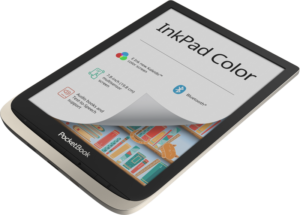 Articles
Articles